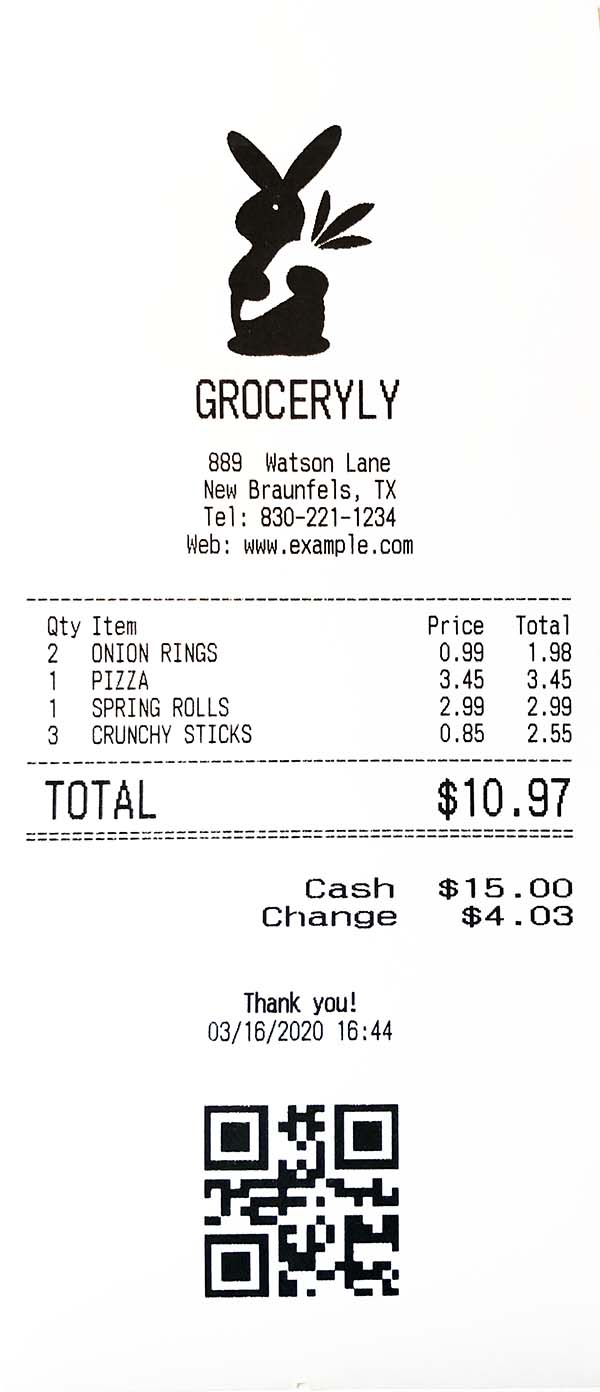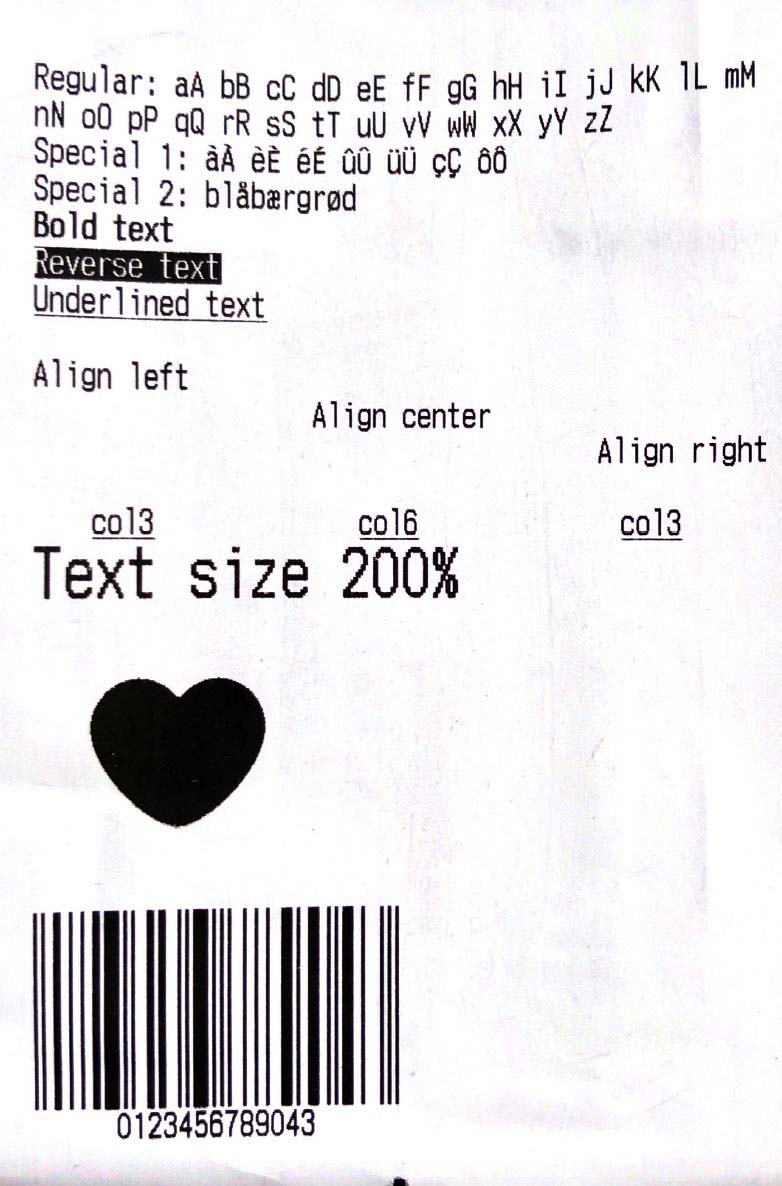https://github.com/salemcode8/flutter_esc_pos_bluetooth
https://github.com/salemcode8/flutter_esc_pos_bluetooth
Last synced: 10 months ago
JSON representation
- Host: GitHub
- URL: https://github.com/salemcode8/flutter_esc_pos_bluetooth
- Owner: SalemCode8
- License: bsd-3-clause
- Created: 2021-09-21T05:06:32.000Z (over 4 years ago)
- Default Branch: main
- Last Pushed: 2021-09-21T05:07:20.000Z (over 4 years ago)
- Last Synced: 2025-03-25T17:46:51.381Z (10 months ago)
- Language: Dart
- Size: 7.81 KB
- Stars: 2
- Watchers: 1
- Forks: 3
- Open Issues: 0
-
Metadata Files:
- Readme: README.md
- Changelog: CHANGELOG.md
- License: LICENSE
Awesome Lists containing this project
README
# esc_pos_bluetooth
[](https://pub.dev/packages/esc_pos_bluetooth)
The library allows to print receipts using a Bluetooth printer. For WiFi/Ethernet printers, use [esc_pos_printer](https://github.com/andrey-ushakov/esc_pos_printer) library.
## TODO (PRs are welcomed!)
* Split byte data into chunks: [issue](https://github.com/andrey-ushakov/esc_pos_bluetooth/issues/5)
* Print QR Codes using the `GS ( k` command (printing QR code from an image already supported)
* PDF-417 Barcodes using the `GS ( k` command
* Line spacing using the `ESC 3 ` command
## How to Help
* Test your printer and add it in the table: [Wifi/Network printer](https://github.com/andrey-ushakov/esc_pos_printer/blob/master/printers.md) or [Bluetooth printer](https://github.com/andrey-ushakov/esc_pos_bluetooth/blob/master/printers.md)
* Test and report bugs
* Share your ideas about what could be improved (code optimization, new features...)
* PRs are welcomed!
## Tested Printers
Here are some [printers tested with this library](printers.md). Please add the models you have tested to maintain and improve this library and help others to choose the right printer.
## Generate a Ticket
### Simple Ticket with Styles:
```dart
Ticket testTicket() {
final Ticket ticket = Ticket(PaperSize.mm80);
ticket.text(
'Regular: aA bB cC dD eE fF gG hH iI jJ kK lL mM nN oO pP qQ rR sS tT uU vV wW xX yY zZ');
ticket.text('Special 1: àÀ èÈ éÉ ûÛ üÜ çÇ ôÔ',
styles: PosStyles(codeTable: PosCodeTable.westEur));
ticket.text('Special 2: blåbærgrød',
styles: PosStyles(codeTable: PosCodeTable.westEur));
ticket.text('Bold text', styles: PosStyles(bold: true));
ticket.text('Reverse text', styles: PosStyles(reverse: true));
ticket.text('Underlined text',
styles: PosStyles(underline: true), linesAfter: 1);
ticket.text('Align left', styles: PosStyles(align: PosAlign.left));
ticket.text('Align center', styles: PosStyles(align: PosAlign.center));
ticket.text('Align right',
styles: PosStyles(align: PosAlign.right), linesAfter: 1);
ticket.text('Text size 200%',
styles: PosStyles(
height: PosTextSize.size2,
width: PosTextSize.size2,
));
ticket.feed(2);
ticket.cut();
return ticket;
}
```
You can find more examples here: [esc_pos_utils](https://github.com/andrey-ushakov/esc_pos_utils).
## Print a Ticket
```dart
PrinterBluetoothManager printerManager = PrinterBluetoothManager();
printerManager.scanResults.listen((printers) async {
// store found printers
});
printerManager.startScan(Duration(seconds: 4));
// ...
printerManager.selectPrinter(printer);
final PosPrintResult res = await printerManager.printTicket(testTicket());
print('Print result: ${res.msg}');
```
For a complete example, check the demo project [example/blue](example/blue).
## Troubleshooting
* If your printer prints only 5%-10% of an image and then stops, or it can't print more than 1 image on the same ticket, or it can't print long tickets, try to ajust `queueSleepTimeMs` of the `PrinterBluetoothManager.printTicket` (try 50 or 100ms): `printerManager.printTicket(await demoReceipt(paper), queueSleepTimeMs: 50);`
## Test Print