https://github.com/saleor/saleor-dashboard
A GraphQL-powered, single-page dashboard application for Saleor.
https://github.com/saleor/saleor-dashboard
dashboard ecommerce ecommerce-platform graphql react saleor single-page-app typescript
Last synced: 5 months ago
JSON representation
A GraphQL-powered, single-page dashboard application for Saleor.
- Host: GitHub
- URL: https://github.com/saleor/saleor-dashboard
- Owner: saleor
- License: bsd-3-clause
- Created: 2019-06-19T11:43:33.000Z (over 6 years ago)
- Default Branch: main
- Last Pushed: 2025-06-25T08:28:57.000Z (5 months ago)
- Last Synced: 2025-06-25T08:38:40.643Z (5 months ago)
- Topics: dashboard, ecommerce, ecommerce-platform, graphql, react, saleor, single-page-app, typescript
- Language: TypeScript
- Homepage: https://saleor.io
- Size: 163 MB
- Stars: 907
- Watchers: 35
- Forks: 1,147
- Open Issues: 123
-
Metadata Files:
- Readme: README.md
- Changelog: CHANGELOG.md
- Contributing: .github/CONTRIBUTING.md
- License: LICENSE
- Code of conduct: .github/CODE_OF_CONDUCT.md
- Codeowners: CODEOWNERS
Awesome Lists containing this project
- awesome-starred - saleor/saleor-dashboard - A GraphQL-powered, single-page dashboard application for Saleor. (graphql)
README
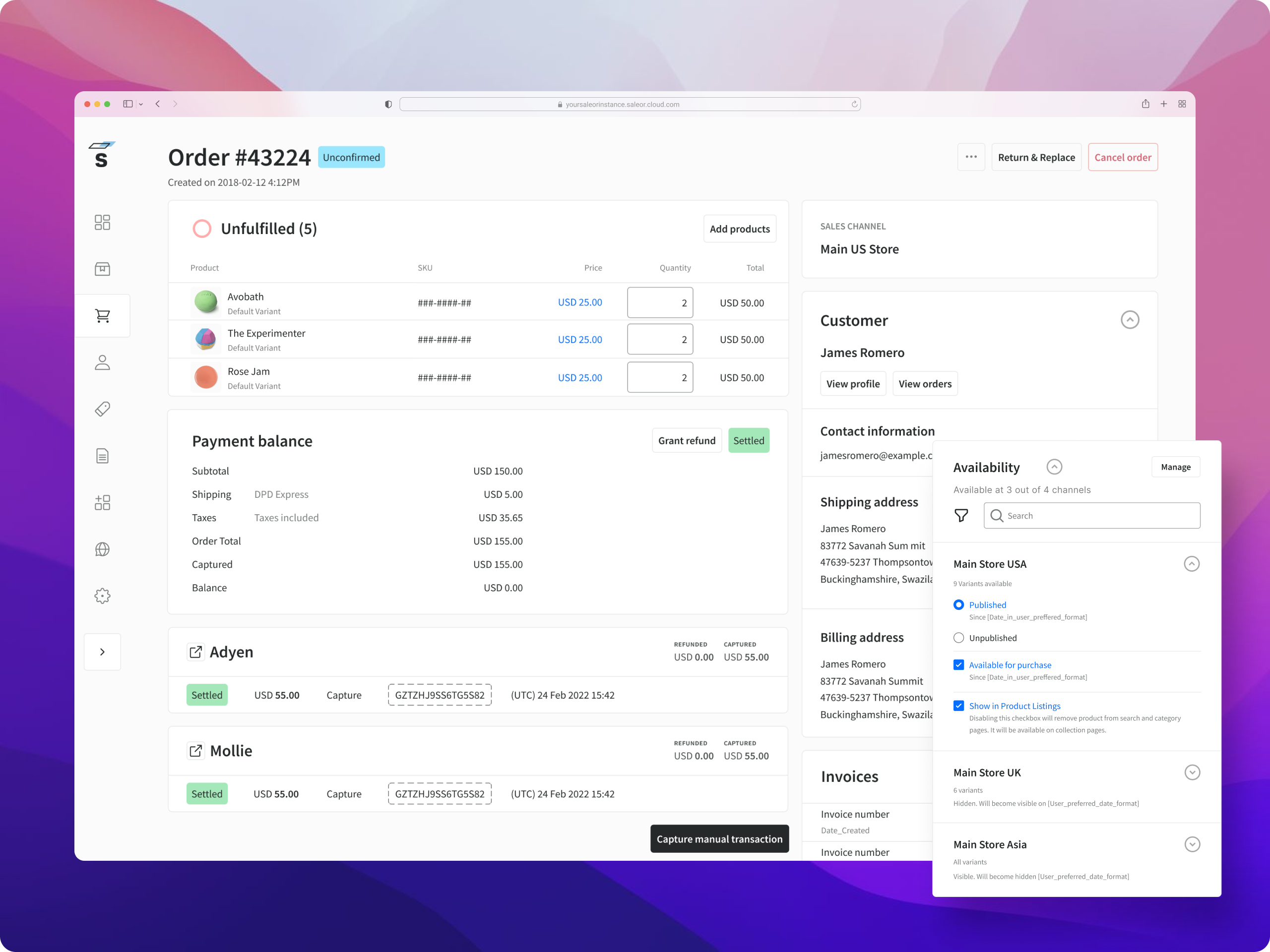
Saleor Dashboard
## Prerequisites
- Node.js v20
- A running instance of [Saleor](https://github.com/saleor/saleor/)
> [!NOTE]
> Currently both Node v20 and v18 are supported. We recommend using Node v20, since support for older versions will be dropped.
## Development
1. Clone the repository:
```bash
git clone https://github.com/saleor/saleor-dashboard.git
```
2. Enter the project directory:
```bash
cd saleor-dashboard
```
3. Install the dependencies:
```bash
npm i
```
4. Configure the env vars as described in [docs/configuration.md](docs/configuration.md).
5. Start the development server with:
```bash
npm run dev
```
> Note:
> If you see CORS errors, check [CORS configuration](https://docs.saleor.io/docs/3.x/developer/running-saleor/configuration#allowed_client_hosts) of your Saleor instance or CORS settings in the Cloud Console.
## Docs
- [Configuration ⚙️](docs/configuration.md)
- [Error tracking ⚠️](docs/error-tracking.md)
- [Running tests 🏁](docs/running-tests.md)
- [Usage with Docker 🐳](docs/docker.md)
- [Sentry adapter 🗼](docs/sentry-adapter.md)
- [Deployment 🌐](docs/deployment.md)