https://github.com/salvia-kit/salvia-kit
Provides 10 Free Beautiful dashboard templates built with Tailwind CSS for React, Next.js, Svelte, Solid, Angular, Vue and Nuxt.js
https://github.com/salvia-kit/salvia-kit
admin-dashboard angular client-side dashboard nextjs nuxt react solid ssg ssr svelte sveltejs sveltekit tailwindcss typescript ui vue
Last synced: 8 months ago
JSON representation
Provides 10 Free Beautiful dashboard templates built with Tailwind CSS for React, Next.js, Svelte, Solid, Angular, Vue and Nuxt.js
- Host: GitHub
- URL: https://github.com/salvia-kit/salvia-kit
- Owner: salvia-kit
- License: mit
- Created: 2021-07-09T18:46:54.000Z (over 4 years ago)
- Default Branch: main
- Last Pushed: 2023-08-02T18:38:51.000Z (over 2 years ago)
- Last Synced: 2025-03-29T11:09:52.631Z (8 months ago)
- Topics: admin-dashboard, angular, client-side, dashboard, nextjs, nuxt, react, solid, ssg, ssr, svelte, sveltejs, sveltekit, tailwindcss, typescript, ui, vue
- Language: TypeScript
- Homepage: https://www.salvia-kit.com
- Size: 14.8 MB
- Stars: 482
- Watchers: 5
- Forks: 44
- Open Issues: 0
-
Metadata Files:
- Readme: README.md
- Contributing: contributing.md
Awesome Lists containing this project
- awesome - salvia-kit/salvia-kit - Provides 10 Free Beautiful dashboard templates built with Tailwind CSS for React, Next.js, Svelte, Solid, Angular, Vue and Nuxt.js (TypeScript)
- awesome-github-star - salvia-kit - kit | 429 | (TypeScript)
README
# [Salvia-kit - Beautiful Dashboards built with Tailwind CSS](https://www.salvia-kit.com)
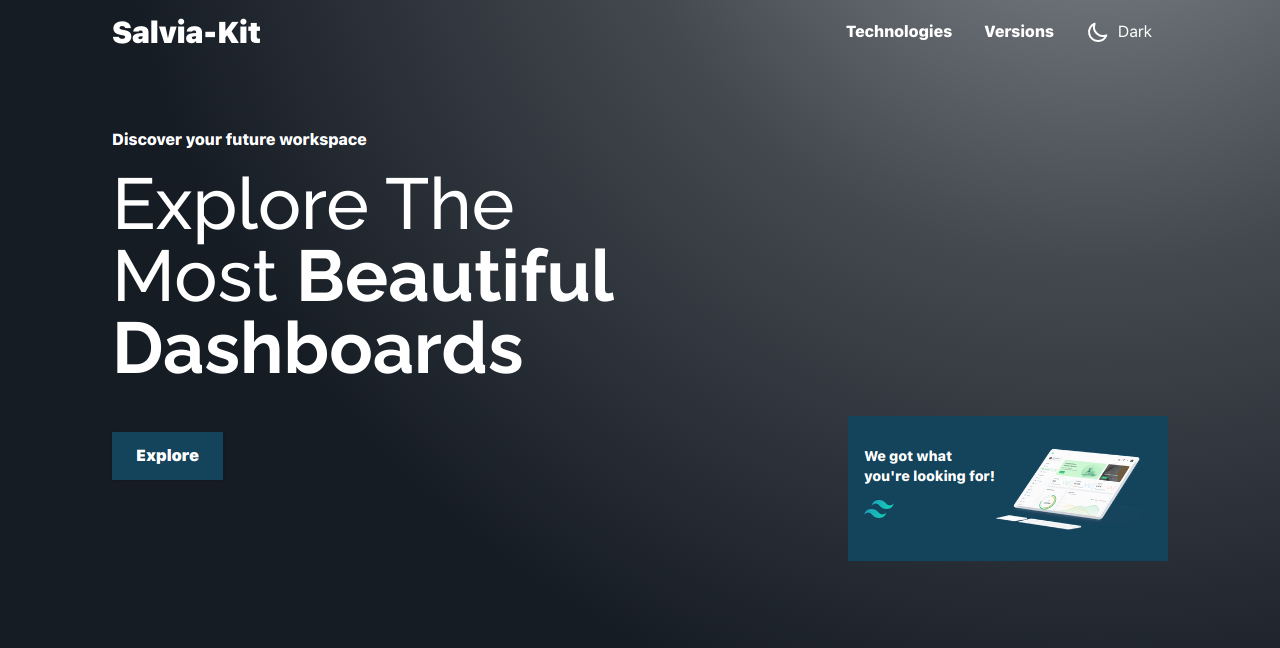
Salvia-kit website is built with Tailwind CSS. We took advantage of Tailwind's flexibility to create fully customizable premium and professional dashboards, with documentation designed by a developer for developers.
All the dashboards are free to use. We provide dashboards for :
- [React](https://www.salvia-kit.com/techno/react)
- [Next.js](https://www.salvia-kit.com/techno/next)
- [Vue](https://www.salvia-kit.com/techno/vue)
- [Nuxt](https://www.salvia-kit.com/techno/nuxt)
- [Solid](https://www.salvia-kit.com/techno/solid)
- [Svelte](https://www.salvia-kit.com/techno/svelte)
- [Angular](https://www.salvia-kit.com/techno/angular)
Each dashboard is made for those 7 technos and each variant has a dedicated documentation.
## 📦 Dashboard Features
- Support of the active route (styled by default).
- Fully customizable and without external dependencies.
- No vendor lock-in, you can export it and integrate it in your project.
- Sidebar aligned left or right according to your preferences (on mobile).
## Acknowledgements
- [Tailwind CSS](https://tailwindcss.com)
- [Tail-kit](https://www.tailwind-kit.com)
- [Illustration Kit](https://illustrationkit.com)
## Our Amazing Sponsors

Thanks to Jetbrains for sponsoring this project by giving us a free license to use the jetbrains IDE for the entire Salvia-kit team.

Thanks to Vercel for sponsoring this project by allowing it to be deployed for free for the entire Salvia-kit Team.
## Contributing
We're open to all contributions! If you'd like to contribute in any way, please first read our [Contribution Guide](https://github.com/salvia-kit/salvia-kit-website/blob/main/contributing.md).
##Licence
MIT
## Getting Started
First, run the development server:
```bash
npm run dev
# or
yarn dev
```
## Learn More
To learn more about Next.js, take a look at the following resources:
- [Next.js Documentation](https://nextjs.org/docs) - learn about Next.js features and API.
- [Learn Next.js](https://nextjs.org/learn) - an interactive Next.js tutorial.
You can check out [the Next.js GitHub repository](https://github.com/vercel/next.js/) - your feedback and contributions are welcome!
## Deploy on Vercel
The easiest way to deploy your Next.js app is to use the [Vercel Platform](https://vercel.com/new?utm_medium=default-template&filter=next.js&utm_source=create-next-app&utm_campaign=create-next-app-readme) from the creators of Next.js.
Check out our [Next.js deployment documentation](https://nextjs.org/docs/deployment) for more details.
