https://github.com/samkirkland/plop-templates
VSCode extension for plop.js file templates
https://github.com/samkirkland/plop-templates
extension visual-studio-code vscode vscode-extension
Last synced: 14 days ago
JSON representation
VSCode extension for plop.js file templates
- Host: GitHub
- URL: https://github.com/samkirkland/plop-templates
- Owner: SamKirkland
- License: mit
- Created: 2019-05-15T05:12:24.000Z (about 6 years ago)
- Default Branch: master
- Last Pushed: 2022-12-11T15:00:42.000Z (over 2 years ago)
- Last Synced: 2025-03-30T22:32:14.291Z (about 2 months ago)
- Topics: extension, visual-studio-code, vscode, vscode-extension
- Language: TypeScript
- Homepage:
- Size: 257 KB
- Stars: 24
- Watchers: 2
- Forks: 5
- Open Issues: 3
-
Metadata Files:
- Readme: README.md
- Changelog: CHANGELOG.md
- License: LICENSE
Awesome Lists containing this project
README
#  Plop File Templates for Visual Studio Code
Plop File Templates for Visual Studio Code
Install the extension on the [VSCode Marketplace](https://marketplace.visualstudio.com/items?itemName=SamKirkland.plop-templates)
## Features
This extension adds single and multi-file templates to Visual Studio Code.
Add a template by right clicking the desired location and selecting `📄 New File from Template`
## Creating new project item from template
To invoke template selection, simply right click on a folder or file in vscode file explorer and click the `📄 New File from Template` menu item.
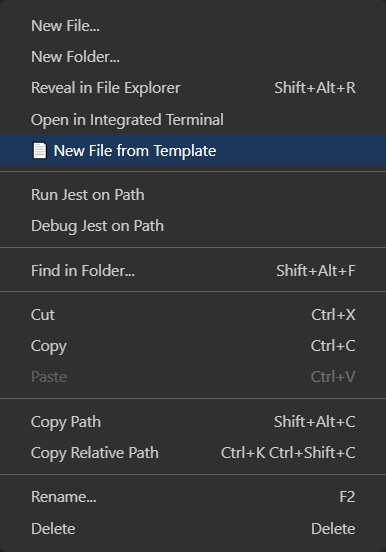
## Extension Setup
1) Install the [VSCode extension](https://marketplace.visualstudio.com/items?itemName=SamKirkland.plop-templates)
2) Install [plop.js](https://github.com/plopjs/plop) globally using `npm install plop -g` *(optionally you can install plop for [just your current project](#Using-a-local-version-of-plop))*. Note: Plop 3.1.1 or higher required
3) Now for the fun part! Create a new file called `plopfile.js` at the root of your project (same folder as `package.json`, the name/location is [configurable](#Settings)).
```js
module.exports = function (plop) {
// create your generators here
// Read more about templates at https://plopjs.com/
plop.setGenerator("basic template", {
description: "this is a skeleton plopfile",
prompts: [
{
// You should always include a "destinationpath" prompt when using this extension
// this extension will automatically answer this prompt for the user.
// Which allows your plop file to be placed in the correct location
type: "input",
name: "destinationpath",
message: "Template destination path"
},
{
type: "input",
name: "fileName",
message: "file name"
}
],
actions: [
{
type: "add",
path: "{{destinationpath}}/{{fileName}}.js",
templateFile: "plop-templates/exampleFile.hbs"
}
]
});
};
```
###### ProTip: Add plop templates as a [recommended extension](https://code.visualstudio.com/docs/editor/extension-gallery#_workspace-recommended-extensions) to your `Workspace` or `Project` settings file and commit it. Then everyone on your team will see this extension!
## Settings
To change settings open vscodes settings window and navigate to the plop extension settings
(`File` → `Preferences` → `Settings` → Search for `plopTemplates`)
| Title | Description | Default Value |
|-----------------|-----------------------------------------------------------------------------------------------------------------------------------------------------------------------------------------------------------------------------------------------------------------------------------------------------------------------------------------------------------------------------------------------------------------------------------|------------------------------------|
| configFileName | File name or path to plop file | `plopfile.js` at root of workspace |
| terminalName | Name of the Terminal window created for plop | `terminalName` |
| plopCommand | By default this extension assumes plop is installed globally (`npm install -g plop`).
If you'd like to use a local version of plop you can do so by adding `"add-form-template": "plop"` to your `"scripts"` record in your `package.json`.
Example:
```"scripts": { "add-from-template": "plop" }```
Next update the `plopCommand` setting with your command name (in the example above "add-from-template") | `plop` |
| destinationPath | Name of the prompt the destination path will be passed in as | `destinationpath` |
## Using a local version of plop
This extension expects plop.js to be install globally using `npm install plop -g` if you do not want to do this you can use a local version by doing the following
1) Install plop for the current project by running `npm install --save-dev plop`
2) In your `package.json` file under `scripts` add a new `plop-script` script.
```
{
// rest of your package.json file...
"scripts": {
"plop-script": "plop", // this tells the extension to use this projects version of plop
},
// rest of your package.json file...
}
```
3) Go to `File` → `Preferences` → `Settings` → Search for `plopTemplates`
4) Edit the "Plop Command" setting to your script name from step 3. In the example above we used `plop-script`
## Resolving common issues
* `Cannot find module ...\node_modules\plop\src\plop.js'`
* You need to install plop globally, do so by running the following `npm install -g plop`
* Alternatively you can [install plop for just the current project](#Using-a-local-version-of-plop)
* `The term 'plop' is not recognized as the name of a cmdlet, function, script file, or operable program...`
* You need to install plop globally, do so by running the following `npm install -g plop`
* Alternatively you can [install plop for just the current project](#Using-a-local-version-of-plop)
* `Couldn't load plop config file at the path: ".../plopfile.js" - ENOENT: no such file or directory, stat '...\plopfile.js'`
* You need to create a plopfile with generators. Please see [Extension Setup](#Extension-Setup)
## Release Notes
#### 1.2.0
- Plop 3.1.1 or higher required
- Removed shipped plop dependency
- Removed shipped handlebars dependency
- Reduced size from 7,200KB --> 54KB
- Reduced load time
#### 1.1.0
- Fixing bug caused in 1.0.5 causing `MODULE_NOT_FOUND` error
- Updated plop to latest version (2.7.4) and node-plop (0.26.2)
#### 1.0.5
- Documentation updates
#### 1.0.4
- Skip 'destinationpathName' parameter automatically (thanks [@rbadapanda](https://github.com/rbadapanda))
#### 1.0.3
- Added destinationpath command
#### 1.0.2
- Fixed command naming
- Added link to vscode marketplace
- Added issues link
- Added plopCommand setting
#### 1.0.0
- Initial release