https://github.com/sampotts/plyr
A simple HTML5, YouTube and Vimeo player
https://github.com/sampotts/plyr
html5-video javascript plyr vimeo youtube
Last synced: 7 months ago
JSON representation
A simple HTML5, YouTube and Vimeo player
- Host: GitHub
- URL: https://github.com/sampotts/plyr
- Owner: sampotts
- License: mit
- Created: 2015-02-14T11:33:07.000Z (almost 11 years ago)
- Default Branch: master
- Last Pushed: 2024-06-29T18:16:28.000Z (over 1 year ago)
- Last Synced: 2025-05-05T15:53:53.962Z (7 months ago)
- Topics: html5-video, javascript, plyr, vimeo, youtube
- Language: JavaScript
- Homepage: https://plyr.io
- Size: 62.9 MB
- Stars: 28,636
- Watchers: 432
- Forks: 3,072
- Open Issues: 916
-
Metadata Files:
- Readme: README.md
- Changelog: CHANGELOG.md
- Contributing: CONTRIBUTING.md
- Funding: .github/FUNDING.yml
- License: LICENSE.md
Awesome Lists containing this project
- favorite-link - 一个简单的 HTML5,YouTube 和 Vimeo 播放器。
- my-awesome-list - plyr
- awesome-video - plyr - A simple HTML5, YouTube and Vimeo player. (Players)
- StarryDivineSky - sampotts/plyr
- awesome-star-libs - sampotts / plyr
- awesome-github-star - plyr
- awesome - sampotts/plyr - A simple HTML5, YouTube and Vimeo player (JavaScript)
- awesome-list - plyr
- awesome - sampotts/plyr - A simple HTML5, YouTube and Vimeo player (JavaScript)
- awesome-frontend - plyr - A simple HTML5, YouTube and Vimeo player  (Repository / Audio/Video)
- front-awesome - Plyr
- awesome-video - sampotts/plyr - A simple HTML5, YouTube and Vimeo player. (Video Players & Playback Libraries / Web Players)
- awesome-webdev-resources - React Plyr
- awesome-frontend - sampotts/plyr - A simple HTML5, YouTube and Vimeo player (25. 音频/视频 / 24.3 Web Sockets)
- awesome-front-end - sampotts/plyr - A simple HTML5, YouTube and Vimeo player (25. 音频/视频 / 24.3 Web Sockets)
README
| 🎉 | [Plyr is merging into Vidstack](https://github.com/sampotts/plyr/issues/2408) | 🎉 |
| :-: | :---------------------------------------------------------------------------: | :-- |
Plyr is a simple, lightweight, accessible and customizable HTML5, YouTube and Vimeo media player that supports [_modern_](#browser-support) browsers.
[Checkout the demo](https://plyr.io) - [Donate](#donate) - [Slack](https://bit.ly/plyr--chat)
[](https://badge.fury.io/js/plyr) [](https://gitpod.io/#https://github.com/sampotts/plyr) [](https://opencollective.com/plyr)
[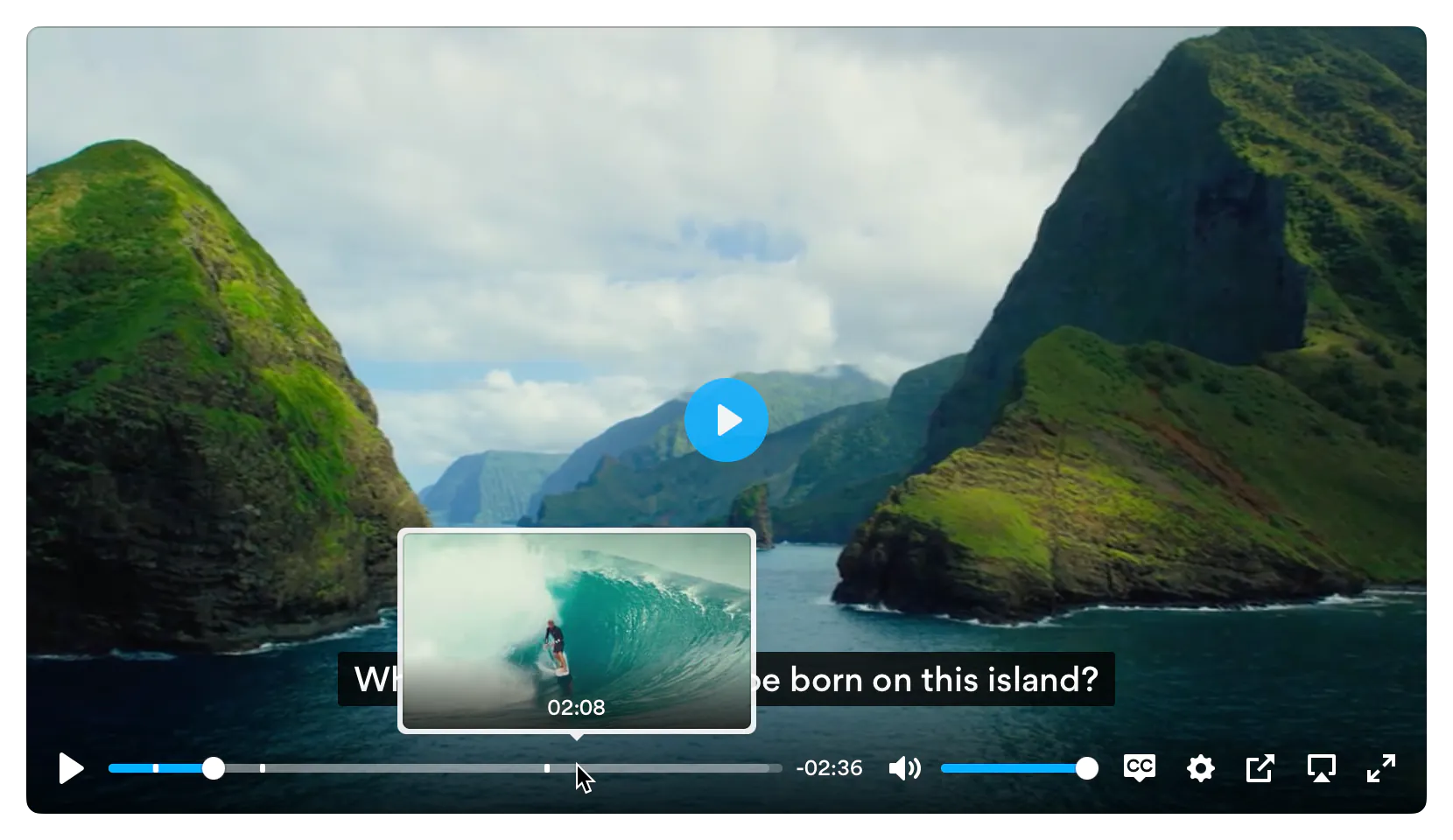](https://plyr.io)
# Features
- 📼 **HTML Video & Audio, YouTube & Vimeo** - support for the major formats
- 💪 **Accessible** - full support for VTT captions and screen readers
- 🔧 **[Customizable](#html)** - make the player look how you want with the markup you want
- 😎 **Clean HTML** - uses the _right_ elements. `` for volume and `` for progress and well, ``s for buttons. There's no
`` or `` button hacks
- 📱 **Responsive** - works with any screen size
- 💵 **[Monetization](#ads)** - make money from your videos
- 📹 **[Streaming](#demos)** - support for hls.js, Shaka and dash.js streaming playback
- 🎛 **[API](#api)** - toggle playback, volume, seeking, and more through a standardized API
- 🎤 **[Events](#events)** - no messing around with Vimeo and YouTube APIs, all events are standardized across formats
- 🔎 **[Fullscreen](#fullscreen)** - supports native fullscreen with fallback to "full window" modes
- ⌨️ **[Shortcuts](#shortcuts)** - supports keyboard shortcuts
- 🖥 **Picture-in-Picture** - supports picture-in-picture mode
- 📱 **Playsinline** - supports the `playsinline` attribute
- 🏎 **Speed controls** - adjust speed on the fly
- 📖 **Multiple captions** - support for multiple caption tracks
- 🌎 **i18n support** - support for internationalization of controls
- 👌 **[Preview thumbnails](#preview-thumbnails)** - support for displaying preview thumbnails
- 🤟 **No frameworks** - written in "vanilla" ES6 JavaScript, no jQuery required
- 💁♀️ **Sass** - to include in your build processes
## Demos
You can try Plyr in Codepen using our minimal templates: [HTML5 video](https://codepen.io/pen?template=bKeqpr), [HTML5 audio](https://codepen.io/pen?template=rKLywR), [YouTube](https://codepen.io/pen?template=GGqbbJ), [Vimeo](https://codepen.io/pen?template=bKeXNq). For Streaming we also have example integrations with: [Dash.js](https://codepen.io/pen?template=GRoogML), [Hls.js](https://codepen.io/pen?template=oyLKQb) and [Shaka Player](https://codepen.io/pen?template=ZRpzZO)
# Quick setup
## HTML
Plyr extends upon the standard [HTML5 media element](https://developer.mozilla.org/en-US/docs/Web/API/HTMLMediaElement) markup so that's all you need for those types.
### HTML5 Video
```html
```
**Note**: The poster image should be specified using `data-poster`. This is to prevent it [being downloaded twice](https://github.com/sampotts/plyr/issues/1531). If you're sure the image will be cached, you can still use the `poster` attribute for true progressive enhancement.
### HTML5 Audio
```html
```
For YouTube and Vimeo players, Plyr uses progressive enhancement to enhance the default `` embeds. Below are some examples. The `plyr__video-embed` classname will make the embed responsive. You can add the `autoplay`, `loop`, `hl` (YouTube only) and `playsinline` (YouTube only) query parameters to the URL and they will be set as config options automatically. For YouTube, the `origin` should be updated to reflect the domain you're hosting the embed on, or you can opt to omit it.
### YouTube
We recommend [progressive enhancement](https://www.smashingmagazine.com/2009/04/progressive-enhancement-what-it-is-and-how-to-use-it/) with the embedded players. You can elect to use an `` as the source element (which Plyr will progressively enhance) or a bog standard `
` with two essential data attributes - `data-plyr-provider` and `data-plyr-embed-id`.
```html
```
_Note_: The `plyr__video-embed` classname will make the player a responsive 16:9 (most common) iframe embed. When plyr itself kicks in, your custom `ratio` config option will be used.
Or the `
` non progressively enhanced method:
```html
```
_Note_: The `data-plyr-embed-id` can either be the video ID or URL for the media.
### Vimeo
Much the same as YouTube above.
```html
```
Or the `
` non progressively enhanced method:
```html
```
## JavaScript
You can use Plyr as an ES6 module as follows:
```js
import Plyr from 'plyr';
const player = new Plyr('#player');
```
Alternatively you can include the `plyr.js` script before the closing `