https://github.com/samu01tech/gnome-folder-icons
This repository contains some custom `.svg` folder icons which I personally use on my current OS (Fedora 38).
https://github.com/samu01tech/gnome-folder-icons
Last synced: 9 months ago
JSON representation
This repository contains some custom `.svg` folder icons which I personally use on my current OS (Fedora 38).
- Host: GitHub
- URL: https://github.com/samu01tech/gnome-folder-icons
- Owner: Samu01Tech
- License: mit
- Created: 2022-09-24T10:02:44.000Z (about 3 years ago)
- Default Branch: main
- Last Pushed: 2023-12-02T20:42:13.000Z (almost 2 years ago)
- Last Synced: 2025-01-08T17:24:40.006Z (10 months ago)
- Homepage:
- Size: 43 KB
- Stars: 5
- Watchers: 2
- Forks: 1
- Open Issues: 0
-
Metadata Files:
- Readme: README.md
- License: LICENSE
Awesome Lists containing this project
README
# Gnome folder icons
This repository contains some custom `.svg` folder icons which I personally use on my current OS (Fedora 36 with GNOME 42).
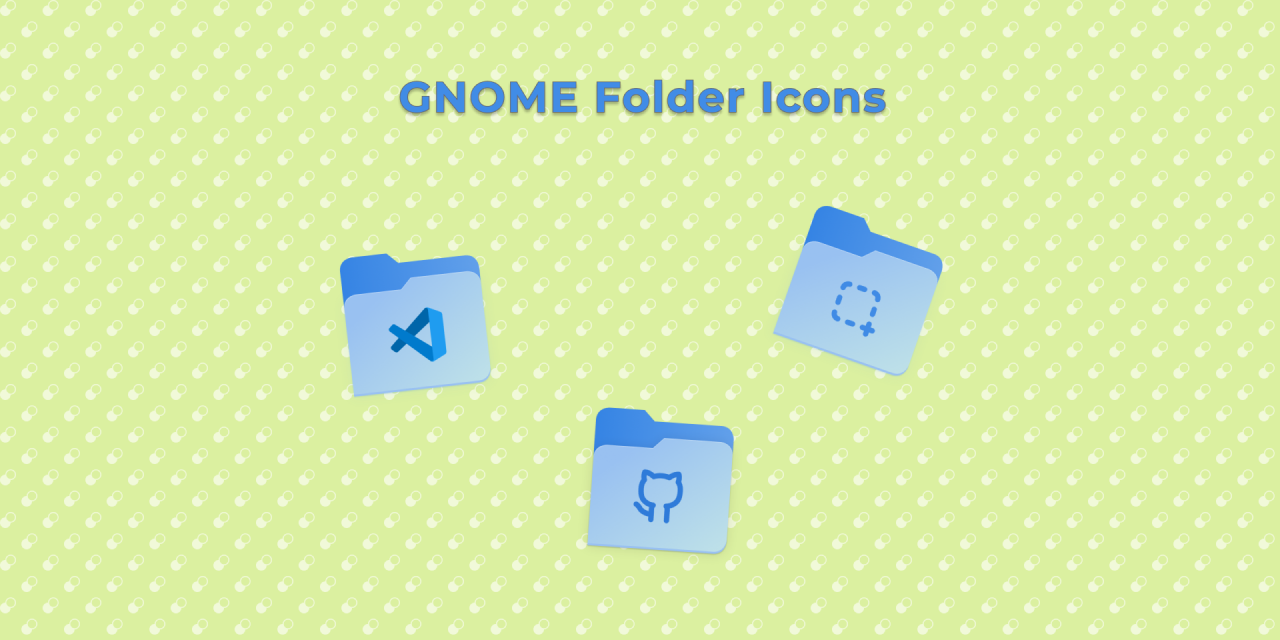
## What I use
**Icons source**: [https://icones.js.org/](https://icones.js.org/)
**Editor**: [https://www.figma.com/](https://www.figma.com/)
## Installation
To use the icons, just clone the repository on your local machine.
You then have to choose the icon on your machine you want to change, right click then `Properties` and click on the folder icon. Now select the new custom icon to apply.
> Note that changing the repository place will result in GNOME not displaying the custom icons after the reboot. Choose a safe location in advance (for example the default `~/Pictures` folder).
## Feedback
If you have any feedback, please reach out to me through the issue panel.
## Contributing
Feel free to contribute adding new icons to the repository. Just make a new PR and I will evaluate your request.
To get started use the `default.svg` file wich represent the basic GNOME icon.
**Some notes on new icons**
- name the icon `{something}_folder.svg`
- icons _should_ be of the outline type
- icons _should_ follow the bi-color style
- If a logo is not recognisable anymore after you change the colors you can leave the original, trying to be as much consistent as possible (like the VS Code icon).
- for more information check the [property-reference](#property-reference)
## Property Reference
| Property | Value |
| ----------------- | ------------------------------------------------------------------ |
| Folder Color |  #99C1F1 |
| Icon Color |  #2F7BD9 |
| Folder Dimensions | 512px 512px |
| Folder Padding* | auto 114px 70px 114px |
| Icon Dimensions | 188px 188px|
| Stroke width (where needed) | 16px|
*padding follows the CSS standard TOP-RIGHT-BOTTOM-LEFT
## Authors
- [@samu01tech](https://www.github.com/samu01tech)
## License
[MIT](https://choosealicense.com/licenses/mit/)