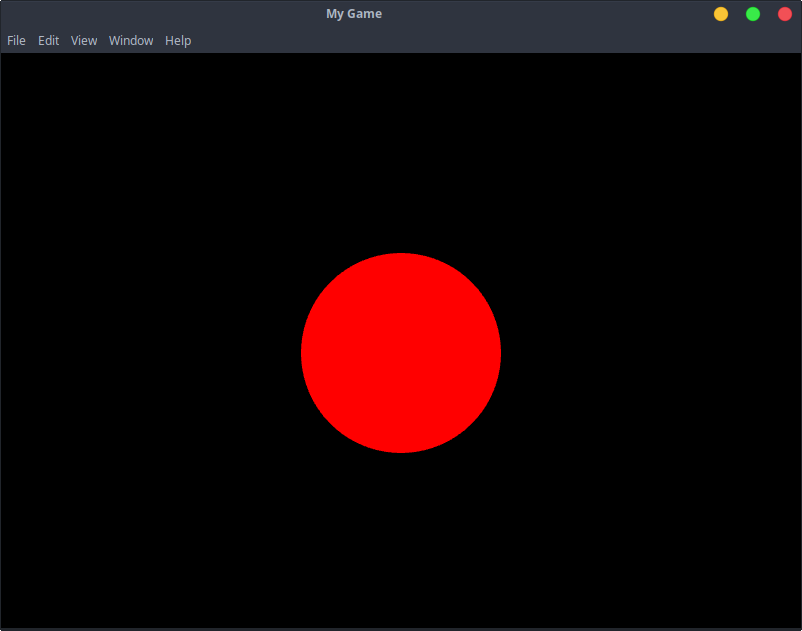https://github.com/samuelnovaes/phaser-runtime
Run Phaser games on desktop
https://github.com/samuelnovaes/phaser-runtime
Last synced: 3 months ago
JSON representation
Run Phaser games on desktop
- Host: GitHub
- URL: https://github.com/samuelnovaes/phaser-runtime
- Owner: samuelnovaes
- License: bsd-3-clause
- Created: 2017-01-12T19:45:23.000Z (over 8 years ago)
- Default Branch: master
- Last Pushed: 2021-02-01T10:24:22.000Z (over 4 years ago)
- Last Synced: 2024-05-18T19:11:02.135Z (about 1 year ago)
- Language: JavaScript
- Size: 976 KB
- Stars: 65
- Watchers: 3
- Forks: 5
- Open Issues: 0
-
Metadata Files:
- Readme: README.md
- License: LICENSE
Awesome Lists containing this project
README
# phaser-runtime
Phaser runtime is an application to run Phaser 3 games on desktop. Phase Runtime works with Electron.
[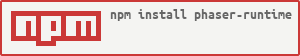](https://nodei.co/npm/phaser-runtime/)
# How to install
```bash
[sudo] npm install -g phaser-runtime
```
> You may have to use the `--unsafe-perm` flag on Linux.
# Usage
```bash
cd path/to/game
phaser
```
# Game structure
The project must be a directory that contains a `package.json` file with the `window` configuration according to the Electron [BrowserWindow](https://electron.atom.io/docs/api/browser-window) documentation and the main script file with Phaser code.
# Importing modules
You can import modules using the `require` function.
```javascript
require("foo.js")
const fs = require('fs')
```
# loading local assets
You must have to use `__dirname` to refers to the game directory
```javascript
this.load.spritesheet('diamonds', __dirname + '/sprites/diamonds32x24x5.png', { frameWidth: 32, frameHeight: 24 });
```
# Browser object
The ```browser``` object refers to the current Electron BrowserWindow object. It's equivalent to ```require("electron").remote.getCurrentWindow();```
```javascript
browser.setTitle("Foo") //Set the window title
browser.serSize(640, 480) //Resize the window
browser.setResizable(true) //Set the window resizable
browser.setMaximizable(true) //Set the window maximizable
browser.center() //Center the window on scree
```
[See all methods here](http://electron.atom.io/docs/api/browser-window/)
# Game example
### Game directory
```
myGame
└---package.json
└---index.js
```
### myGame/package.json
> You can generate a `package.json` with `npm init` command
```json
{
"name": "demo",
"version": "1.0.0",
"description": "Phaser Runtime Demo",
"main": "index.js",
"license": "ISC",
"window": {
"width": 800,
"height": 600,
"title": "My Game"
}
}
```
### myGame/index.js
```javascript
const config = {
type: Phaser.AUTO,
scene: {
create: create
}
}
//It's not necessary to set width, height and parent
const game = new Phaser.Game(config)
function create() {
var circle = new Phaser.Geom.Circle(400, 300, 100)
var graphics = this.add.graphics({ fillStyle: { color: 0xff0000 } })
graphics.fillCircleShape(circle)
}
```
### Running the game
To run the game, enter `phaser` inside the "myGame" directory.
And you will see it