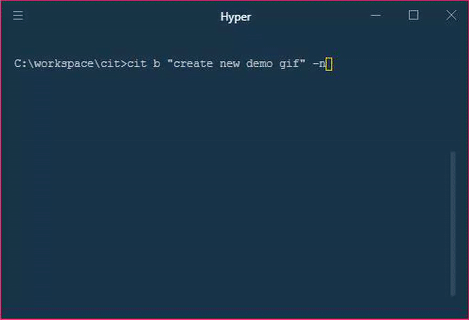https://github.com/sanderhelleso/cit
🔥 Quick git for branch control and speed
https://github.com/sanderhelleso/cit
Last synced: 2 months ago
JSON representation
🔥 Quick git for branch control and speed
- Host: GitHub
- URL: https://github.com/sanderhelleso/cit
- Owner: sanderhelleso
- Created: 2019-07-23T21:10:21.000Z (over 6 years ago)
- Default Branch: master
- Last Pushed: 2022-01-15T05:00:40.000Z (about 4 years ago)
- Last Synced: 2024-03-23T16:47:12.973Z (almost 2 years ago)
- Language: JavaScript
- Homepage: https://www.npmjs.com/package/@sanderhelleso/cit
- Size: 675 KB
- Stars: 1
- Watchers: 1
- Forks: 0
- Open Issues: 2
-
Metadata Files:
- Readme: README.md
Awesome Lists containing this project
README
CIT
Automatically add branch to commit message | add, commit and push in one command | quick git.
cit b "npm install me" -n
CIT is tiny and easy to use. It aims to increase the git flow where structured commits and branches are required.
## ❯ Install
Install with [npm](https://www.npmjs.com/):
```sh
$ npm install @sanderhelleso/cit -g
```
## ❯ Usage
### Commit
Commit to current branch with branch name prefixed to commit message
Commit
```sh
$ cit c "message"
```
Commit and add
```sh
$ cit c "message" -a
```
Commit, add and push
```sh
$ cit c "message" -a -p "branch"
```
### Checkout branch
Checkout to provided branch or create a new branch
Checkout existing branch
```sh
$ cit b "name"
```
Checkout new branch
```sh
$ cit b "name" -n
```
### Add all changes to current branch
Add all new git changes in current directory to current branch
```sh
$ cit a
```
### Push all commits to branch
Pushes all commits to specified branch from the current branch
```sh
$ cit p "name"
```
### Show current branch
Shows the current git branch of the current git project
```sh
$ cit l
```
## ❯ LICENCE
MIT