https://github.com/sandermvanvliet/wcfdatasource
A SQL Server Reporting Services data source for WCF services
https://github.com/sandermvanvliet/wcfdatasource
Last synced: 16 days ago
JSON representation
A SQL Server Reporting Services data source for WCF services
- Host: GitHub
- URL: https://github.com/sandermvanvliet/wcfdatasource
- Owner: sandermvanvliet
- License: mit
- Created: 2014-12-08T06:31:04.000Z (over 10 years ago)
- Default Branch: master
- Last Pushed: 2014-12-16T15:32:21.000Z (over 10 years ago)
- Last Synced: 2025-04-02T13:52:39.713Z (23 days ago)
- Language: C#
- Size: 363 KB
- Stars: 2
- Watchers: 1
- Forks: 2
- Open Issues: 1
-
Metadata Files:
- Readme: README.md
- License: LICENSE
Awesome Lists containing this project
README
WCF Data Source
===
A SQL Server Reporting Services data source for WCF services.
This Data Processing Extension (DPE) adds functionality to SSRS to consume WCF services a little bit easier that the currently existing XML datasource.
When you specify the URL and operation to use the extension will automatically determine the parameters for the operation and return the list of fields in the result. If the operation returns an array or collection it will return the fields of the entity in the collection.
Releases
===
The latest release can be found [here](https://github.com/sandermvanvliet/WCFDataSource/releases/latest) Please log any feedback and/or issues in the tracker here on GitHub.
Note that v0.1 is the first release so YMMV when using this in a production environment.
Usage
===
* In your report project in Visual Studio, create a new data source:
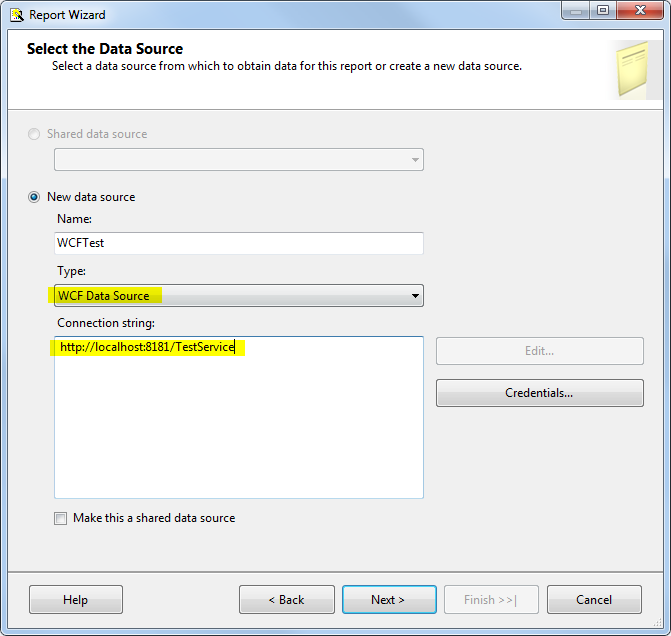
The connection string is the URL to the WCF service.
* Set the command text field to the name of the operation you want to call:
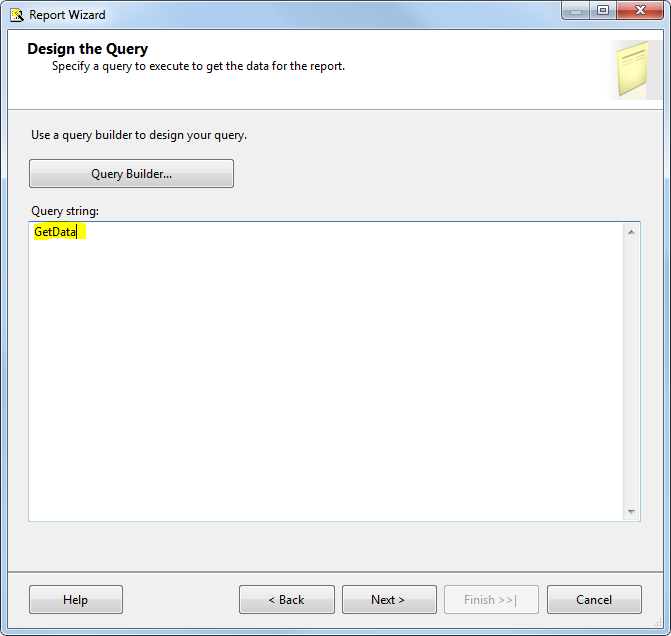
* Now add a new data set and use the previously created data source. Click on the `Refresh Fields` button to update the fields and parameters. You'll now see the new fields and parameters:
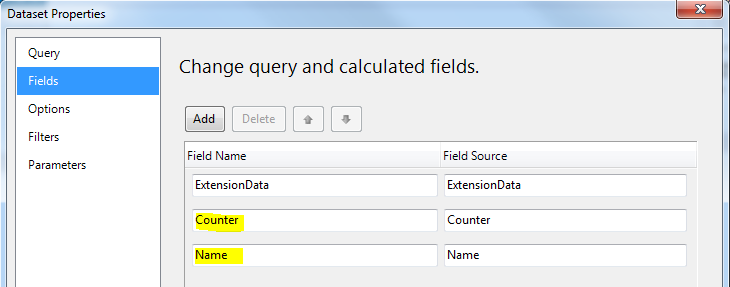
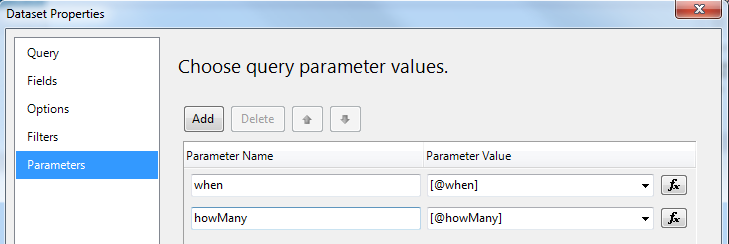
Please note that the report designer in Visual Studio creates parameters of type text. This can cause issues if the value isn't convertible to the actual parameter type so you'll have to change those manually.
A word of warning
===
**No. 1:** I haven't got around to creating an install script to deploy the extension so at the moment you will need to do this manually. You will need to deploy the extension to the reporting server itself and your local Visual Studio directory.
**No. 2:** Installing this extension will break your upgrade path. If you want to upgrade your Reporting Services you will need to remove the extension first.
**Deploying to SQL Server Reporting Services**
* Navigate to
C:\Program Files\Microsoft SQL Server\MSRS11.MSSQLSERVER\Reporting Services\ReportServer
* Create a back-up copy of rsreportserver.config and rssrvpolicy.config
* Copy the SanderVanVliet.WcfDataSource.dll to the bin directory
* Open the rsreportserver.config file and locate the `` section
* Add the following line:
```xml
```
* Open the rssrvpolicy.config and locate the `` element that refers to the Url **$CodeGen$**
* Below that `` add the following:
```xml
```
**Deploying to Visual Studio**
* Navigate to
C:\Program Files (x86)\Microsoft Visual Studio 12.0\Common7\IDE\PrivateAssemblies
* Create a back-up copy of RSReportDesigner.config
* Copy the SanderVanVliet.WcfDataSource.dll to the PrivateAssemblies directory
* Open the rsreportserver.config file and locate the `` section
* Add the following line:
```xml
```
* Restart Visual Studio