Ecosyste.ms: Awesome
An open API service indexing awesome lists of open source software.
https://github.com/sanidhyy/chat-app
Snappy is a Realtime React JS Chat Application using Socket.io and MongoDb
https://github.com/sanidhyy/chat-app
chat-application javascript js mongodb mongoose react react-router-dom reactjs socket-io
Last synced: about 1 month ago
JSON representation
Snappy is a Realtime React JS Chat Application using Socket.io and MongoDb
- Host: GitHub
- URL: https://github.com/sanidhyy/chat-app
- Owner: sanidhyy
- License: mit
- Created: 2022-06-14T16:53:09.000Z (over 2 years ago)
- Default Branch: main
- Last Pushed: 2024-12-11T02:59:03.000Z (about 1 month ago)
- Last Synced: 2024-12-11T03:29:48.794Z (about 1 month ago)
- Topics: chat-application, javascript, js, mongodb, mongoose, react, react-router-dom, reactjs, socket-io
- Language: JavaScript
- Homepage: https://snappy-chatapp.netlify.app
- Size: 3.19 MB
- Stars: 4
- Watchers: 2
- Forks: 1
- Open Issues: 0
-
Metadata Files:
- Readme: README.md
- Contributing: CONTRIBUTING.md
- Funding: .github/FUNDING.yml
- License: LICENSE.md
- Code of conduct: CODE_OF_CONDUCT.md
Awesome Lists containing this project
README
# Snappy - A React JS Chat Application

[](https://github.com/Technical-Shubham-tech)
[](https://github.com/Technical-Shubham-tech/chat-app/commits/main)
[](https://github.com/Technical-Shubham-tech/chat-app/blob/main/LICENSE.md)
[](https://github.com/Technical-Shubham-tech/chat-app/branches)
[](https://github.com/Technical-Shubham-tech/chat-app/commits/)
[](https://snappy-chatapp.netlify.app/)
[](https://github.com/Technical-Shubham-tech/chat-app/issues)
## ⚠️ Before you start
1. Make sure **Git** and **NodeJS** is installed
2. **Yarn** is faster than Npm. So use [Yarn](https://classic.yarnpkg.com/lang/en/docs/install/).
3. Create .env file in both public and server folder.
4. _server/.env_
```
PORT=5000
MONGO_URL=xxxxxxxxxxxxxx
MESSAGE_ALGORITHM="aes-256-ctr"
MESSAGE_SECRET_KEY="xxxxxxxxxxxxxxxxxx"
CLIENT_URL="http://localhost:3000"
```
5. _public/.env_
```
REACT_APP_CHAT_APP_USER="xxxxxxxxxxxxxxxxxxxxxx"
REACT_APP_MULTIAVATAR_API_KEY="xxxxxxxxxxxxxxxxx"
REACT_APP_SERVER_URI="http://localhost:5000"
```
6. In most cases localhost is set to port 3000 and 5000 in client and server side respectively. But if there is any issue in connection you can change these values.
7. Make sure Mango Db and Mongo Db Compass is installed on your local system. If it's not, you can follow [this](https://www.mongodb.com/docs/manual/tutorial/) guide.
8. Now copy your mongo db url as shown below:
)
*NOTE:* Both `MESSAGE_SECRET_KEY` and `REACT_APP_CHAT_APP_USER` are just different random strings. You can generate them using a [password generator](https://passwordsgenerator.net/). Make sure their length is of decent amount like 16 or 32.
9. To setup Avatar, Create an account in [Multiavatar API](https://multiavatar.com)
10. On app dashboard, copy your key as shown below and paste them in .env file in public folder.

**NOTE:** You can use Multiavatar API without account but API requests are limited to 10/min that's why, I didn't recommend doing it in that way.
Make sure you don't share them publicly.
## 📌 How to use this App?
1. Clone this **repository** to your local computer.
2. Open **terminal** in root directory and `cd server`
3. Type and Run `yarn install`
4. Run `yarn start` to start back end server
5. Now, check console. If it says, _Server is running!_ and _Database connection successfull_. Then it means that everything is working fine!

6. Now, nodejs server is **configured** and started. Next, we need to setup **Client** side server.
7. Open a new **Terminal** and run `yarn install`. Make sure you are in `public` folder.
8. Once packages are installed, type and run `yarn start`
9. Now client side server will be started and you can start using this app :+1:

## 📃 Built with
[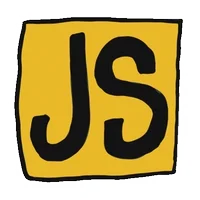 ](https://www.javascript.com/)
](https://www.javascript.com/)
[ ](https://reactjs.org/)
](https://reactjs.org/)
[ ](https://nodejs.org/)
](https://nodejs.org/)

## 🔧 Stats

## 🙌🏼 Contribute
This app is currently not mobile responsive. Only responsive upto Tablet devices. You are more than welcome to contribute. Just submit changes via pull request and I will review them before merging. Make sure you follow community guidelines.
## Buy Me a Coffee 🍺
[ ](https://www.buymeacoffee.com/sanidhy "Buy me a Coffee")
](https://www.buymeacoffee.com/sanidhy "Buy me a Coffee")
## 🚀 Follow Me
[](https://github.com/Technical-Shubham-tech)
[](https://twitter.com/intent/tweet?text=Wow:&url=https%3A%2F%2Fgithub.com%2FTechnical-Shubham-tech%2Fmedical-chat-app)
[](https://www.youtube.com/channel/UCNAz_hUVBG2ZUN8TVm0bmYw)