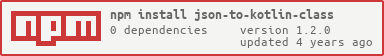https://github.com/sanmak/json-to-kotlin-class
JSON to Kotlin Class
https://github.com/sanmak/json-to-kotlin-class
data-class javascript javascript-library json json-2-kotlin json-conversion json-converter json-convertor json-to-kotlin json-transform json-transformation json2kotlin jsontokotlin kotlin kotlin-js mocha mocha-chai mocha-tests transform transformer
Last synced: 8 months ago
JSON representation
JSON to Kotlin Class
- Host: GitHub
- URL: https://github.com/sanmak/json-to-kotlin-class
- Owner: sanmak
- License: mit
- Created: 2020-12-10T11:49:21.000Z (about 5 years ago)
- Default Branch: main
- Last Pushed: 2021-07-15T08:07:22.000Z (over 4 years ago)
- Last Synced: 2025-03-12T04:35:59.237Z (9 months ago)
- Topics: data-class, javascript, javascript-library, json, json-2-kotlin, json-conversion, json-converter, json-convertor, json-to-kotlin, json-transform, json-transformation, json2kotlin, jsontokotlin, kotlin, kotlin-js, mocha, mocha-chai, mocha-tests, transform, transformer
- Language: JavaScript
- Homepage: https://boxpiper.com/
- Size: 60.5 KB
- Stars: 2
- Watchers: 2
- Forks: 1
- Open Issues: 2
-
Metadata Files:
- Readme: README.md
- Funding: .github/FUNDING.yml
- License: LICENSE
Awesome Lists containing this project
README
# json-to-kotlin-class
JSON to Kotlin Class
Raw javascript to convert JSON to Kotlin Class
Explore the docs »
·
Report Bug
·
Request Feature
## Dead Simple to Use
```javascript
# Import Package
const jsonToKotlinClass = require("json-to-kotlin-class");
# Your JSON
const json = { key: "value" };
# Call init function to initiate conversion
console.log(jsonToKotlinClass.init(json));
```
## Resultant: A Kotlin Data Class
```Kotlin
data class JsonToKotlinMain (val key: String, )
```
Table of Contents
## About The Package
This package is created to generate respective Kotlin Class from a given JSON.
### Built With
This package is built with raw javascript and Mocha / Chai is used for testing.
* [Javascript](https://www.javascript.com/)
* [Mocha](https://mochajs.org/)
* [Chai](https://www.chaijs.com/)
## Getting Started
Install this package and follow examples given below. We have `examples` folder which has implementation code as well.
### Installation
1. Install NPM packages
```sh
npm i --save json-to-kotlin-class
```
## Usage
Once this package is added in your project as mentioned in the `installation`, you need to import this package and call `init` function to initiate conversion.
## Eg:
```javascript
# Import Package
const jsonToKotlinClass = require("json-to-kotlin-class");
# Your JSON
const json = { key: "value" };
# Call init function to initiate conversion
console.log(jsonToKotlinClass.init(json));
```
## Resultant: A Kotlin Data Class
```Kotlin
data class JsonToKotlinMain (val key: String, )
```
### INPUT: JSON
```json
{
"string": "string",
"char": "c",
"int": 123456,
"double": 2020.2,
"boolean": true,
"array": [1, 2, 2020.2],
};
```
### OUTPUT: Kotin Class
```Kotlin
data class JsonToKotlinMain (val string: String, val char: Char, val int: Int, val double: Double, val boolean: Boolean, val array: Array, )
```
## Test
Test cases is written in `test/test.js`. To test this package, run `npm run test`.
## Roadmap
See the [open issues](https://github.com/sanmak/json-to-kotlin-class/issues) for a list of proposed features (and known issues).
## Contributing
Contributions are what make the open source community such an amazing place to be learn, inspire, and create. Any contributions you make are **greatly appreciated**.
1. Fork the Project
2. Create your Feature Branch (`git checkout -b feature/AmazingFeature`)
3. Commit your Changes (`git commit -m 'Add some AmazingFeature'`)
4. Push to the Branch (`git push origin feature/AmazingFeature`)
5. Open a Pull Request
## License
Distributed under the MIT License. See `LICENSE` for more information.
## Contact
SANKET MAKHIJA - [@sanket_dude](https://twitter.com/sanket_dude) - sanket[dot]mahija[at]gmail[dot]com
## Sponsor ❤️
Consider sponsoring this package and help open source community and contributions.