https://github.com/sapegin/vscode-just-blame
VS Code extension to show Git Blame annotations, inspired by JetBrains editors 🪲
https://github.com/sapegin/vscode-just-blame
git git-blame vscode vscode-extension
Last synced: 4 months ago
JSON representation
VS Code extension to show Git Blame annotations, inspired by JetBrains editors 🪲
- Host: GitHub
- URL: https://github.com/sapegin/vscode-just-blame
- Owner: sapegin
- License: mit
- Created: 2024-07-27T06:22:11.000Z (over 1 year ago)
- Default Branch: main
- Last Pushed: 2024-10-30T07:56:58.000Z (about 1 year ago)
- Last Synced: 2024-11-26T22:44:28.042Z (12 months ago)
- Topics: git, git-blame, vscode, vscode-extension
- Language: TypeScript
- Homepage: https://marketplace.visualstudio.com/items?itemName=sapegin.just-blame
- Size: 725 KB
- Stars: 5
- Watchers: 1
- Forks: 1
- Open Issues: 1
-
Metadata Files:
- Readme: Readme.md
- Changelog: Changelog.md
- Contributing: Contributing.md
- License: License.md
Awesome Lists containing this project
README
# Just Blame 🪲
Git Blame annotations sidebar, inspired by JetBrains editors.
**[Install from Visual Studio Marketplace](https://marketplace.visualstudio.com/items?itemName=sapegin.just-blame)**
[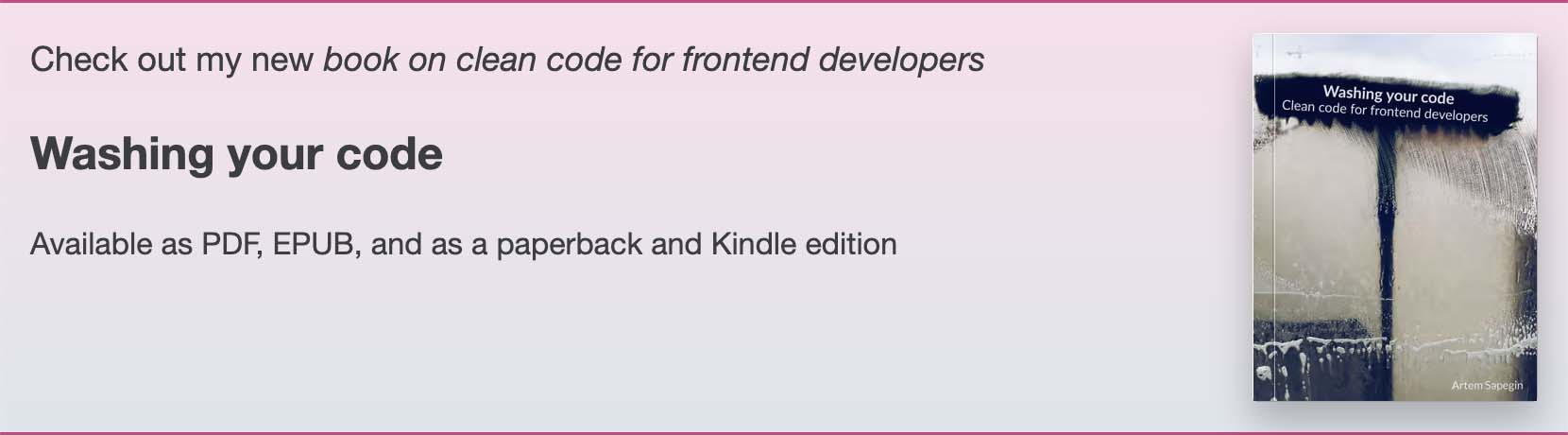](https://sapegin.me/book/)
With light theme:

With dark theme:

Commit information tooltip:

## Features
- Very minimal and fast.
- Heatmap like in JetBrains editors.
- Supports light and dark modes out of the box, and doesn’t come with insanely bright colors by default.
- Doesn’t use any resources until you turn on the annotations.
- Doesn’t pollute the editor with too many commands and hotkeys.
## Commands
You can either run this commands from the Command Palette (Cmd+Shift+P on a Mac, or Ctrl+Shift+P on Windows), or use hotkeys.
| Description | Name | Default Mac | Default Windows |
| --- | --- | --- | --- |
| Toggle Git blame annotations | `justBlame.toggleBlame` | | |
## Settings
You can change the following options in the [Visual Studio Code setting](https://code.visualstudio.com/docs/getstarted/settings):
| Description | Setting | Default |
| --- | --- | --- |
| Colors to show age of blame entries | [justBlame.colorScale](vscode://settings/justBlame.colorScale) | See below |
| Locale to format dates | [justBlame.locale](vscode://settings/justBlame.locale) | `en-GB` |
Here’s how a config file would look like with default options:
```json
{
"justBlame.colorScale": {
"light": [
"#a4bed0",
"#aec5d5",
"#b8ccdb",
"#c2d4e0",
"#cddbe5",
"#d7e2ea",
"#e1e9ef",
"#ebf1f5",
"#f5f8fa",
"#fcfdfd"
],
"dark": [
"#65469b",
"#5e4190",
"#573c86",
"#50377b",
"#493371",
"#422e66",
"#3d2b5f",
"#362654",
"#2f214a",
"#291c3f"
]
},
"locale": "en-GB"
}
```
## Changelog
The changelog can be found on the [Changelog.md](./Changelog.md) file.
## How is it different from other extensions?
Most Markdown extensions are bloated with commands and hotkeys I’d never need. In Just Blame I added only commands that I either use very often (like bold or italic), or can never remember the correct syntax (like tables). Other tools (like list autocomplete) make the writing comfortable.
## You may also like
Check out my other Visual Studio Code extensions:
- [Emoji Console Log](https://marketplace.visualstudio.com/items?itemName=sapegin.emoji-console-log): insert `console.log()` statements with a random emoji
- [Mini Markdown](https://marketplace.visualstudio.com/items?itemName=sapegin.mini-markdown): minimalist kit for comfortable Markdown writing
- [New File Now](https://marketplace.visualstudio.com/items?itemName=sapegin.new-file-now): create new files from the command palette
- [Notebox](https://marketplace.visualstudio.com/items?itemName=sapegin.notebox): take quick notes in the bottom panel
- [Reveal in Ghostty](https://marketplace.visualstudio.com/items?itemName=sapegin.reveal-in-ghostty): reveal current project or folder in Ghostty
- [Reveal in Nimble Commander](https://marketplace.visualstudio.com/items?itemName=sapegin.reveal-in-nimble-commander): reveal current project or folder in Nimble Commander
- [Todo Tomorrow](https://marketplace.visualstudio.com/items?itemName=sapegin.todo-tomorrow): highlight `TODO`, `HACK`, `FIXME`, etc. comments
- [Squirrelsong Light Theme](https://marketplace.visualstudio.com/items?itemName=sapegin.Theme-SquirrelsongLight): low contrast non-distracting light theme for web developers
- [Squirrelsong Dark Theme](https://marketplace.visualstudio.com/items?itemName=sapegin.Theme-SquirrelsongDark): low contrast non-distracting dark theme for web developers
## Sponsoring
This software has been developed with lots of coffee, buy me one more cup to keep it going.
## Contributing
Bug fixes are welcome, but not new features. Please take a moment to review the [contributing guidelines](Contributing.md).
## Authors and license
[Artem Sapegin](https://sapegin.me), and [contributors](https://github.com/sapegin/vscode-just-blame/graphs/contributors).
MIT License, see the included [License.md](License.md) file.
