https://github.com/saqqdy/gitmars
一个 git 工作流工具
https://github.com/saqqdy/gitmars
clean-branch git-flow git-tool git-ui gitflow gitm gitmars saqqdy workflow
Last synced: 9 months ago
JSON representation
一个 git 工作流工具
- Host: GitHub
- URL: https://github.com/saqqdy/gitmars
- Owner: saqqdy
- License: gpl-3.0
- Created: 2020-02-18T14:11:51.000Z (almost 6 years ago)
- Default Branch: master
- Last Pushed: 2025-01-13T01:45:12.000Z (about 1 year ago)
- Last Synced: 2025-05-01T13:01:54.702Z (10 months ago)
- Topics: clean-branch, git-flow, git-tool, git-ui, gitflow, gitm, gitmars, saqqdy, workflow
- Language: TypeScript
- Homepage: http://www.saqqdy.com/gitmars
- Size: 28.9 MB
- Stars: 39
- Watchers: 4
- Forks: 10
- Open Issues: 20
-
Metadata Files:
- Readme: README.md
- Changelog: CHANGELOG.md
- Contributing: CONTRIBUTING.md
- Funding: .github/FUNDING.yml
- License: LICENSE
- Code of conduct: CODE_OF_CONDUCT.md
Awesome Lists containing this project
README
## 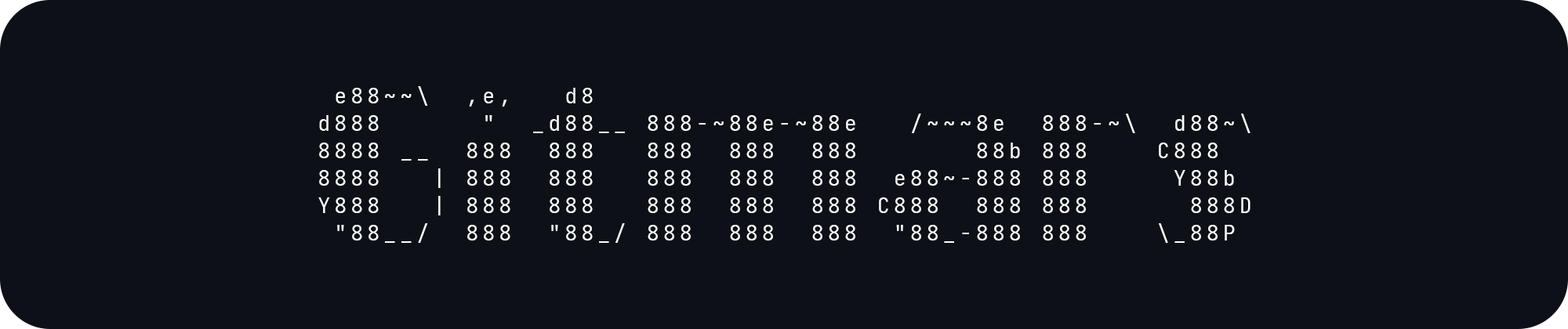
这是一个 git 工作流工具
[![NPM version][npm-image]][npm-url]
[![build status][travis-image]][travis-url]
[![Test coverage][codecov-image]][codecov-url]
[![npm download][download-image]][download-url]
[![License][license-image]][license-url]
[![Sonar][sonar-image]][sonar-url]
### **[Gitmars 使用文档](http://www.saqqdy.com/gitmars/api/)** [更新日志](http://www.saqqdy.com/gitmars/changelog.html)
## 特性
- 简单易懂的 api 设计
- 封装了大量更易使用的 git 方法
- 封装了大量 shell 相关方法
## 使用
> 开始: [快速上手](http://www.saqqdy.com/gitmars/guide/getting-start.html)
> gitmars 配置参数:[参数说明](http://www.saqqdy.com/gitmars/guide/basic-config.html)
```shell
# 初始化
gitm init
# 查看配置
gitm config list [option]
# 版本升级[-m --mirror]使用淘宝镜像升级
Mac用户:sudo gitm upgrade -m -c npm
Windows用户使用PowerShell或CMD:gitm upgrade latest -m -c npm.cmd
# 查看版本
gitm -v
# 查看帮助信息
gitm --help
gitm copy --help
```
## 安装
```shell
# 通过npm安装
npm install -g gitmars
# 或者通过yarn安装
yarn global add gitmars
```
## 工作流展示
### 1. 双主干分支发版模式
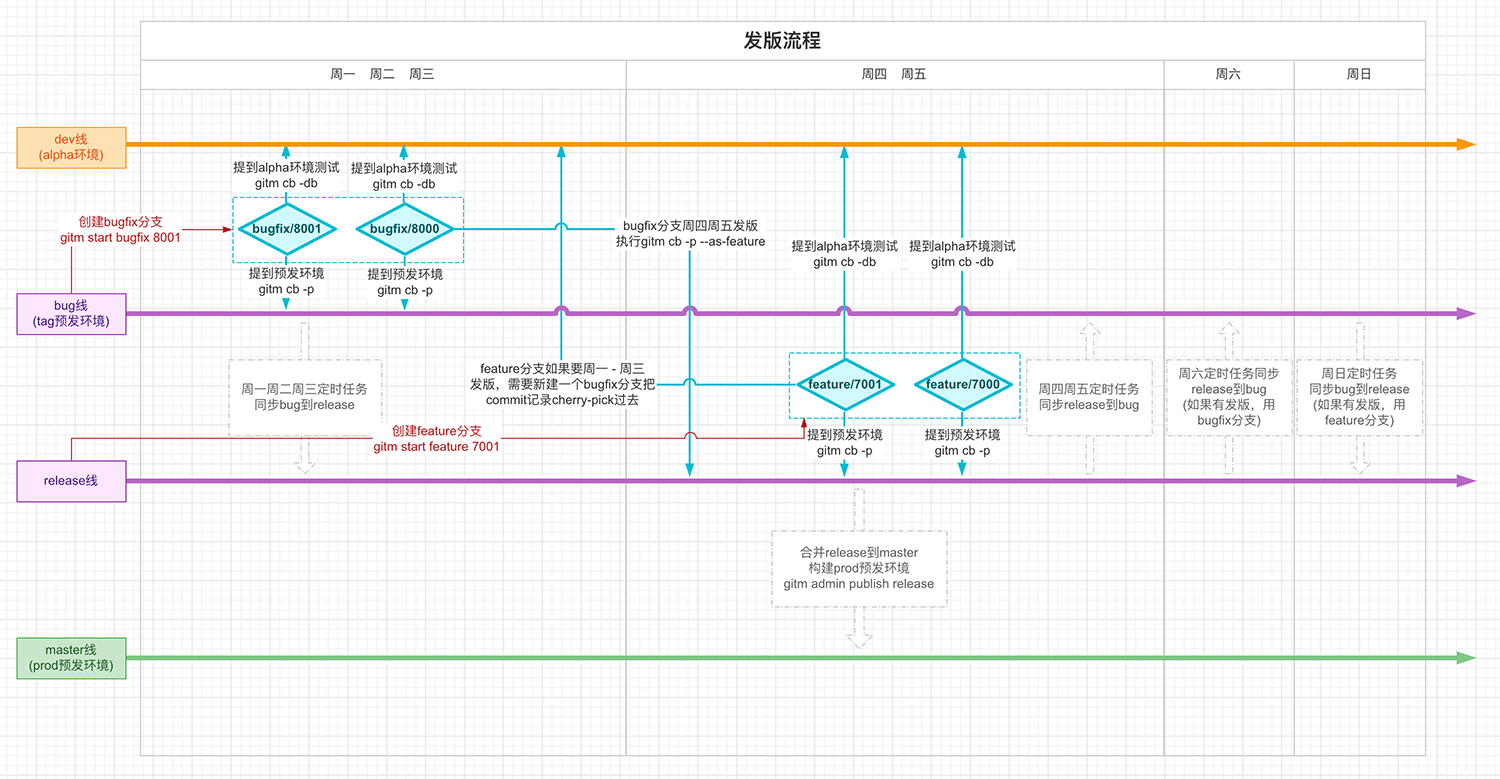
### 2. 单主干分支发版模式
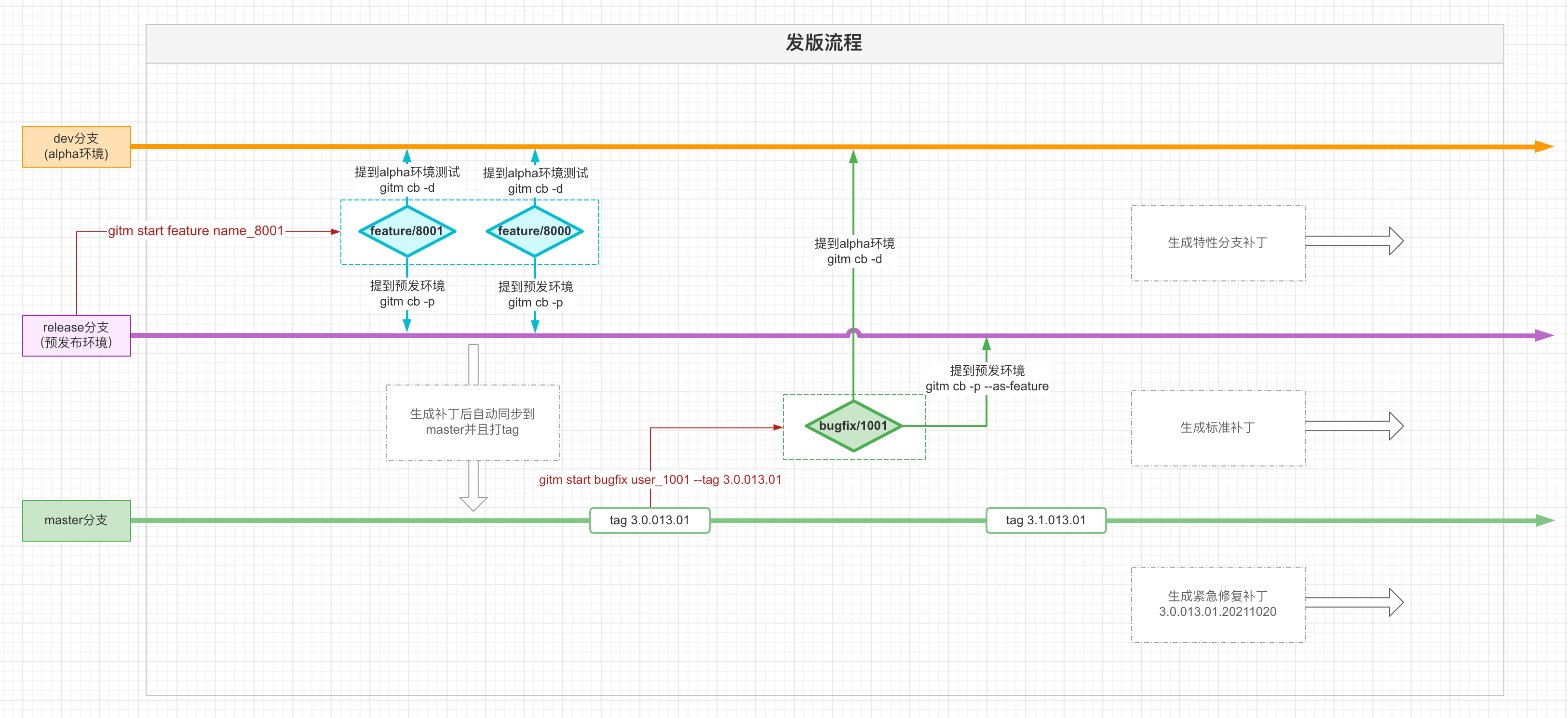
## 有哪些功能
- 初始化 gitmars 配置 [gitm init](http://www.saqqdy.com/gitmars/api/#gitm-init)
- 查看/设置 gitmars 的配置项 [gitm config](http://www.saqqdy.com/gitmars/api/#gitm-config)
- 分支阶段提测 [gitm combine](http://www.saqqdy.com/gitmars/api/#gitm-combine)
- 创建 bugfix 分支、创建/合并 release 分支 [gitm start](http://www.saqqdy.com/gitmars/api/#gitm-start)
- 完成开发某项功能 [gitm end](http://www.saqqdy.com/gitmars/api/#gitm-end)
- 更新 bug 任务分支、更新 feature 功能开发分支 [gitm update](http://www.saqqdy.com/gitmars/api/#gitm-update)
- 分支操作 [gitm branch](http://www.saqqdy.com/gitmars/api/#gitm-branch)
- 暂存当前分支文件 [gitm save](http://www.saqqdy.com/gitmars/api/#gitm-save)
- 恢复暂存区最近一次暂存的文件 [gitm get](http://www.saqqdy.com/gitmars/api/#gitm-get)
- git 操作建议 [gitm suggest](http://www.saqqdy.com/gitmars/api/#gitm-suggest)
- 处理远程合并请求 [gitm approve](http://www.saqqdy.com/gitmars/api/#gitm-approve)
- 远程 review 代码 [gitm review](http://www.saqqdy.com/gitmars/api/#gitm-review)
- 清理合并过的功能分支 [gitm cleanbranch](http://www.saqqdy.com/gitmars/api/#gitm-cleanbranch)
- 简化 git 的 cherry-pick 操作 [gitm copy](http://www.saqqdy.com/gitmars/api/#gitm-copy)
- 继续未完成的操作 [gitm continue](http://www.saqqdy.com/gitmars/api/#gitm-continue)
- 撤销提交 [gitm revert](http://www.saqqdy.com/gitmars/api/#gitm-revert)
- 撤回某次提交记录或者撤回谋条分支的合并记录 [gitm undo](http://www.saqqdy.com/gitmars/api/#gitm-undo)
- 重做某次提交记录或者重做谋条分支的合并记录 [gitm redo](http://www.saqqdy.com/gitmars/api/#gitm-redo)
- 查看当前分支状态 [gitm status](http://www.saqqdy.com/gitmars/api/#gitm-status)
- 升级 gitmars [gitm upgrade](http://www.saqqdy.com/gitmars/api/#gitm-upgrade)
- 构建 Jenkins [gitm build](http://www.saqqdy.com/gitmars/api/#gitm-build)
- 解除软链接 [gitm unlink](http://www.saqqdy.com/gitmars/api/#gitm-unlink)
- 软链接 [gitm link](http://www.saqqdy.com/gitmars/api/#gitm-link)
- 清除缓存 [gitm clean](http://www.saqqdy.com/gitmars/api/#gitm-clean)
- 推送消息 [gitm postmsg](http://www.saqqdy.com/gitmars/api/#gitm-postmsg)
- 提交权限 [gitm permission](http://www.saqqdy.com/gitmars/api/#gitm-permission)
- git 钩子指令 [gitm hook](http://www.saqqdy.com/gitmars/api/#gitm-hook)
- git 钩子运行指令 [gitm run](http://www.saqqdy.com/gitmars/api/#gitm-run)
- 查询日志 [gitm log](http://www.saqqdy.com/gitmars/api/#gitm-log)
- 智能猜测你要执行的动作 [gitm go](http://www.saqqdy.com/gitmars/api/#gitm-go)
- 安装和移除快捷方式 [gitm alias](http://www.saqqdy.com/gitmars/api/#gitm-alias)
- 管理员创建主干分支 [gitm admin create](http://www.saqqdy.com/gitmars/api/#gitm-admin-create)
- 发布分支 [gitm admin publish](http://www.saqqdy.com/gitmars/api/#gitm-admin-publish)
- 更新主干分支代码 [gitm admin update](http://www.saqqdy.com/gitmars/api/#gitm-admin-update)
- 清理分支 [gitm admin clean](http://www.saqqdy.com/gitmars/api/#gitm-admin-clean)
## 智能导航
### gitm go
智能导航指令,只记一条指令就能完成所有功能使用
- 使用:`gitm go`
- 参数:
| 参数 | 说明 | 类型 | 可选值 | 必填 | 默认 |
| ------- | -------- | ------ | --------------------------------------------------------------------------------------------------------------------------------------------------------------------------------------------------------------------------- | ---- | ---- |
| command | 指令名称 | String | combine、end、update、build、start、undo、redo、suggest、approve、review、admin.publish、admin.update、admin.create、admin.clean、admin.approve、branch、copy、get、save、cleanbranch、clean、revert、link、unlink、postmsg | 否 | - |
- 示例:
```shell
gitm go build
```
- 演示:
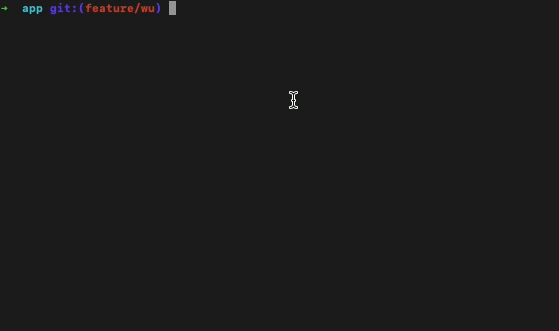
[npm-image]: https://img.shields.io/npm/v/gitmars.svg?style=flat-square
[npm-url]: https://npmjs.com/package/gitmars
[travis-image]: https://travis-ci.com/saqqdy/gitmars.svg?branch=master
[travis-url]: https://travis-ci.com/saqqdy/gitmars
[codecov-image]: https://img.shields.io/codecov/c/github/saqqdy/gitmars.svg?style=flat-square
[codecov-url]: https://codecov.io/github/saqqdy/gitmars?branch=master
[download-image]: https://img.shields.io/npm/dm/gitmars.svg?style=flat-square
[download-url]: https://npmjs.com/package/gitmars
[license-image]: https://img.shields.io/badge/License-GPL-blue.svg
[license-url]: LICENSE
[sonar-image]: https://sonarcloud.io/api/project_badges/quality_gate?project=saqqdy_gitmars
[sonar-url]: https://sonarcloud.io/dashboard?id=saqqdy_gitmars