https://github.com/sarfraznawaz2005/larafeed
Laravel package for providing visual feedback via screenshots.
https://github.com/sarfraznawaz2005/larafeed
customer customer-support customerengagement feedback laravel laravel-package screenshot
Last synced: 3 months ago
JSON representation
Laravel package for providing visual feedback via screenshots.
- Host: GitHub
- URL: https://github.com/sarfraznawaz2005/larafeed
- Owner: sarfraznawaz2005
- License: mit
- Created: 2020-02-02T09:52:47.000Z (over 5 years ago)
- Default Branch: master
- Last Pushed: 2023-02-15T05:49:56.000Z (over 2 years ago)
- Last Synced: 2025-07-01T13:07:57.230Z (3 months ago)
- Topics: customer, customer-support, customerengagement, feedback, laravel, laravel-package, screenshot
- Language: PHP
- Size: 83 KB
- Stars: 41
- Watchers: 2
- Forks: 3
- Open Issues: 1
-
Metadata Files:
- Readme: README.md
- License: license.md
Awesome Lists containing this project
README
[](license.md)
[![Latest Version on Packagist][ico-version]][link-packagist]
[![Total Downloads][ico-downloads]][link-downloads]
# LaraFeed
A package to present feedback dialog on pages so users can send feedback. LaraFeed also captures page's screenshot and saves that too which can be useful especially when debugging what was user experiencing when they sent a feedback.
## Requirements ##
- PHP >= 7
- Laravel 5.7+ | 6
## Installation ##
Install via composer
```
composer require sarfraznawaz2005/larafeed
```
Publish package's config file by running below command:
```bash
php artisan vendor:publish --provider="Sarfraznawaz2005\LaraFeed\ServiceProvider"
```
It should publish `config/larafeed.php` config file and migration file.
Now run `php artisan migrate` to create `larafeeds` database table.
Put `@include('larafeed::view')` in your blade layout file.
That's it, Feedback button should now be visible on pages of your application.
Checkout config file for different options.
---
## Screenshot ##
When user presses Send Feedback button, existing page's screenshot will automatically be captured and saved ofcourse without that feedback dialog.
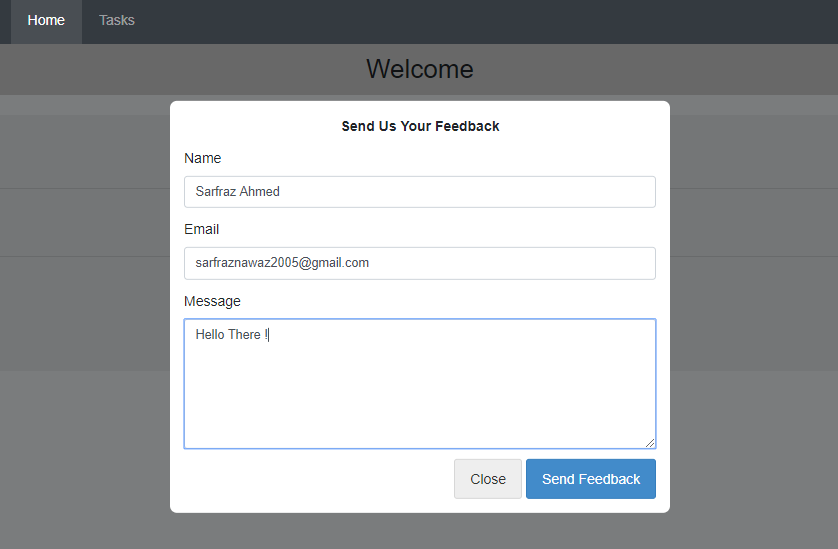
## Adding Custom Fields
After you have published package assets, you can add custom fields by modifying file `resources/views/vendor/larafeed/view.blade.php` and create a migration to add fields to `larafeeds` table.
## Misc
- You can listen to `Sarfraznawaz2005\LaraFeed\Events\FeedbackReceivedEvent::class` event if need to use captured feedback in your own way.
## Security
If you discover any security related issues, please email sarfraznawaz2005@gmail.com instead of using the issue tracker.
## Credits
- [Sarfraz Ahmed][link-author]
- [All Contributors][link-contributors]
## License
Please see the [license file](license.md) for more information.
[ico-version]: https://img.shields.io/packagist/v/sarfraznawaz2005/larafeed.svg?style=flat-square
[ico-downloads]: https://img.shields.io/packagist/dt/sarfraznawaz2005/larafeed.svg?style=flat-square
[link-packagist]: https://packagist.org/packages/sarfraznawaz2005/larafeed
[link-downloads]: https://packagist.org/packages/sarfraznawaz2005/larafeed
[link-author]: https://github.com/sarfraznawaz2005
[link-contributors]: https://github.com/sarfraznawaz2005/larafeed/graphs/contributors