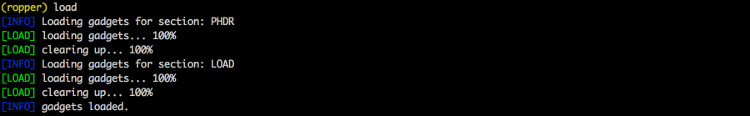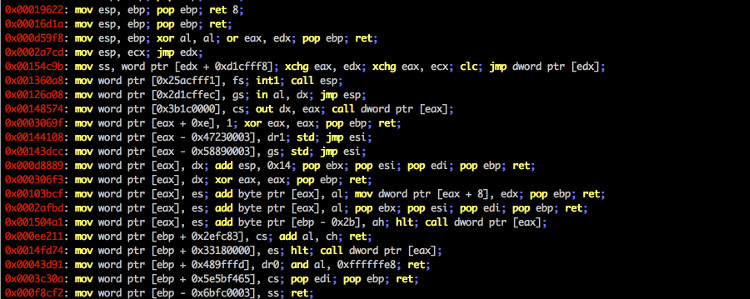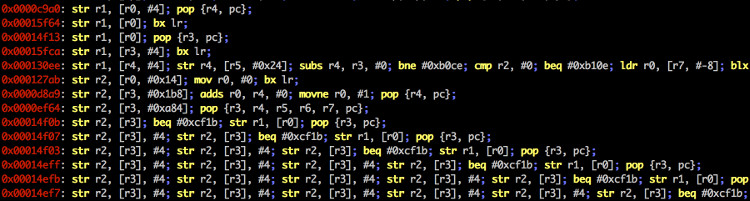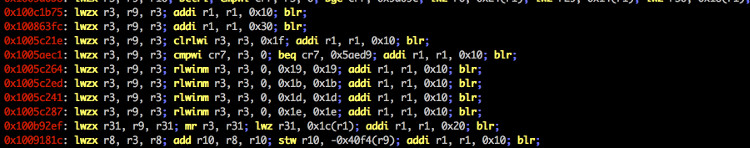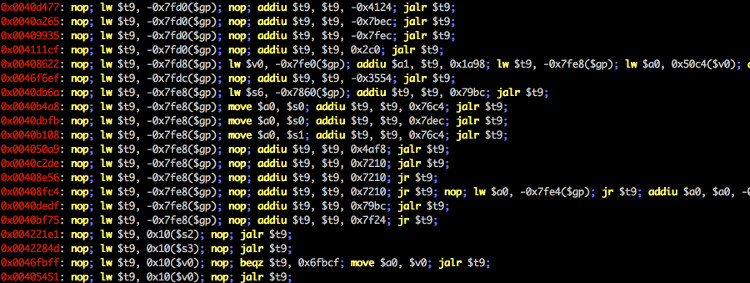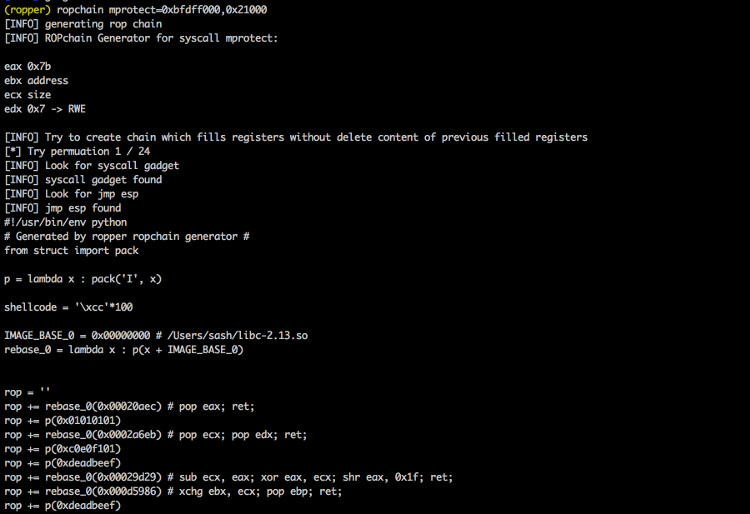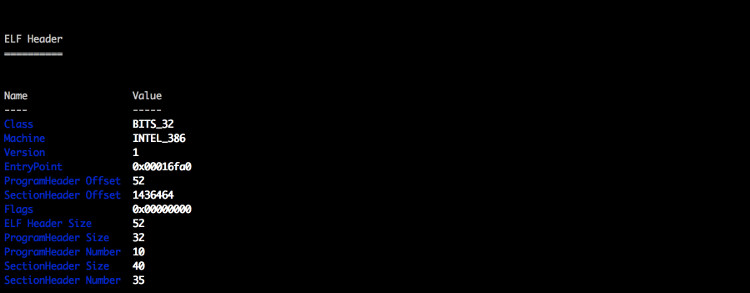https://github.com/sashs/ropper
Display information about files in different file formats and find gadgets to build rop chains for different architectures (x86/x86_64, ARM/ARM64, MIPS, PowerPC, SPARC64). For disassembly ropper uses the awesome Capstone Framework.
https://github.com/sashs/ropper
binary exploitation gadget-finder gadgets rop rop-chains
Last synced: 10 months ago
JSON representation
Display information about files in different file formats and find gadgets to build rop chains for different architectures (x86/x86_64, ARM/ARM64, MIPS, PowerPC, SPARC64). For disassembly ropper uses the awesome Capstone Framework.
- Host: GitHub
- URL: https://github.com/sashs/ropper
- Owner: sashs
- License: bsd-3-clause
- Created: 2014-08-31T14:53:12.000Z (over 11 years ago)
- Default Branch: master
- Last Pushed: 2025-02-28T21:48:08.000Z (12 months ago)
- Last Synced: 2025-04-11T16:18:07.382Z (11 months ago)
- Topics: binary, exploitation, gadget-finder, gadgets, rop, rop-chains
- Language: Python
- Homepage: https://scoding.de/ropper
- Size: 2.4 MB
- Stars: 1,938
- Watchers: 52
- Forks: 211
- Open Issues: 37
-
Metadata Files:
- Readme: README.md
- License: COPYING
- Authors: AUTHORS
Awesome Lists containing this project
README
Ropper
================
[](https://travis-ci.org/sashs/Ropper)
You can use ropper to display information about binary files in different file formats
and you can search for gadgets to build rop chains for different architectures (x86/X86_64, ARM/ARM64, MIPS/MIPS64, PowerPC/PowerPC64, SPARC64).
For disassembly ropper uses the awesome [Capstone Framework](http://www.capstone-engine.org).
Install
-------
Install [Capstone](http://www.capstone-engine.org) with PyPi:
$ sudo pip install capstone
Install [filebytes](https://github.com/sashs/filebytes) with PyPi:
$ sudo pip install filebytes
Optional (not needed to run ropper just to look for gadgets):
Install [Keystone](http://www.keystone-engine.org):
$ sudo pip install keystone-engine
Install and execute Ropper
$ python setup.py install
$ ropper
You can also install Ropper with pip
$ pip install ropper
If you want, you can use Ropper without installation
$ ./Ropper.py
If you don't want to install filebytes, filebytes is a submodule of the ropper repository. This means you don't need to install filebytes and ropper.
$ git clone https://github.com/sashs/ropper.git
$ cd ropper
$ git submodule init
$ git submodule update
$ ./Ropper.py
THIS FEATURE IS STILL UNDER DEVELOPEMENT!
Ropper has a semantic search command, which offers the possiblity to search for gadgets.
$ ropper --file --semantic ""
The following optional dependencies are needed to use semantic search:
Install [pyvex](https://github.com/angr/pyvex)
$ sudo pip install pyvex
Install [z3py](https://github.com/Z3Prover/z3)
$ python scripts/mk_make.py
$ cd build
$ make
$ sudo make install
Currently Possible Constraints
------------------------------
reg == reg - assign register to another
reg == number - assign number to register
reg == [reg] - assign memory to register
reg += number/reg/[reg]
reg -= number/reg/[reg]
reg *= number/reg/[reg]
reg /= number/reg/[reg]
Constraint Example
------------------
eax==1 !ebx - set eax to 1 and look for gadgets which does not clobber ebx
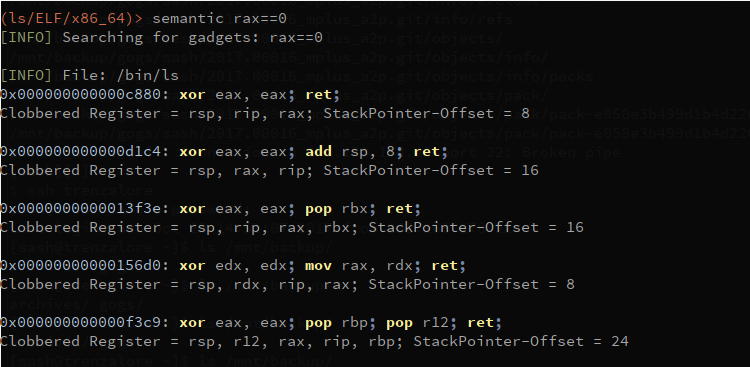
Usage
-----
usage: Ropper.py [-h] [--help-examples] [-v] [--console]
[-f [ ...]] [-r] [-a ]
[--section ] [--string []] [--hex]
[--asm [ [H|S|R] ...]] [--disasm ]
[--disassemble-address ] [-i] [-e]
[--imagebase] [-c] [-s] [-S] [--imports] [--symbols]
[--set ] [--unset ] [-I ] [-p]
[-j ] [--stack-pivot] [--inst-count ]
[--search ] [--quality ] [--opcode ]
[--instructions ] [--type ] [--detailed]
[--all] [--cfg-only] [--chain ] [-b ]
[--nocolor] [--clear-cache] [--no-load] [--analyse ]
[--semantic constraint]
[--count-of-findings ] [--single]
You can use ropper to display information about binary files in different file formats
and you can search for gadgets to build rop chains for different architectures
supported filetypes:
ELF
PE
Mach-O
Raw
supported architectures:
x86 [x86]
x86_64 [x86_64]
MIPS [MIPS, MIPS64]
ARM/Thumb [ARM, ARMTHUMB]
ARM64 [ARM64]
PowerPC [PPC, PPC64]
SPARC [SPARC64]
available rop chain generators:
execve (execve[=], default /bin/sh) [Linux x86, x86_64]
mprotect (mprotect=
:) [Linux x86, x86_64]
virtualprotect (virtualprotect=:) [Windows x86]
options:
-h, --help show this help message and exit
--help-examples Print examples
-v, --version Print version
--console Starts interactive commandline
-f [ ...], --file [ ...]
The file to load
-r, --raw Loads the file as raw file
-a , --arch
The architecture of the loaded file
--section The data of this section should be printed
--string [] Looks for the string in all data sections
--hex Prints the selected sections in a hex format
--asm [ [H|S|R] ...]
A string to assemble and a format of the output
(H=HEX, S=STRING, R=RAW, default: H)
--disasm Opcode to disassemble (e.g. ffe4, 89c8c3, ...)
--disassemble-address
Disassembles instruction at address
(0x12345678:L3). The count of instructions to
disassemble can be specified (0x....:L...)
-i, --info Shows file header [ELF/PE/Mach-O]
-e Shows EntryPoint
--imagebase Shows ImageBase [ELF/PE/Mach-O]
-c, --dllcharacteristics
Shows DllCharacteristics [PE]
-s, --sections Shows file sections [ELF/PE/Mach-O]
-S, --segments Shows file segments [ELF/Mach-O]
--imports Shows imports [ELF/PE]
--symbols Shows symbols [ELF]
--set Sets options. Available options: aslr nx
--unset Unsets options. Available options: aslr nx
-I Use this imagebase for gadgets
-p, --ppr Searches for 'pop reg; pop reg; ret' instructions
[only x86/x86_64]
-j , --jmp
Searches for 'jmp reg' instructions (-j reg[,reg...])
[only x86/x86_64]
--stack-pivot Prints all stack pivot gadgets
--inst-count
Specifies the max count of instructions in a gadget
(default: 6)
--search Searches for gadgets
--quality The quality for gadgets which are found by search (1 =
best)
--opcode Searches for opcodes (e.g. ffe4 or ffe? or ff??)
--instructions
Searches for instructions (e.g. "jmp esp", "pop eax;
ret")
--type Sets the type of gadgets [rop, jop, sys, all]
(default: all)
--detailed Prints gadgets more detailed
--all Does not remove duplicate gadgets
--cfg-only Filters out gadgets which fail the Microsoft CFG
check. Only for PE files which are compiled with CFG
check enabled (check DllCharachteristics) [PE]
--chain Generates a ropchain [generator parameter=value[
parameter=value]]
-b , --badbytes
Set bytes which should not be contained in gadgets
--nocolor Disables colored output
--clear-cache Clears the cache
--no-load Don't load the gadgets automatically when starting the
console (--console)
--analyse just used for the implementation of semantic search
--semantic constraint
semantic search for gadgets
--count-of-findings
Max count of gadgets which will be printed with
semantic search (0 = undefined, default: 5)
--single No multiple processes are used for gadget scanning
example uses:
[Generic]
./Ropper.py
./Ropper.py --file /bin/ls --console
[Informations]
./Ropper.py --file /bin/ls --info
./Ropper.py --file /bin/ls --imports
./Ropper.py --file /bin/ls --sections
./Ropper.py --file /bin/ls --segments
./Ropper.py --file /bin/ls --set nx
./Ropper.py --file /bin/ls --unset nx
./Ropper.py --file /bin/ls --inst-count 5
./Ropper.py --file /bin/ls --search "sub eax" --badbytes 000a0d
./Ropper.py --file /bin/ls --search "sub eax" --detail
./Ropper.py --file /bin/ls --filter "sub eax"
./Ropper.py --file /bin/ls --inst-count 5 --filter "sub eax"
./Ropper.py --file /bin/ls --opcode ffe4
./Ropper.py --file /bin/ls --opcode ffe?
./Ropper.py --file /bin/ls --opcode ??e4
./Ropper.py --file /bin/ls --detailed
./Ropper.py --file /bin/ls --ppr --nocolor
./Ropper.py --file /bin/ls --jmp esp,eax
./Ropper.py --file /bin/ls --type jop
./Ropper.py --file /bin/ls --chain execve
./Ropper.py --file /bin/ls --chain "execve cmd=/bin/sh" --badbytes 000a0d
./Ropper.py --file /bin/ls --chain "mprotect address=0xbfdff000 size=0x21000"
./Ropper.py --file /bin/ls /lib/libc.so.6 --console
[Assemble/Disassemble]
./Ropper.py --asm "jmp esp"
./Ropper.py --asm "mov eax, ecx; ret"
./Ropper.py --disasm ffe4
[Search]
./Ropper.py --file /bin/ls --search
? any character
% any string
Example:
./Ropper.py --file /bin/ls --search "mov e?x"
0x000067f1: mov edx, dword ptr [ebp + 0x14]; mov dword ptr [esp], edx; call eax
0x00006d03: mov eax, esi; pop ebx; pop esi; pop edi; pop ebp; ret ;
0x00006d6f: mov ebx, esi; mov esi, dword ptr [esp + 0x18]; add esp, 0x1c; ret ;
0x000076f8: mov eax, dword ptr [eax]; mov byte ptr [eax + edx], 0; add esp, 0x18; pop ebx; ret ;
./Ropper.py --file /bin/ls --search "mov [%], edx"
0x000067ed: mov dword ptr [esp + 4], edx; mov edx, dword ptr [ebp + 0x14]; mov dword ptr [esp], edx; call eax;
0x00006f4e: mov dword ptr [ecx + 0x14], edx; add esp, 0x2c; pop ebx; pop esi; pop edi; pop ebp; ret ;
0x000084b8: mov dword ptr [eax], edx; ret ;
0x00008d9b: mov dword ptr [eax], edx; add esp, 0x18; pop ebx; ret ;
./Ropper.py --file /bin/ls --search "mov [%], edx" --quality 1
0x000084b8: mov dword ptr [eax], edx; ret ;; ret ;
Use ropper in Scripts
---------------------
```python
#!/usr/bin/env python
from ropper import RopperService
# not all options need to be given
options = {'color' : False, # if gadgets are printed, use colored output: default: False
'badbytes': '00', # bad bytes which should not be in addresses or ropchains; default: ''
'all' : False, # Show all gadgets, this means to not remove double gadgets; default: False
'inst_count' : 6, # Number of instructions in a gadget; default: 6
'type' : 'all', # rop, jop, sys, all; default: all
'detailed' : False} # if gadgets are printed, use detailed output; default: False
rs = RopperService(options)
##### change options ######
rs.options.color = True
rs.options.badbytes = '00'
rs.options.badbytes = ''
rs.options.all = True
##### open binaries ######
# it is possible to open multiple files
rs.addFile('test-binaries/ls-x86')
rs.addFile('ls', bytes=open('test-binaries/ls-x86','rb').read()) # other possiblity
rs.addFile('ls_raw', bytes=open('test-binaries/ls-x86','rb').read(), raw=True, arch='x86')
##### close binaries ######
rs.removeFile('ls')
rs.removeFile('ls_raw')
# Set architecture of a binary, so it is possible to look for gadgets for a different architecture
# It is useful for ARM if you want to look for ARM gadgets or Thumb gadgets
# Or if you opened a raw file
ls = 'test-binaries/ls-x86'
rs.setArchitectureFor(name=ls, arch='x86')
rs.setArchitectureFor(name=ls, arch='x86_64')
rs.setArchitectureFor(name=ls, arch='ARM')
rs.setArchitectureFor(name=ls, arch='ARMTHUMB')
rs.setArchitectureFor(name=ls, arch='ARM64')
rs.setArchitectureFor(name=ls, arch='MIPS')
rs.setArchitectureFor(name=ls, arch='MIPS64')
rs.setArchitectureFor(name=ls, arch='PPC')
rs.setArchitectureFor(name=ls, arch='PPC64')
rs.setArchitectureFor(name=ls, arch='SPARC64')
rs.setArchitectureFor(name=ls, arch='x86')
##### load gadgets ######
# load gadgets for all opened files
rs.loadGadgetsFor()
# load gadgets for only one opened file
ls = 'test-binaries/ls-x86'
rs.loadGadgetsFor(name=ls)
# change gadget type
rs.options.type = 'jop'
rs.loadGadgetsFor()
rs.options.type = 'rop'
rs.loadGadgetsFor()
# change instruction count
rs.options.inst_count = 10
rs.loadGadgetsFor()
##### print gadgets #######
rs.printGadgetsFor() # print all gadgets
rs.printGadgetsFor(name=ls)
##### Get gadgets ######
gadgets = rs.getFileFor(name=ls).gadgets
##### search pop pop ret ######
pprs = rs.searchPopPopRet(name=ls) # looks for ppr only in 'test-binaries/ls-x86'
pprs = rs.searchPopPopRet() # looks for ppr in all opened files
for file, ppr in pprs.items():
for p in ppr:
print p
##### load jmp reg ######
jmp_regs = rs.searchJmpReg(name=ls, regs=['esp', 'eax']) # looks for jmp reg only in 'test-binaries/ls-x86'
jmp_regs = rs.searchJmpReg(regs=['esp', 'eax'])
jmp_regs = rs.searchJmpReg() # looks for jmp esp in all opened files
for file, jmp_reg in jmp_regs.items():
for j in jmp_reg:
print j
##### search opcode ######
ls = 'test-binaries/ls-x86'
gadgets_dict = rs.searchOpcode(opcode='ffe4', name=ls)
gadgets_dict = rs.searchOpcode(opcode='ffe?')
gadgets_dict = rs.searchOpcode(opcode='??e4')
for file, gadgets in gadgets_dict.items():
for g in gadgets:
print g
##### search instructions ######
ls = 'test-binaries/ls-x86'
for file, gadget in rs.search(search='mov e?x', name=ls):
print file, gadget
for file, gadget in rs.search(search='mov [e?x%]'):
print file, gadget
result_dict = rs.searchdict(search='mov eax')
for file, gadgets in result_dict.items():
print file
for gadget in gadgets:
print gadget
##### assemble instructions ######
hex_string = rs.asm('jmp esp')
print '"jmp esp" assembled to hex string =', hex_string
raw_bytes = rs.asm('jmp esp', format='raw')
print '"jmp esp" assembled to raw bytes =', raw_bytes
string = rs.asm('jmp esp', format='string')
print '"jmp esp" assembled to string =',string
arm_bytes = rs.asm('bx sp', arch='ARM')
print '"bx sp" assembled to hex string =', arm_bytes
##### disassemble bytes #######
arm_instructions = rs.disasm(arm_bytes, arch='ARM')
print arm_bytes, 'disassembled to "%s"' % arm_instructions
# Change the imagebase, this also change the imagebase for all loaded gadgets of this binary
rs.setImageBaseFor(name=ls, imagebase=0x0)
# reset image base
rs.setImageBaseFor(name=ls, imagebase=None)
gadgets = rs.getFileFor(name=ls).gadgets
# gadget address
print hex(gadgets[0].address)
# get instruction bytes of gadget
print bytes(gadgets[0].bytes).encode('hex')
# remove all gadgets containing bad bytes in address
rs.options.badbytes = '000a0d' # gadgets are filtered automatically
```
Project page
------------------------------------
http://scoding.de/ropper
Screenshots
------------------------------------