https://github.com/sauljabin/kaskade
kaskade is a kafka text user interface that allows you to interact with kafka and consume topics from your terminal in style!
https://github.com/sauljabin/kaskade
cli kafka kafka-cli kafka-tools kafka-tui kafka-ui kafka-utils python tui
Last synced: about 2 months ago
JSON representation
kaskade is a kafka text user interface that allows you to interact with kafka and consume topics from your terminal in style!
- Host: GitHub
- URL: https://github.com/sauljabin/kaskade
- Owner: sauljabin
- License: mit
- Created: 2021-09-15T22:09:16.000Z (about 4 years ago)
- Default Branch: main
- Last Pushed: 2023-12-25T16:17:26.000Z (almost 2 years ago)
- Last Synced: 2024-04-26T03:44:05.928Z (over 1 year ago)
- Topics: cli, kafka, kafka-cli, kafka-tools, kafka-tui, kafka-ui, kafka-utils, python, tui
- Language: Python
- Homepage:
- Size: 2.28 MB
- Stars: 91
- Watchers: 6
- Forks: 6
- Open Issues: 10
-
Metadata Files:
- Readme: README.md
- Changelog: CHANGELOG.md
- Funding: .github/FUNDING.yml
- License: LICENSE
Awesome Lists containing this project
- awesome-tuis - kaskade
- awesome-cli-apps-in-a-csv - kaskade - TUI for kafka, which allows you to interact and consume topics from your terminal in style. (<a name="monitor"></a>System monitoring)
- awesome-cli-apps - kaskade - TUI for kafka, which allows you to interact and consume topics from your terminal in style. (<a name="monitor"></a>System monitoring)
README
## Kaskade
Kaskade is a text user interface (TUI) for Apache Kafka, built with [Textual](https://github.com/Textualize/textual)
by [Textualize](https://www.textualize.io/).
It includes features like:
### Admin
- List topics, partitions, groups and group members.
- Topic information like lag, replicas and records count.
- Create, edit and delete topics.
- Filter topics by name.
### Consumer
- Json, string, integer, long, float, boolean and double deserialization.
- Filter by key, value, header and/or partition.
- Schema Registry support for avro and json.
- Protobuf deserialization support without Schema Registry.
- Avro deserialization without Schema Registry.
## Limitations
Kaskade does not include:
- Schema Registry for protobuf.
- Runtime auto-refresh.
## Screenshots
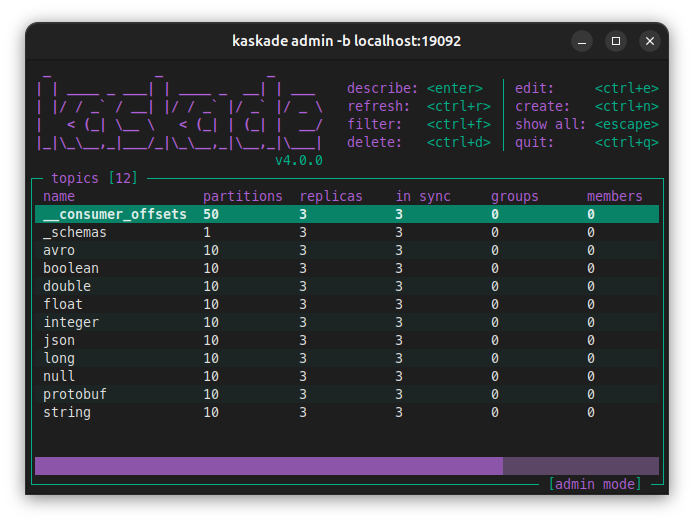
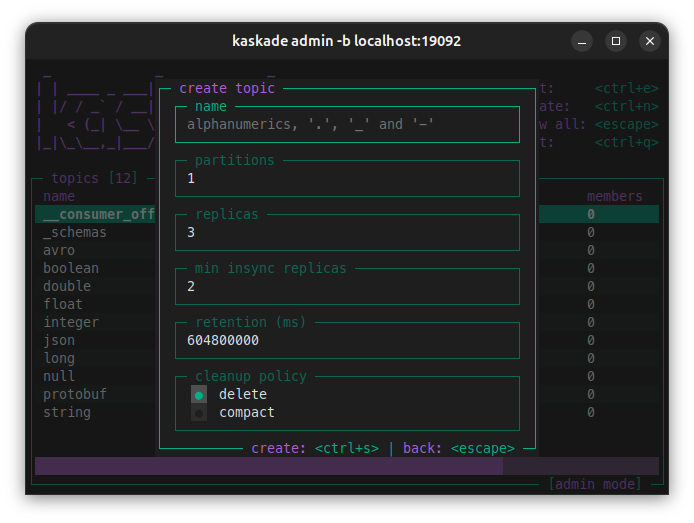
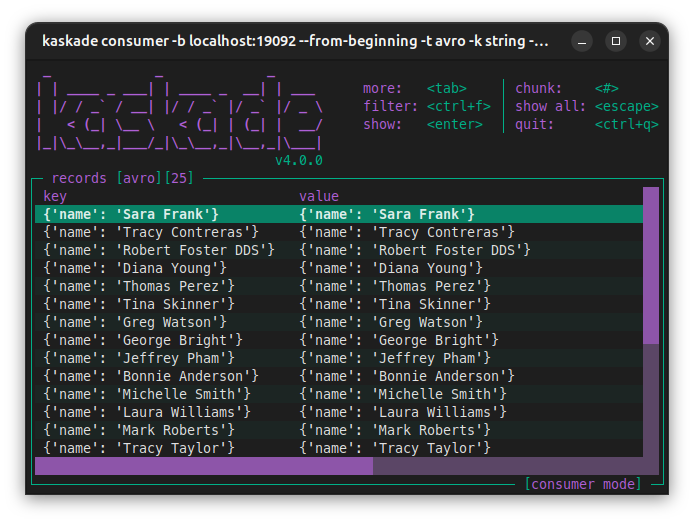
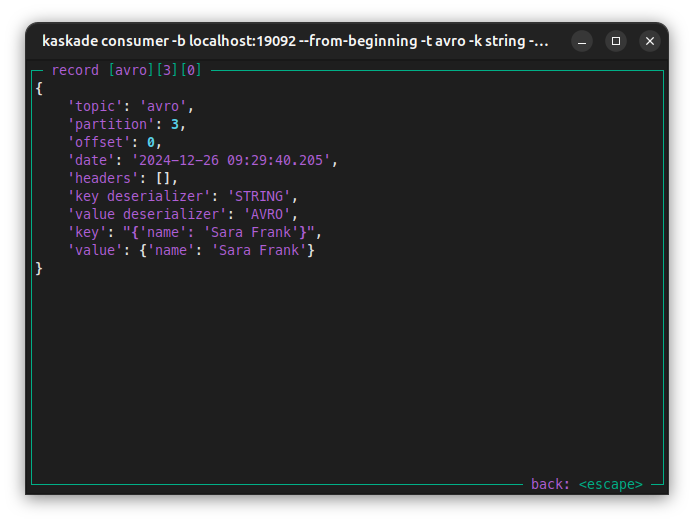
## Installation
#### Install it with `brew`:
```bash
brew install kaskade
```
[brew installation](https://brew.sh/).
#### Install it with `pipx`:
```bash
pipx install kaskade
```
[pipx installation](https://pipx.pypa.io/stable/installation/).
## Running kaskade
#### Admin view:
```bash
kaskade admin -b my-kafka:9092
```
#### Consumer view:
```bash
kaskade consumer -b my-kafka:9092 -t my-topic
```
## Configuration examples
#### Multiple bootstrap servers:
```bash
kaskade admin -b my-kafka:9092,my-kafka:9093
```
#### Consume and deserialize:
```bash
kaskade consumer -b my-kafka:9092 -t my-json-topic -k json -v json
```
> Supported deserializers `[bytes, boolean, string, long, integer, double, float, json, avro, protobuf, registry]`
#### Consuming from the beginning:
```bash
kaskade consumer -b my-kafka:9092 -t my-topic --from-beginning
```
#### Schema registry simple connection deserializer:
```bash
kaskade consumer -b my-kafka:9092 -t my-avro-topic \
-k registry -v registry \
--registry url=http://my-schema-registry:8081
```
> For more information about Schema Registry configurations go
> to: [Confluent Schema Registry client](https://docs.confluent.io/platform/current/clients/confluent-kafka-python/html/index.html#schemaregistry-client).
#### Apicurio registry:
```bash
kaskade consumer -b my-kafka:9092 -t my-avro-topic \
-k registry -v registry \
--registry url=http://my-apicurio-registry:8081/apis/ccompat/v7
```
> For more about apicurio go to: [Apicurio registry](https://github.com/apicurio/apicurio-registry).
#### SSL encryption example:
```bash
kaskade admin -b my-kafka:9092 -c security.protocol=SSL
```
> For more information about SSL encryption and SSL authentication go
> to: [Configure librdkafka client](https://github.com/edenhill/librdkafka/wiki/Using-SSL-with-librdkafka#configure-librdkafka-client).
#### Confluent cloud admin and consumer:
```bash
kaskade admin -b ${BOOTSTRAP_SERVERS} \
-c security.protocol=SASL_SSL \
-c sasl.mechanism=PLAIN \
-c sasl.username=${CLUSTER_API_KEY} \
-c sasl.password=${CLUSTER_API_SECRET}
```
```bash
kaskade consumer -b ${BOOTSTRAP_SERVERS} -t my-avro-topic \
-k string -v registry \
-c security.protocol=SASL_SSL \
-c sasl.mechanism=PLAIN \
-c sasl.username=${CLUSTER_API_KEY} \
-c sasl.password=${CLUSTER_API_SECRET} \
--registry url=${SCHEMA_REGISTRY_URL} \
--registry basic.auth.user.info=${SR_API_KEY}:${SR_API_SECRET}
```
> More about confluent cloud configuration
> at: [Kafka client quick start for Confluent Cloud](https://docs.confluent.io/cloud/current/client-apps/config-client.html).
#### Running with docker:
```bash
docker run --rm -it --network my-networtk sauljabin/kaskade:latest \
admin -b my-kafka:9092
```
```bash
docker run --rm -it --network my-networtk sauljabin/kaskade:latest \
consumer -b my-kafka:9092 -t my-topic
```
#### Avro consumer:
Consume using `my-schema.avsc` file:
```bash
kaskade consumer -b my-kafka:9092 --from-beginning \
-k string -v avro \
-t my-avro-topic \
--avro value=my-schema.avsc
```
#### Protobuf consumer:
Install `protoc` command:
```bash
brew install protobuf
```
Generate a _Descriptor Set_ file from your `.proto` file:
```bash
protoc --include_imports \
--descriptor_set_out=my-descriptor.desc \
--proto_path=${PROTO_PATH} \
${PROTO_PATH}/my-proto.proto
```
Consume using `my-descriptor.desc` file:
```bash
kaskade consumer -b my-kafka:9092 --from-beginning \
-k string -v protobuf \
-t my-protobuf-topic \
--protobuf descriptor=my-descriptor.desc \
--protobuf value=mypackage.MyMessage
```
> More about protobuf and `FileDescriptorSet` at: [Protocol Buffers documentation](https://protobuf.dev/programming-guides/techniques/#self-description).
## Questions
For Q&A go to [GitHub Discussions](https://github.com/sauljabin/kaskade/discussions/categories/q-a).
## Development
For development instructions see [DEVELOPMENT.md](https://github.com/sauljabin/kaskade/blob/main/DEVELOPMENT.md).









