https://github.com/saulshanabrook/atom-linter-slime-lint
https://github.com/saulshanabrook/atom-linter-slime-lint
Last synced: 2 days ago
JSON representation
- Host: GitHub
- URL: https://github.com/saulshanabrook/atom-linter-slime-lint
- Owner: saulshanabrook
- Created: 2016-06-20T22:17:35.000Z (over 9 years ago)
- Default Branch: master
- Last Pushed: 2016-06-21T19:51:24.000Z (over 9 years ago)
- Last Synced: 2025-02-15T08:17:00.573Z (8 months ago)
- Language: JavaScript
- Homepage: https://atom.io/packages/linter-slime-lint
- Size: 75.2 KB
- Stars: 1
- Watchers: 2
- Forks: 0
- Open Issues: 0
-
Metadata Files:
- Readme: README.md
Awesome Lists containing this project
README
# Atom SLIME Linter
Lints your Common Lisp (`source.lisp` or `source.common-lisp`) files by attempting to compile them in Slime.
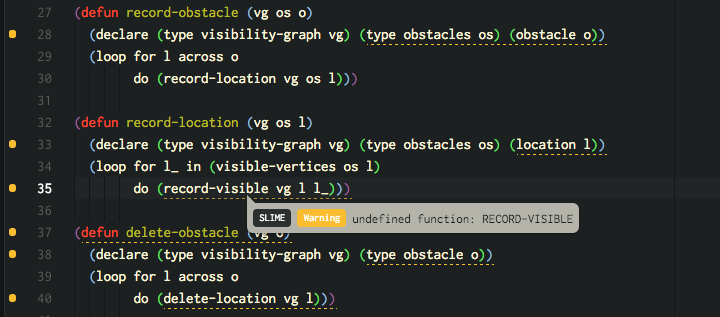
```bash
apm install linter-slime-lint
```
## Dependencies
* Emacs
* [SLIME](https://github.com/slime/slime). If you don't have it installed, you can just `git clone https://github.com/slime/slime.git`
somewhere
* Common Lisp compiler. I use SBCL (`brew install sbcl`)
* [Atom Linter](https://atom.io/packages/linter). `apm install linter`
## Setup
Set the paths for the relevent executables and libraries in the settings.
## Cavaets
Since this builds the files, it will create the `.fasl` compiled versions if it
is successful.
## Background
This starts up a headless Emacs session and tries to compile the current
file, whenever you save it, using SLIME. While it would be much simpler
to just run, say `sbcl`, on your file and parse the output for errors,
`sbcl` doesn't return line numbers for the errors it encounters.