Ecosyste.ms: Awesome
An open API service indexing awesome lists of open source software.
https://github.com/sayanarijit/exec-cursorline-insert-stdout.nvim
Execute the line under cursor and insert the stdout below.
https://github.com/sayanarijit/exec-cursorline-insert-stdout.nvim
neovim neovim-lua neovim-plugin neovim-plugins shell
Last synced: about 2 months ago
JSON representation
Execute the line under cursor and insert the stdout below.
- Host: GitHub
- URL: https://github.com/sayanarijit/exec-cursorline-insert-stdout.nvim
- Owner: sayanarijit
- License: mit
- Created: 2021-10-30T07:36:39.000Z (almost 3 years ago)
- Default Branch: main
- Last Pushed: 2022-07-15T11:48:33.000Z (about 2 years ago)
- Last Synced: 2024-05-11T01:32:19.905Z (5 months ago)
- Topics: neovim, neovim-lua, neovim-plugin, neovim-plugins, shell
- Language: Lua
- Homepage:
- Size: 8.79 KB
- Stars: 22
- Watchers: 3
- Forks: 1
- Open Issues: 0
-
Metadata Files:
- Readme: README.md
- License: LICENSE
Awesome Lists containing this project
README
Execute the line under cursor and insert the stdout below.
[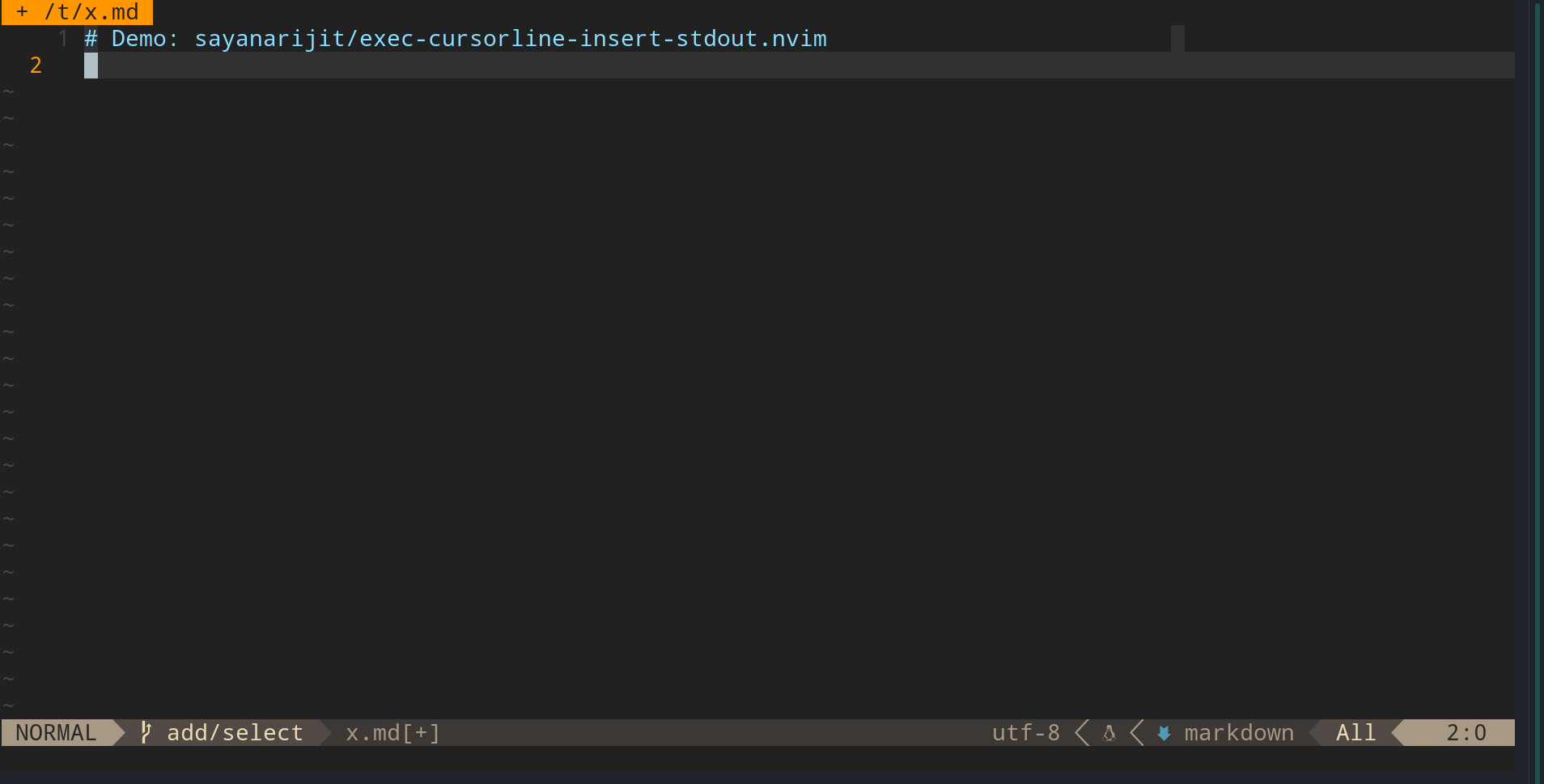](https://gifyu.com/image/eUGt)
[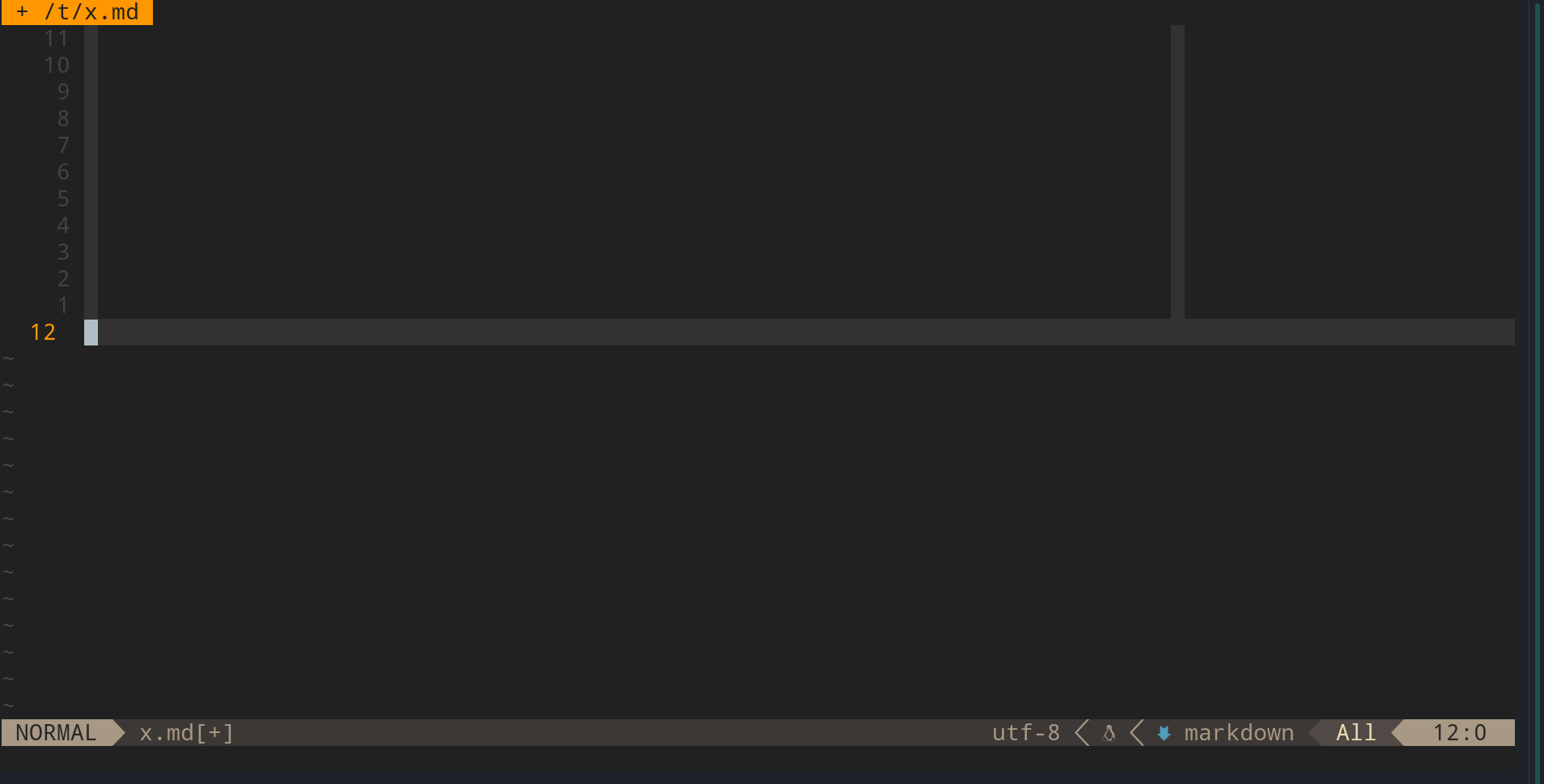](https://gifyu.com/image/eVT0)
# Plug
```vim
Plug 'sayanarijit/exec-cursorline-insert-stdout.nvim'
```
# Usage
### Execute the line under cursor
```lua
require"exec-cursorline-insert-stdout".execute()
```
### Process the stdout before insert
```lua
require"exec-cursorline-insert-stdout".execute{
process_stdout = function(stdout)
return "---\n" .. stdout .. "---\n"
end
}
```
### Prepare for the next command after executing one
```lua
require"exec-cursorline-insert-stdout".execute{
prepare_for_next_command = true
}
```
# Recommended config
```vim
command ExecuteLine :lua require"exec-cursorline-insert-stdout".execute{prepare_for_next_command = true}
nnoremap X :ExecuteLine
```