https://github.com/sayanarijit/xclip.xplr
xclip based copy-paste integration for xplr
https://github.com/sayanarijit/xclip.xplr
Last synced: 7 months ago
JSON representation
xclip based copy-paste integration for xplr
- Host: GitHub
- URL: https://github.com/sayanarijit/xclip.xplr
- Owner: sayanarijit
- License: mit
- Created: 2021-07-02T09:24:29.000Z (over 4 years ago)
- Default Branch: main
- Last Pushed: 2023-01-11T10:18:08.000Z (over 2 years ago)
- Last Synced: 2025-03-19T06:04:12.805Z (7 months ago)
- Language: Lua
- Homepage: https://xplr.dev
- Size: 9.77 KB
- Stars: 10
- Watchers: 2
- Forks: 1
- Open Issues: 0
-
Metadata Files:
- Readme: README.md
- License: LICENSE
Awesome Lists containing this project
README
[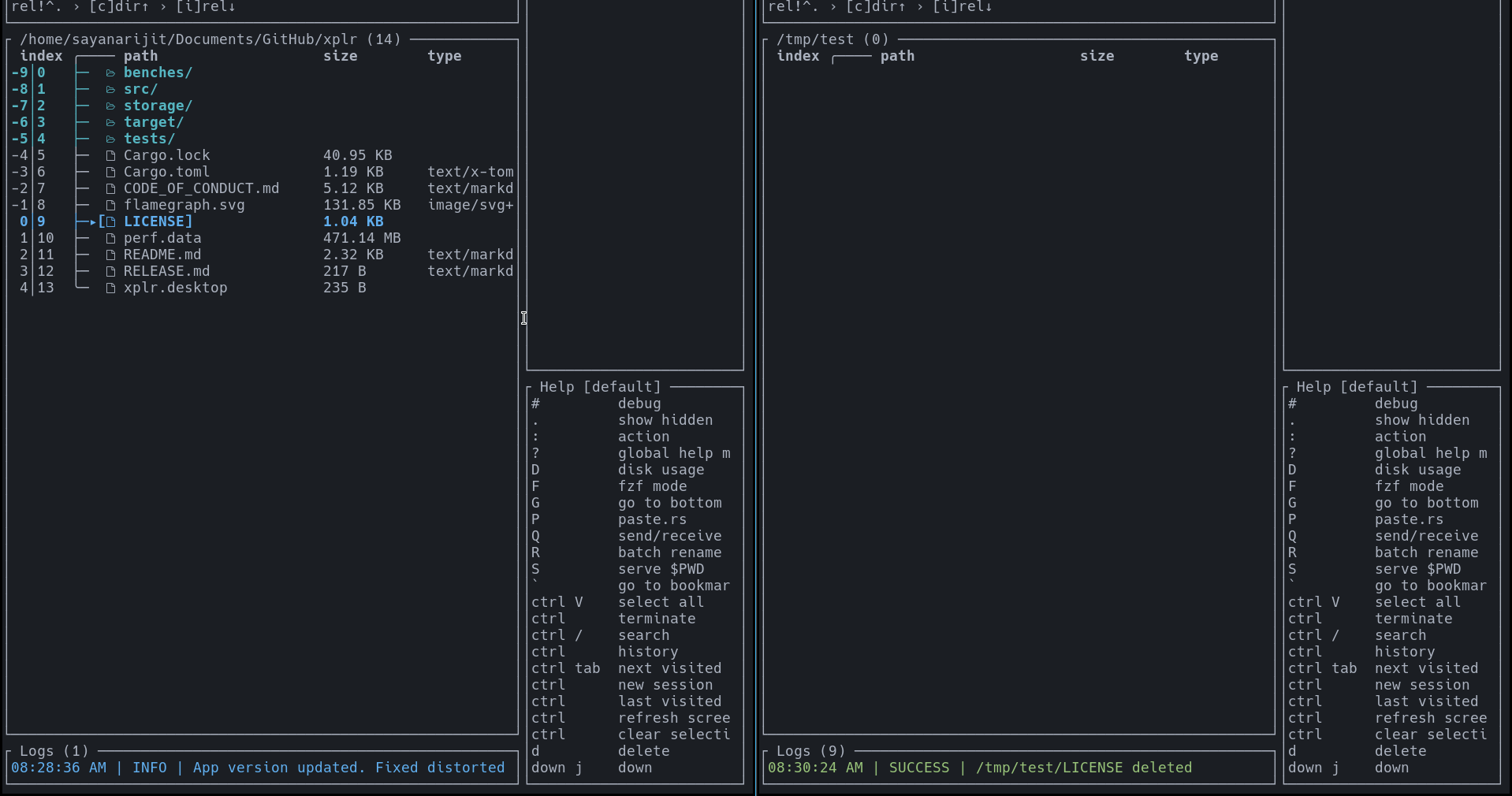](https://gifyu.com/image/tBwL)
Copy and paste with system clipboard using
[xclip](https://github.com/astrand/xclip).
## Requirements
- [xclip](https://github.com/astrand/xclip)
## Installation
### Install manually
- Add the following line in `~/.config/xplr/init.lua`
```lua
local home = os.getenv("HOME")
package.path = home
.. "/.config/xplr/plugins/?/init.lua;"
.. home
.. "/.config/xplr/plugins/?.lua;"
.. package.path
```
- Clone the plugin
```bash
mkdir -p ~/.config/xplr/plugins
git clone https://github.com/sayanarijit/xclip.xplr ~/.config/xplr/plugins/xclip
```
- Require the module in `~/.config/xplr/init.lua`
```lua
require("xclip").setup()
-- Or
require("xclip").setup{
copy_command = "xclip-copyfile",
copy_paths_command = "xclip -sel clip",
paste_command = "xclip-pastefile",
keep_selection = false,
}
-- Type `yy` to copy and `p` to paste whole files.
-- Type `yp` to copy the paths of focused or selected files.
-- Type `yP` to copy the parent directory path.
```