Ecosyste.ms: Awesome
An open API service indexing awesome lists of open source software.
https://github.com/sballesteros/dcat
Archive and make discoverable data and links with schema.org metadata.
https://github.com/sballesteros/dcat
Last synced: 3 months ago
JSON representation
Archive and make discoverable data and links with schema.org metadata.
- Host: GitHub
- URL: https://github.com/sballesteros/dcat
- Owner: sballesteros
- License: apache-2.0
- Created: 2013-11-15T18:44:06.000Z (about 11 years ago)
- Default Branch: master
- Last Pushed: 2014-11-04T21:47:13.000Z (about 10 years ago)
- Last Synced: 2024-10-11T15:49:49.270Z (3 months ago)
- Language: JavaScript
- Homepage:
- Size: 9.57 MB
- Stars: 36
- Watchers: 11
- Forks: 5
- Open Issues: 2
-
Metadata Files:
- Readme: README.md
- License: LICENSE
Awesome Lists containing this project
- awesome-starred - sballesteros/dcat - Archive and make discoverable data and links with schema.org metadata. (others)
README
dcat
====
Archive and make discoverable data and links with
[schema.org](http://schema.org) metadata.
[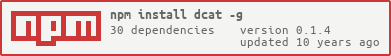](https://nodei.co/npm/dcat/)
Usage (CLI)
===========
## tl;dr
dcat --help
## Registering an User (```adduser```)
Run
dcat adduser
and follow the prompting wizard.
## Publishing (```publish```)
### Simple document
```dcat``` allows the publication of [JSON-LD](http://www.w3.org/TR/json-ld)
documents using [dcat.io](https://dcat.io) context. This context
extends [schema.org](http://schema.org) with terms relevant to do I/O
and preserve data integrity (like ```filePath``` and ```Checksum```).
At the minimum, a document has to contain
- a context (```@context```) set to https://dcat.io,
- an id (```@id```) to uniquely identify things published on
dcat.io with URLs. All relative URLs will be resolved with a base
(defined in the [context](https://dcat.io) (```@base```)) of ```https://dcat.io```
e.g.
{
"@context": "https://dcat.io",
"@id": "mydoc"
}
To publish this document (```mydoc```), create a file named ```JSONLD``` and in the directory containing ```JSONLD``` run:
dcat publish
After publication the document will be available at ```https://dcat.io/mydoc```.
Documents can contain any properties from
[schema.org](http://schema.org) or from any other ontologies as long
as the associated ```@context``` are provided.
### Versioning
If a [```version```](http://schema.org/version) property is specified
in the document, the document will be versioned, that is, each update
will require a new version value in order to be published (this prevents
existing versions from being overwritten).
When appropriate version number SHOULD follow
[semantic versioning](http://semver.org/)
e.g.
{
"@context": "https://dcat.io",
"@id": "mydoc",
"version": "0.0.1"
}
After publication this document will be available at
```https://dcat.io/mydoc?version=0.0.1``` whereas the latest version
will always be available at ```https://dcat.io/mydoc```.
In case the document is versioned following
[Semantic Versioning](http://semver.org/), a range (e.g. ```<0.0.1```)
can be specified as ```version``` (e.g. ```https://dcat.io/mydoc?version=<0.0.1```)
### Nodes
Document can be arbitrarily complex (having multiple nodes) and
sometimes, it makes sense to assign a URL to a node so that
it can be referenced. This is achieved by setting ```@id``` properties
to the desired nodes
e.g.
{
"@context": "https://dcat.io",
"@id": "mydoc",
"version": "0.0.1",
"hasPart": {
"@id": "mydoc/data",
"@type": "Dataset",
"description": "a dataset part of the document"
}
}
The whole document can be retrieved at ```https://dcat.io/mydoc```
whereas the part (node) can be retrieved at ```https://dcat.io/mydoc/data```
Note: nodes can be any valid URLs _but_ they have to be namespaced
within the top level ```@id``` (for a document of ```""@id":
"mydoc""```, ```"@id": "mydoc/arbitrarily/long/pathname"``` will be
valid whereas ```"@id": "part"``` won't).
### Adding metadata to existing URLs
```dcat``` can be used to add _machine readable_ metadata to any
resources already published on the web.
For instance running:
dcat init https://github.com/standard-analytics/dcat.git
we get a basic machine readable document:
{
"@context": "https://dcat.io",
"@id": "mydoc",
"@type": "Code",
"codeRepository": "https://github.com/standard-analytics/dcat",
"encoding": {
"@type": "MediaObject",
"contentUrl": "https://api.github.com/repos/standard-analytics/dcat/tarball/master",
"encodingFormat": "application/x-gzip",
"contentSize": 690980
}
}
This document should be extended with more properties (from
[schema.org](http://schema.org) such as
[author](http://schema.org/author),
[contributor](http://schema.org/contributor),
[about](http://schema.org/about),
[programmingLanguage](http://schema.org/programmingLanguage),
[runtime](http://schema.org/runtime)..., or from any other web ontologies, taking care to add contexts in this case) to improve the
discoverability and reusability of the resource.
Note, in addition to absolute URLs, ```dcat``` supports
[CURIE](http://www.w3.org/TR/curie/) for the prefixes defined in the
dcat.io ```@context```. Using a CURIE, the previous is simplified to:
dcat init github:standard-analytics/dcat.git
### Files (raw data)
For all the subclasses of
[schema.org/CreativeWork](http://schema.org/CreativeWork) (e.g
[Dataset](http://schema.org/Dataset), [Code](http://schema.org/Code),
[SoftwareApplication](http://schema.org/SoftwareApplication),
[Article](http://schema.org/Article), [Book](http://schema.org/Book),
[ImageObject](http://schema.org/ImageObject),
[VideoObject](http://schema.org/VideoObject),
[AudioObject](http://schema.org/AudioObject), ...) ```dcat``` allows
the publication of raw data from files (including datasets, binaries, images, media, and more...)
along with documents.
For instance if you have an a
[PDF](http://en.wikipedia.org/wiki/Portable_Document_Format) of a
[MedicalScholarlyArticle](http://schema.org/MedicalScholarlyArticle)
and an associated [Dataset](http://schema.org/Dataset) in
[CSV](http://tools.ietf.org/html/rfc4180) you can run:
dcat init --main article.pdf::MedicalScholarlyArticle --part data.csv
Note: ```::MedicalScholarlyArticle``` associates a type
(```@type```) with the resource (```article.pdf```).
This will generate a machine readable document (JSONLD) that you can
edit to provide additional metadata.
{
"@context": "https://dcat.io",
"@id": "mydoc",
"@type": "MedicalScholarlyArticle",
"encoding": {
"@type": "MediaObject",
"filePath": "article.pdf"
},
"hasPart": {
"@type": "Dataset",
"distribution": {
"@type": "DataDownload",
"filePath": "data.csv"
}
}
}
After publication (```dcat publish```) the document will acquire
additional URL properties that can be dereferenced to retrieved the
original raw data:
{
"@context": "https://dcat.io",
"@id": "mydoc",
"@type": "MedicalScholarlyArticle",
"encoding": {
"@type": "MediaObject",
"filePath": "article.pdf",
"contentUrl": "http://example.com/article.pdf" //generated URL
},
"hasPart": {
"@type": "Dataset",
"distribution": {
"@type": "DataDownload",
"filePath": "data.csv",
"contentUrl": "http://example.com/data.csv" //generated URL
}
}
}
Note: ```dcat init``` supports [globbing](https://github.com/isaacs/node-glob) so you can run commands like:
dcat init --main article.pdf --part *.csv
or repeat ```--part``` (or the shorter ```-p```) if you need more complex matching e.g.
dcat init --m article.pdf -p *.csv -p *.jpg
#### Directories
Directories are published as tarballs. For instance, running
dcat init -m src::Code --id cproject
where ```src``` is a directory of source files
```
src
├── lib.h
└── main.c
```
will generate:
{
"@context": "https://dcat.io",
"@id": "cproject",
"@type": "Code",
"programmingLanguage": { "name": "c" },
"encoding": {
"@type": "MediaObject",
"encodingFormat": "application/x-gtar",
"hasPart": [
{ "@type": "MediaObject", "filePath": "src/lib.h" },
{ "@type": "MediaObject", "filePath": "src/main.c" }
]
}
}
After publication, the MediaObject will have a
[```contentUrl```](http://www.schema.org/contentUrl) property
indicating where the tarball can be retrieved.
## Unpublishing (```unpublish```)
To delete a specific version of a document of ```"@id": "mydoc"``` run:
dcat unpublish ldr:mydoc?version=0.1.1
```ldr``` is the prefix used for ```https://dcat.io``` (defined in the
dcat.io ```@context```).
To delete all versions of a document of ```"@id": "mydoc"``` run:
dcat unpublish ldr:mydoc
## Retrieving documents and raw data (```search```, ```show```, ```clone```)
### Search
Document containing [keywords](http://schema.org/keywords),
[name](http://schema.org/name) or
[description](http://schema.org/description) properties can be
searched by keyword with ```dcat search``` followed by a list of
keywords.
For more powerful search, all data published on
[dcat.io](https://dcat.io) are valid
[linked data fragments](http://linkeddatafragments.org/) and can be
queried using [SPARQL](http://www.w3.org/TR/rdf-sparql-query/).
### Show (expanded, compacted, flattened, normalized )
```dcat show``` followed by a [CURIE](http://www.w3.org/TR/curie/)
displays the latest
JSON-LD document corresponding to the CURIE on
[stdout](http://en.wikipedia.org/wiki/Standard_streams).
Different options (```-e, --expand```, ```-f, --flatten```, ```-c,
--compact```, ```-n, --normalize```) provide alternative
representations of the document. For instance,
```dcat show ldr:mydoc?version=<2.1.0 --normalize```
will serialize the latest version smaller than 2.1.0 of the document
of ```"@id": "mydoc"``` to [N-Quads](http://www.w3.org/TR/n-quads/)
([RDF](http://www.w3.org/2007/02/turtle/primer/)).
### Clone
```dcat clone``` followed by a [CURIE](http://www.w3.org/TR/curie/) downloads the raw data associated with a document and stores them along with the document on
disk at the paths specified by the ```filePath``` properties.
## Listing / Adding / Removing maintainers (```maintainer```)
Only maintainers of a document can publish or remove versions of a
document. Maintainers of a document can be listed with:
dcat maintainer ls
Maintainers can give users maintainer rights by running:
dcat maintainer add
Note: all user of [dcat.io](https://dcat.io) have a [CURIE](http://www.w3.org/TR/curie/) of ```ldr:users/{username}```
Maintainers can remove maintainer rights by running:
dcat maintainer rm
API
===
```dcat``` can also be used programmatically.
var Dcat = require('dcat');
var dcat = new Dcat();
var doc = {
'@context': 'https://dcat.io,
'@id': 'test',
name: 'hello world'
};
dcat.publish(doc, function(err, cdoc){
console.log(err, cdoc); //cdoc is compacted
});
See ```test/test.js``` for more examples.
History
=======
[```package.json```](http://wiki.commonjs.org/wiki/Packages/1.1) -> [```datapackage.json```](http://dataprotocols.org/data-packages/) -> ```package.jsonld``` -> [```JSON-LD```](http://json-ld.org/) + [schema.org](http://schema.org) + [hydra](http://www.hydra-cg.com/) + [linked data fragment](http://www.hydra-cg.com/).
Registry
========
By default, ```dcat``` uses [dcat.io](http://dcat.io), a
[linked data registry](https://github.com/standard-analytics/linked-data-registry)
hosted on [cloudant](https://standardanalytics.cloudant.com).
Tests
=====
You need a local instance of the [linked data registry](https://github.com/standard-analytics/linked-data-registry) running on your machine on port 3000. Then, run:
npm test
License
=======
Apache-2.0.