https://github.com/sbdavid/draggable_scrollable_lock_at_top_sheet
https://github.com/sbdavid/draggable_scrollable_lock_at_top_sheet
Last synced: 3 months ago
JSON representation
- Host: GitHub
- URL: https://github.com/sbdavid/draggable_scrollable_lock_at_top_sheet
- Owner: SBDavid
- License: other
- Created: 2020-04-03T02:48:05.000Z (about 5 years ago)
- Default Branch: master
- Last Pushed: 2020-04-16T06:37:59.000Z (about 5 years ago)
- Last Synced: 2025-01-18T23:44:46.972Z (5 months ago)
- Language: Dart
- Size: 1.49 MB
- Stars: 1
- Watchers: 2
- Forks: 0
- Open Issues: 0
-
Metadata Files:
- Readme: README.md
- Changelog: CHANGELOG.md
- License: LICENSE
Awesome Lists containing this project
README
# draggable_scrollable_lock_at_top_sheet
增强版flutter DraggableScrollableSheet,增强点:
- 滚动区域可以锁定在maxChildSize位置,例如下载加载上一页的时候。
- 可拖拽扩大,原始的版本是能在ScrollView上执行拖拽,增强后可以在任意位置上拖拽。
## 运行Demo
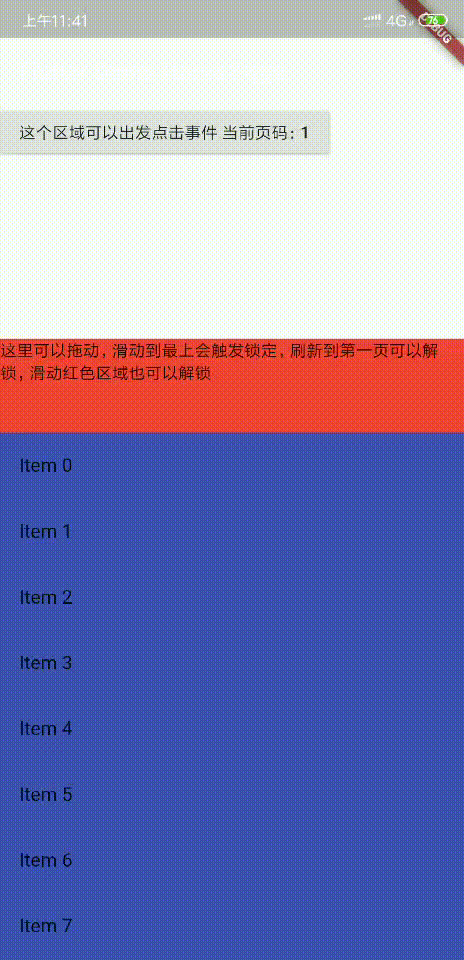
- 克隆代码到本地: git clone [email protected]:SBDavid/draggable_scrollable_lock_at_top_sheet.git
- 切换工作路径: cd draggable_scrollable_lock_at_top_sheet/example/
- 启动模拟器
- 运行: flutter run
## 使用文档
### 1. 安装
```yaml
dependencies:
draggable_scrollable_lock_at_top_sheet: ^1.0.0
```
### 2. 引用插件
```dart
import 'package:draggable_scrollable_lock_at_top_sheet/draggable_scrollable_lock_at_top_sheet.dart';
```
### 3. 使用组件
在原始的`DraggableScrollableSheet`的基础增加了`shouldLockAtTop`接口,用于判断是否需要锁定在顶部。
```dart
class _MyHomePageState extends State {
@override
Widget build(BuildContext context) {
return Scaffold(
appBar: AppBar(
elevation: 0,
backgroundColor: appBarColor,
title: Text(widget.title),
),
body: Stack(
children: [
Container(
child: RaisedButton(
child: Text("这个区域可以出发点击事件 当前页码:$currentPageNum"),
onPressed: () {
print("当前页码:$currentPageNum");
},
),
),
LayoutBuilder(
builder: (BuildContext context, BoxConstraints constraints) {
// 计算顶部图片应该保留的空间
double minChildSize = (constraints.maxHeight - PIC_HEIGHT) / constraints.maxHeight;
return NotificationListener(
onNotification: (Notification notification) {
if (notification is DraggableScrollableLockAtTopNotification) {
// 调整appbar颜色
appBarColor = appBarColor.withAlpha(((notification.extent-notification.minExtent)/(notification.maxExtent - notification.minExtent) * 255).ceil());
setState(() {
});
}
return false;
},
child: DraggableScrollableSheetLockAtTop(
minChildSize: minChildSize,
maxChildSize: 1,
initialChildSize: minChildSize,
// 判断是否加载到第一页
shouldLockAtTop: () {
return true;
},
builder: (BuildContext context,
ScrollController scrollController) {
return Column(
children: [
Container(
color: Colors.red,
height: 80,
width: double.infinity,
child: Text("这里可以拖动,滑动到最上会触发锁定,刷新到第一页可以解锁,滑动红色区域也可以解锁"),
),
Expanded(
child: Container(
color: Colors.indigo,
child: CustomScrollView(
physics: BouncingScrollPhysics(parent: AlwaysScrollableScrollPhysics()),
controller: scrollController,
slivers: [
// 下拉加载更多,可以使用别的方式加载更多,这里只做演示。
CupertinoSliverRefreshControl(
onRefresh: () async {
Future.delayed(Duration(seconds: 1), () async {
if (currentPageNum > 0) {
currentPageNum--;
for(int i=0; i