https://github.com/sbine/bdgt
Big finance tools in a small package
https://github.com/sbine/bdgt
budgeting docker finance hacktoberfest laravel money php vue
Last synced: 24 days ago
JSON representation
Big finance tools in a small package
- Host: GitHub
- URL: https://github.com/sbine/bdgt
- Owner: sbine
- License: mit
- Created: 2015-02-13T21:20:53.000Z (almost 11 years ago)
- Default Branch: main
- Last Pushed: 2024-09-25T02:54:21.000Z (over 1 year ago)
- Last Synced: 2024-11-04T06:35:24.831Z (over 1 year ago)
- Topics: budgeting, docker, finance, hacktoberfest, laravel, money, php, vue
- Language: PHP
- Homepage: https://bdgt.it
- Size: 6.82 MB
- Stars: 188
- Watchers: 19
- Forks: 58
- Open Issues: 0
-
Metadata Files:
- Readme: README.md
- License: LICENSE.md
Awesome Lists containing this project
- awesome-starred - sbine/bdgt - Big finance tools in a small package (finance)
README
bdgt
====

## Big finance tools in a small package
bdgt is a one-stop personal finance management app. Planned features:
- Zero-based budgeting system
- Bill management, calendar, and reminders
- Account management/transaction history
- Goal system with automatic monthly budgeting
- Forecasting (net worth/account balance)
- Debt and savings calculators
- Interactive reports
> **Demo at [https://bdgt.it](https://bdgt.it)**
> `admin@example.com` / `admin`
## Index
- [Screenshots](#screenshots)
- [Installation](#installation)
- [Using PHP on your machine](#using-php-on-your-machine)
- [Using Docker (Laravel Sail)](#using-docker-laravel-sail)
- [Building the frontend assets](#building-the-frontend-assets)
## Screenshots
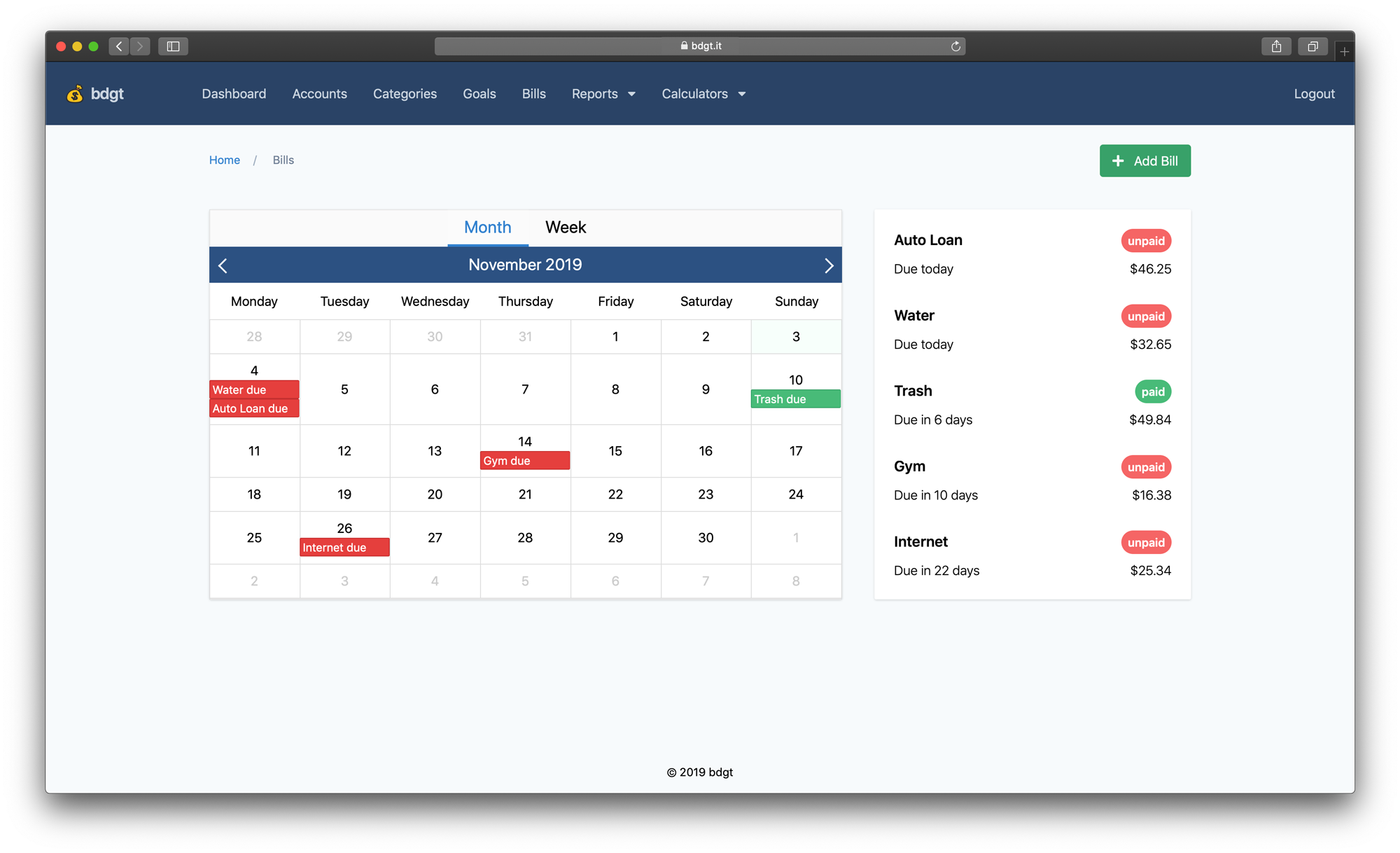
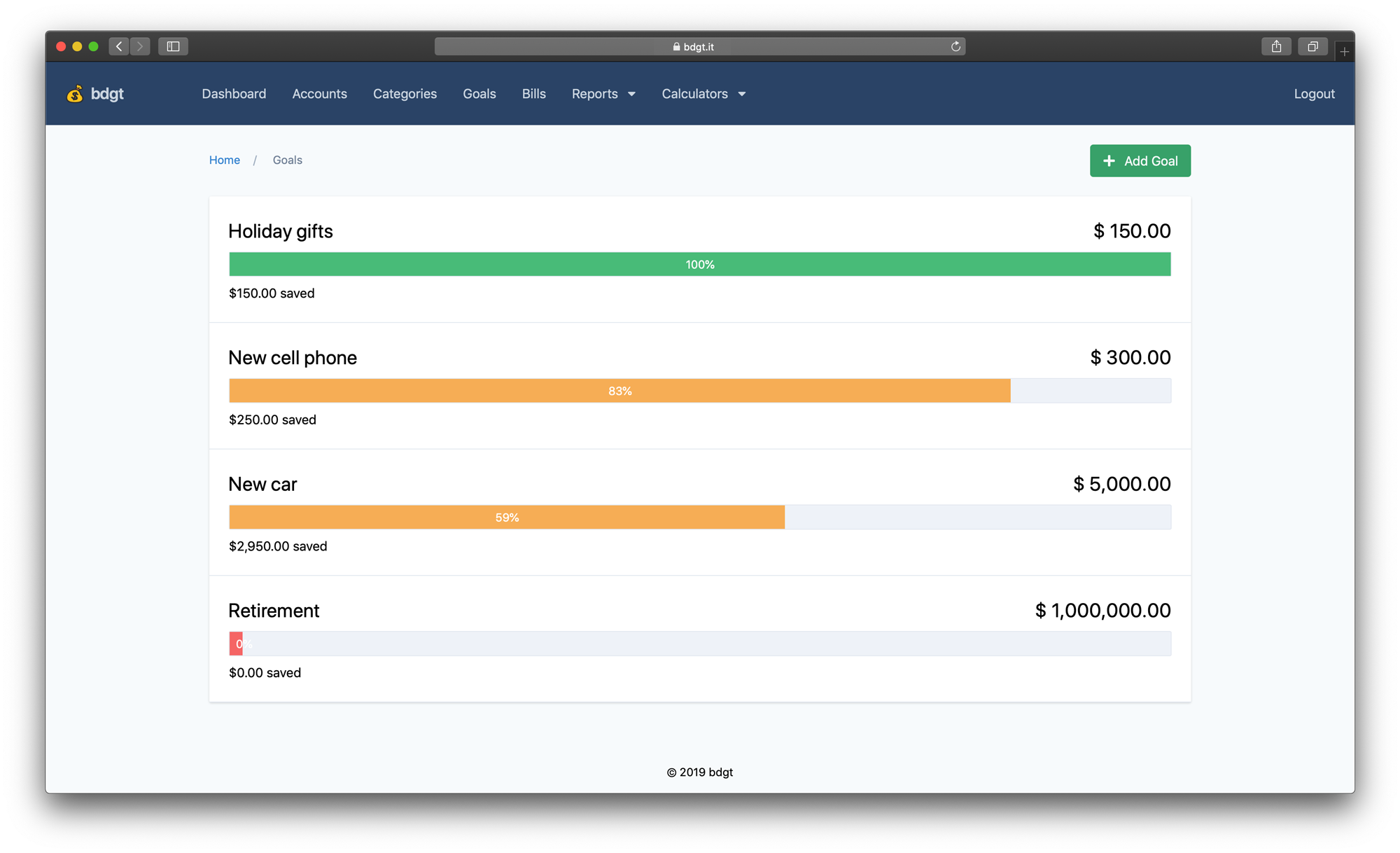
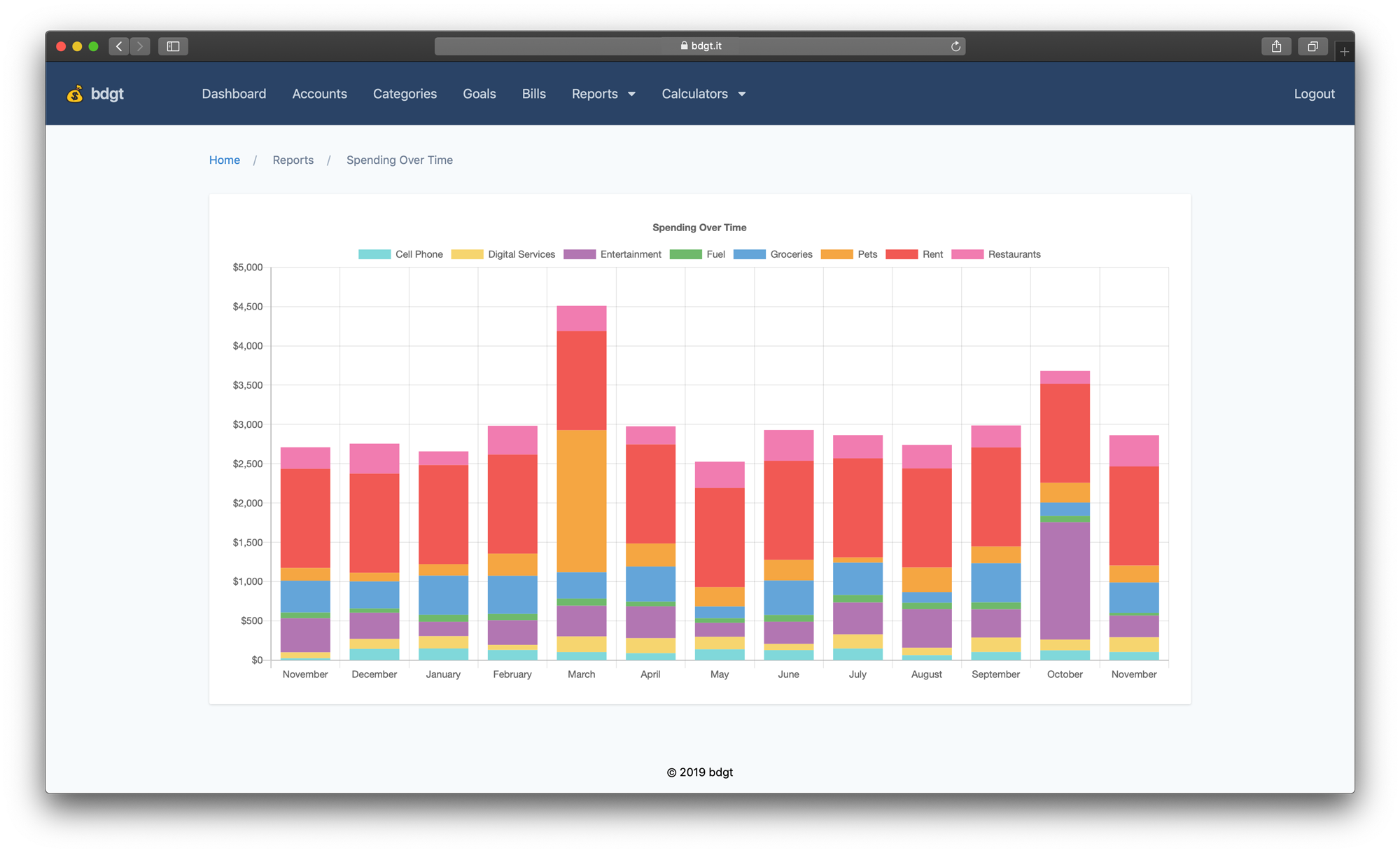
## Installation
### Using PHP on your machine
This project requires PHP 7.4+, a MySQL database, [Composer](https://getcomposer.org/), and [NPM](https://www.npmjs.com/).
If you already have PHP installed, you can use `php artisan serve` or [Laravel Valet](https://laravel.com/docs/valet) paired with an installed version of MySQL, or a tool like [Takeout](https://github.com/tighten/takeout).
Click to expand local setup instructions
Run these commands to install dependencies and configure the app:
```bash
cp .env.example .env # edit the values in .env to suit your environment
composer install
php artisan key:generate
php artisan migrate
php artisan db:seed
npm install
npm run dev
```
A dummy account will be created with the following credentials which can be used to log in and preview the app:
Email: admin@example.com
Password: admin
### Using Docker (Laravel Sail)
A Docker config is provided with all required dependencies using [Laravel Sail](https://laravel.com/docs/sail).
Click to expand Docker instructions
1. Copy the .env file and edit the values to suit your environment:
```bash
cp .env.example .env
```
2. If you have Composer installed, run `composer install` to install Laravel Sail. Otherwise, install using the following Docker command (see [the docs](https://laravel.com/docs/8.x/sail#installing-composer-dependencies-for-existing-projects)):
```bash
docker run --rm \
-v $(pwd):/opt \
-w /opt \
laravelsail/php80-composer:latest \
composer install
```
3. Start the containers:
```bash
# Add -d to run in the background
./vendor/bin/sail up
```
4. Configure the app and build the frontend:
```bash
./vendor/bin/sail artisan key:generate
./vendor/bin/sail artisan migrate
./vendor/bin/sail artisan db:seed
./vendor/bin/sail npm install
./vendor/bin/sail npm run dev
```
The app will be available on http://localhost:[APP_PORT], depending on the `APP_PORT` you specified in your .env file (`80` by default).
A dummy account will be created with the following credentials which can be used to log in and preview the app:
Email: admin@example.com
Password: admin
## Building the frontend assets
If you make changes to JS or SCSS files, you'll need to recompile the frontend assets.
`npm run watch` — to automatically compile changes