https://github.com/sbycrosz/react-native-credit-card-input
Easy, cross-platform credit-card input for your React Native Project! Start accepting payment 💰 in your app today!
https://github.com/sbycrosz/react-native-credit-card-input
android component credit-card ios payment react-native
Last synced: 7 months ago
JSON representation
Easy, cross-platform credit-card input for your React Native Project! Start accepting payment 💰 in your app today!
- Host: GitHub
- URL: https://github.com/sbycrosz/react-native-credit-card-input
- Owner: sbycrosz
- License: mit
- Created: 2016-09-01T05:39:55.000Z (about 9 years ago)
- Default Branch: main
- Last Pushed: 2024-07-30T09:14:54.000Z (over 1 year ago)
- Last Synced: 2025-05-12T04:18:27.380Z (7 months ago)
- Topics: android, component, credit-card, ios, payment, react-native
- Language: TypeScript
- Homepage:
- Size: 3.75 MB
- Stars: 1,496
- Watchers: 29
- Forks: 705
- Open Issues: 4
-
Metadata Files:
- Readme: README.md
- License: LICENSE
Awesome Lists containing this project
- awesome-react-native - react-native-credit-card-input ★742 - 💳 💳 Easy (and good looking) credit-card input for your React Native Project (Components / UI)
- awesome-reactnative-ui - react-native-credit-card-input - platform credit-card input for your React Native Project! Start accepting payment 💰 in your app today!|<ul><li>Last updated : This week</li><li>Stars : 860</li><li>Open issues : 52</li></ul>|![]()| (Others)
- awesome-react-native - react-native-credit-card-input ★742 - 💳 💳 Easy (and good looking) credit-card input for your React Native Project (Components / UI)
- awesome-react-native - react-native-credit-card-input ★742 - 💳 💳 Easy (and good looking) credit-card input for your React Native Project (Components / UI)
- fucking-awesome-react-native - react-native-credit-card-input ★742 - 💳 💳 Easy (and good looking) credit-card input for your React Native Project (Components / UI)
- awesome-reactnative-ui - react-native-credit-card-input - platform credit-card input for your React Native Project! Start accepting payment 💰 in your app today!|<ul><li>Last updated : This week</li><li>Stars : 860</li><li>Open issues : 52</li></ul>|![]()| (Others)
- awesome-react-native-ui - react-native-credit-card-input ★265 - 💳 💳 Easy (and good looking) credit-card input for your React Native Project (Components / UI)
- awesome-react-native - react-native-credit-card-input ★742 - 💳 💳 Easy (and good looking) credit-card input for your React Native Project (Components / UI)
README
# React Native Credit Card Input - Finally updated in 2024!
[Example on Expo Snack](https://snack.expo.io/@sbycrosz/react-native-credit-card-example) - Easy (and good looking) credit-card input for your React Native Project 💳 💳
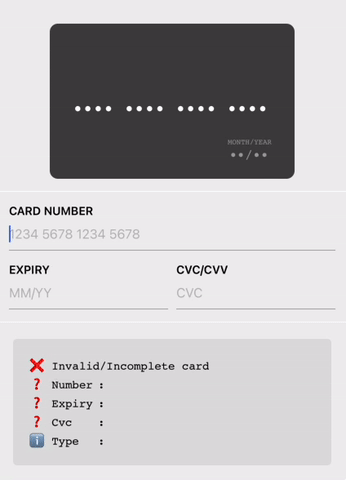

Code:
```ts
// or
```
# Features
* Skeuomorphic credit-card 💳
* Lite version for smaller screens / compact layout
* Credit-card input validations & formatting while you're typing
* Form is fully navigatable using keypad
* Works on both Android, iOS **and Web!**
# Usage
```bash
yarn add react-native-credit-card-input
```
then add these lines in your react-native codebase
```js
import { CreditCardInput, LiteCreditCardInput } from "react-native-credit-card-input";
// or
// Note: You'll need to enable LayoutAnimation on android to see LiteCreditCardInput's animations
// UIManager.setLayoutAnimationEnabledExperimental(true);
```
And then on your onChange handler:
```js
_onChange => form => console.log(form);
// will print:
{
valid: true, // will be true once all fields are "valid" (time to enable the submit button)
values: { // will be in the sanitized and formatted form
number: "4242 4242",
expiry: "06/19",
cvc: "300",
type: "visa", // will be one of [null, "visa", "master-card", "american-express", "diners-club", "discover", "jcb", "unionpay", "maestro"]
},
status: { // will be one of ["incomplete", "invalid", and "valid"]
number: "incomplete",
expiry: "incomplete",
cvc: "incomplete",
},
};
```
# Example
[Expo Snack](https://snack.expo.io/@sbycrosz/react-native-credit-card-example)
Or run it locally
```bash
yarn install
yarn example ios
# or
yarn example android
# or
yarn example web
```
# Should I used this in my project?
- Yes, if you need a quick credit card input component for your project or proof of concept.
- Yes, if the current UI/component fit your use case
- Otherwise, you're probably better off using [your favorite form library](https://react-hook-form.com/) and implementing the validation with the [card-validator](https://www.npmjs.com/package/card-validator) package!
# Components
## LiteCreditCardInput
| Prop | Type | Description |
|--------------------|-------------------------------------------|---------------------------------------------------------------|
| `autoFocus` | `boolean` | Optional. Specifies if the input should auto-focus. |
| `style` | `ViewStyle` | Optional. Custom style for the component's container. |
| `inputStyle` | `TextStyle` | Optional. Custom style for the input fields. |
| `placeholderColor` | `string` | Optional. Color for the placeholder text. |
| `placeholders` | `{ number: string; expiry: string; cvc: string; }` | Optional. Custom placeholders for the input fields. |
| `onChange` | `(formData: CreditCardFormData) => void` | Required. Callback function called when form data changes. |
| `onFocusField` | `(field: CreditCardFormField) => void` | Optional. Callback function called when a field gains focus. |
## CreditCardInput
| Prop | Type | Description |
|--------------------|-------------------------------------------|---------------------------------------------------------------|
| `autoFocus` | `boolean` | Optional. Specifies if the input should auto-focus. |
| `style` | `ViewStyle` | Optional. Custom style for the component's container. |
| `labelStyle` | `TextStyle` | Optional. Custom style for the labels. |
| `inputStyle` | `TextStyle` | Optional. Custom style for the input fields. |
| `placeholderColor` | `string` | Optional. Color for the placeholder text. |
| `labels` | `{ number: string; expiry: string; cvc: string; }` | Optional. Custom labels for the input fields. |
| `placeholders` | `{ number: string; expiry: string; cvc: string; }` | Optional. Custom placeholders for the input fields. |
| `onChange` | `(formData: CreditCardFormData) => void` | Required. Callback function called when form data changes. |
| `onFocusField` | `(field: CreditCardFormField) => void` | Optional. Callback function called when a field gains focus. |
## CardView
| Prop | Type | Description |
|-------------------|-----------------------------------------------------------|----------------------------------------------------------------|
| `focusedField` | `'name' \| 'number' \| 'expiry' \| 'cvc'` | Optional. Specifies which field is currently focused. |
| `type` | `CreditCardIssuer` | Optional. Specifies the type of the credit card issuer. |
| `name` | `string` | Optional. The name on the credit card. |
| `number` | `string` | Optional. The credit card number. |
| `expiry` | `string` | Optional. The expiry date of the credit card. |
| `cvc` | `string` | Optional. The CVC code of the credit card. |
| `placeholders` | `{ number: string; expiry: string; cvc: string; name: string; }` | Optional. Custom placeholders for the input fields. |
| `style` | `ViewStyle` | Optional. Custom style for the component's container. |
| `fontFamily` | `string` | Optional. Custom font family for the text. |
| `imageFront` | `ImageSourcePropType` | Optional. Image source for the front of the credit card. |
| `imageBack` | `ImageSourcePropType` | Optional. Image source for the back of the credit card. |