https://github.com/schollz/musicsaur
Music synchronization from your browser.
https://github.com/schollz/musicsaur
Last synced: 6 months ago
JSON representation
Music synchronization from your browser.
- Host: GitHub
- URL: https://github.com/schollz/musicsaur
- Owner: schollz
- License: mit
- Created: 2015-12-14T02:26:29.000Z (almost 10 years ago)
- Default Branch: master
- Last Pushed: 2019-08-05T12:26:33.000Z (about 6 years ago)
- Last Synced: 2025-04-11T19:06:44.037Z (6 months ago)
- Language: Go
- Homepage: https://radio.schollz.com/
- Size: 2.62 MB
- Stars: 282
- Watchers: 12
- Forks: 15
- Open Issues: 14
-
Metadata Files:
- Readme: README.md
- License: LICENSE
Awesome Lists containing this project
README

# musicsaur - [Try it](http://radio.musicsaur.com)
## Music Synchronization And Uniform Relaying
[]() [](https://gitter.im/schollz/musicsaur?utm_source=badge&utm_medium=badge&utm_campaign=pr-badge&utm_content=badge)
--------------------------------------------------------------------------------
**Update 08/09/2016: Version 1.5 released!**
- Updated to the latest version of [caddy](https://github.com/mholt/caddy)
- Updated to latest version of [howler.js](https://github.com/goldfire/howler.js/)
--------------------------------------------------------------------------------
Want to sync up your music on multiple computers? This accomplishes exactly that - using only a simple program and a browser. Simply run the program, and open up a browser on each computer you want to sync up - that's it!
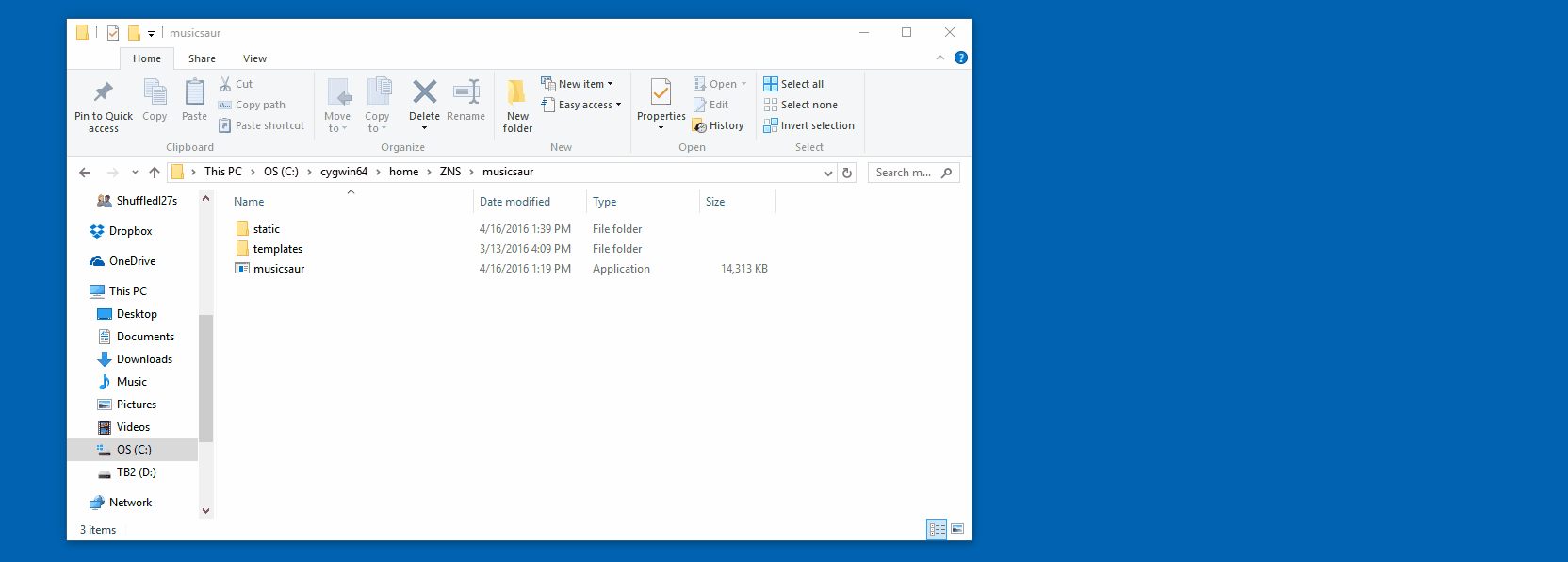
This program is powered by [the excellent howler.js library from goldfire](https://github.com/goldfire/howler.js/). Essentially all the client computers [sync their clocks](http://www.mine-control.com/zack/timesync/timesync.html) and then try to start a song at the same time. Any dissimilarities between playback are also fixed, because the clients will automatically seek to the position of the server.
Tested on Android, Windows phone, Windows, OS X, and Linux.
# Setup
If you don't want to install _anything_, just download the [compiled version](http://www.musicsaur.com/#details). Otherwise, read on ->.
```bash
git clone https://github.com/schollz/musicsaur.git
cd musicsaur
go get ./...
go build
```
Then copy the configuration file
```bash
cp config-go.cfg config.cfg
```
and edit line #5 with your music folders. Then simpily use
```bash
./musicsaur
```
to start up the server!
I suggest using `ffmpeg` as it will make syncing much faster. [Installation is easy](https://www.ffmpeg.org/download.html):
```
sudo add-apt-repository ppa:mc3man/trusty-media
sudo apt-get update
sudo apt-get install ffmpeg
```
## Some notes
- If you don't hear anything, the client is probably trying to synchronize. The browser automatically mutes when it goes out of sync to avoid the headache caused by mis-aligned audio. You can see synchronization progress in [your browser console](https://webmasters.stackexchange.com/questions/8525/how-to-open-the-javascript-console-in-different-browsers).
- If you still dont' hear anything, and you're using Chrome browser on Android [you need change one of the flags in chrome to allow audio without gestures](http://android.stackexchange.com/questions/59134/enable-autoplay-html5-video-in-chrome). To do this, copy and paste this into your Chrome browser:
```bash
chrome://flags/#disable-gesture-requirement-for-media-playback
```
- If you want to play music from a Raspberry Pi, just type this command (works on headless):
```bash
xinit /usr/bin/midori -a http://W.X.Y.Z:5000
```
OR
```bash
xinit /usr/bin/luakit -u http://W.X.Y.Z:5000
```
## Screenshot

## Contributing
1. Fork it!
2. Create your feature branch: `git checkout -b my-new-feature`
3. Commit your changes: `git commit -am 'Add some feature'`
4. Push to the branch: `git push origin my-new-feature`
5. Submit a pull request :D
# History
- 08/09/2016: Version 1.5 Release
- 03/11/2016: Version 1.4 Release
- 12/26/2015: Version 1.3 Release
- 12/19/2015: Version 1.2 Release
- 12/18/2015 (evening): Version 1.1 Release
- 12/18/2015 (morning): Version 1.0 Release
## Credits
- James Simpson and [Goldfire studios](http://goldfirestudios.com/blog/104/howler.js-Modern-Web-Audio-Javascript-Library) for their amazing [howler.js library](https://github.com/goldfire/howler.js/)
- Zach Simpson for [his paper on simple clock synchronization](http://www.mine-control.com/zack/timesync/timesync.html)
- Everyone on the [/r/raspberry_pi](https://www.reddit.com/r/raspberry_pi/comments/3xc8kq/simple_python_script_to_allow_multiple_raspberry/) and [/r/python](https://www.reddit.com/r/Python/comments/3xc8mj/simple_python_script_to_allow_multiple_computers/) threads for great feature requests and bug reports!
- [ClkerFreeVectorImages](https://pixabay.com/en/users/ClkerFreeVectorImages-3736/) and [OpenClipartVectors](https://pixabay.com/en/users/OpenClipartVectors-30363/) for the Public Domain vectors
- [mholt](github.com/mholt) for the invaluable `Caddy`
- [tcolgate](http://github.com/tcolgate) for the `mp3` package
- [bobertlo](http://github.com/bobertlo) for the `go-id3` package
- [BurntSushi](http://github.com/BurntSushi) for their `toml` library