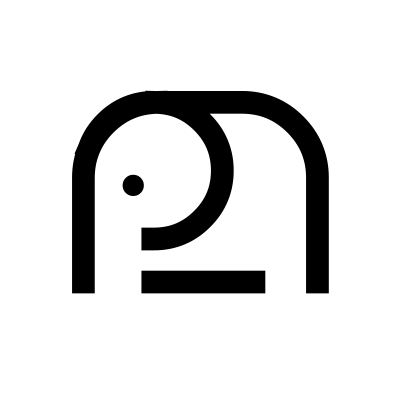https://github.com/schollz/share
Simple file sharing from the browser and the command-line.
https://github.com/schollz/share
Last synced: 3 months ago
JSON representation
Simple file sharing from the browser and the command-line.
- Host: GitHub
- URL: https://github.com/schollz/share
- Owner: schollz
- Created: 2019-06-27T23:00:45.000Z (over 6 years ago)
- Default Branch: master
- Last Pushed: 2024-09-13T22:26:36.000Z (about 1 year ago)
- Last Synced: 2025-06-18T03:47:05.679Z (4 months ago)
- Language: Go
- Homepage: https://share.schollz.com
- Size: 142 KB
- Stars: 127
- Watchers: 2
- Forks: 19
- Open Issues: 5
-
Metadata Files:
- Readme: README.md
- Funding: .github/FUNDING.yml
Awesome Lists containing this project
README
Easy simple file sharing from the browser and command-line. Try it at share.schollz.com.
`share` is an [open-source](https://github.com/schollz/share) server where you can easily share files through the browser or the terminal. `share` is inspired by [transfer.sh](https://transfer.sh/) and [send.firefox.com](https://send.firefox.com) which also store files temporarily after uploading via the browser or command-line.
One main new feature in `share` specifically is that the files are stored for time *based on the file size*, so that smaller files will stay available longer (by default, the time to deletion is scaled so that 1 GB file will be deleted after 30 minutes). Another nice improvement is that each uploaded file gets a permalink based on the hash of file content, so you can easily share a unique content-addressable six-digit identifier instead of a long filename.
## Usage
Open the browser share.schollz.com and upload a file.
Alternatively you can upload via the command-line:
**Upload a file**
```
$ curl -L --progress --upload-file README.md share.schollz.com
https://share.schollz.com/bemi4x/README.md
```
Use this `.bashrc`/`.zshrc` shortcut:
```bash
alias share='f() { curl --progress-bar --upload-file "$1" https://share.schollz.com | tee /dev/null; echo };f'
```
**Download a file**
You can download the file with just the unique ID, or with the filename added. So each of these are identical:
```
$ curl -L share.schollz.com/bemi4x
$ curl -L share.schollz.com/bemi4x/README.md
```
or you can use `wget`:
```
$ wget --content-disposition share.schollz.com/bemi4x
```
## Install
You can easily install and run `share` on your own computer or server. First, make sure to [install Go](https://golang.org/dl/). Then clone the repo and generate the code and run.
```bash
$ git clone https://github.com/schollz/share.git
$ cd share/
$ go generate
$ go build -v
$ ./share
```
Use the flags (see `share --help`) for setting the max directory size, max file size, port, etc.
### Docker
You can also easily install and run with Docker (an 8MB image!).
```
$ docker run -d -v `pwd`/data:/data -p 8222:8222 schollz/share
```
If you are running on a public server, be sure to include `-e url=https://YOURURL.com` when running with Docker so that it presents the right URL in HTTP responses.
## Acknowledgements
This is inspired by other great file transfer utilities and also utilizes [Dropzone.js](https://gitlab.com/meno/dropzone) and uses logos from [Logodust](http://logodust.com/).
## License
MIT