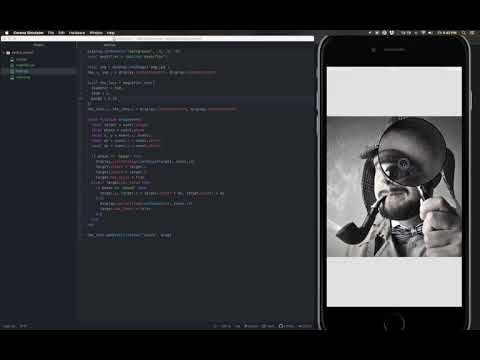https://github.com/schroederapps/corona-magnifier
A module for Corona (coronalabs.com) that creates a virtual "magnifying glass" object that magnifies all objects beneath it on the canvas
https://github.com/schroederapps/corona-magnifier
Last synced: 10 months ago
JSON representation
A module for Corona (coronalabs.com) that creates a virtual "magnifying glass" object that magnifies all objects beneath it on the canvas
- Host: GitHub
- URL: https://github.com/schroederapps/corona-magnifier
- Owner: schroederapps
- License: mit
- Created: 2019-02-15T20:51:11.000Z (almost 7 years ago)
- Default Branch: master
- Last Pushed: 2019-02-15T22:50:43.000Z (almost 7 years ago)
- Last Synced: 2025-02-23T07:51:24.417Z (10 months ago)
- Language: Lua
- Size: 930 KB
- Stars: 8
- Watchers: 2
- Forks: 0
- Open Issues: 0
-
Metadata Files:
- Readme: README.md
- License: LICENSE
Awesome Lists containing this project
- awesome-solar2d - corona-magnifier - a module that creates a virtual magnifying glass. (Graphics)
README
# corona-magnifier
A module for [Corona](https://www.coronalabs.com) that creates a virtual "magnifying glass" object that magnifies all objects beneath it on the canvas
## How to use:
1. Add `magnifier.lua` and `mask.png` (or use your own [valid mask file](https://docs.coronalabs.com/guide/media/imageMask/index.html)) to your Corona project.
2. Update `magnifier.lua` as needed to reflect the path of your mask file. By default it looks for `mask.png` in the project root, but you can update the path by modifying the `mask_file_path` variable on line 4 of `magnifier.lua`.
3. The module needs to know the width and height of your mask image. It assumes that these values are both 2048, but you can customize those values on line 5 of `magnifier.lua` if need be.
3. Require the module:
`local magnifier = require('magnifier')`
4. Create a new magnifier object by calling `magnifier.new()`
5. That's it! You have created a display object that will automatically show a magnified image of the portion of the Corona [StageObject](https://docs.coronalabs.com/api/type/StageObject/index.html) beneath it.
## Customizing Your Magnifier Object
Calling `magnifier.new()` with no arguments will return a magnifier object, but by passing in a parameters table, you can change the appearance of the magnifier. The parameters table accepts three key/value pairs:
- **diameter**: a number representing the diameter of the circular object. Defaults to 1/3 the device screen width.
- **zoom**: a number representing the zoom factor of the magnifier object. Defaults to `1.2`.
- **bulge**: a number representing the bulge factor, creating the impression of a rounded glass lens. Defaults to `1` (no bulge).
*Note: applying a bulge may cause slowdown on less-capable devices. Use with caution.*
## Example Usage:
```lua
local magnifier = require('magnifier')
local lens = magnifier.new({
diameter = 200,
zoom = 1.4,
bulge = 1.15,
})
```
## Sample Project
Load the `sample_project` subdirectory of this repository in the Corona Simulator to view a sample project. Or you can watch this video demo on YouTube: