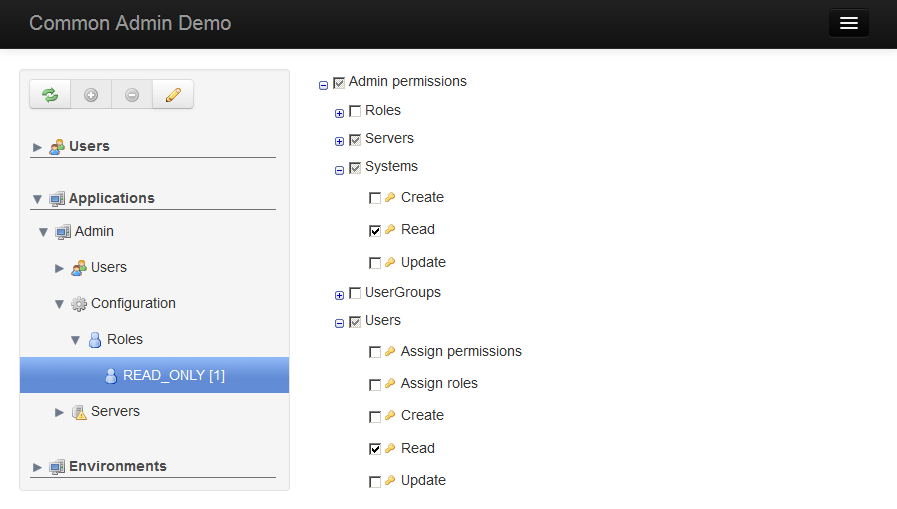https://github.com/scommons/scommons-admin
Easy applications, users and permissions management
https://github.com/scommons/scommons-admin
admin-ui app-management app-manager permission-manager permissions postgres postgresql reactjs scala scalajs user-management
Last synced: 5 months ago
JSON representation
Easy applications, users and permissions management
- Host: GitHub
- URL: https://github.com/scommons/scommons-admin
- Owner: scommons
- License: mit
- Created: 2018-05-30T15:06:51.000Z (over 7 years ago)
- Default Branch: master
- Last Pushed: 2024-03-09T14:25:39.000Z (almost 2 years ago)
- Last Synced: 2025-04-25T11:46:57.545Z (8 months ago)
- Topics: admin-ui, app-management, app-manager, permission-manager, permissions, postgres, postgresql, reactjs, scala, scalajs, user-management
- Language: Scala
- Homepage: https://scommons.github.io/scommons-admin/
- Size: 804 KB
- Stars: 3
- Watchers: 1
- Forks: 1
- Open Issues: 0
-
Metadata Files:
- Readme: README.md
- License: LICENSE
Awesome Lists containing this project
README
[](https://github.com/scommons/scommons-admin/actions/workflows/ci.yml?query=workflow%3Aci+branch%3Amaster)
[](https://coveralls.io/github/scommons/scommons-admin?branch=master)
[](https://hub.docker.com/r/scommons/admin)
[](https://www.scala-js.org)
# scommons-admin
Easy applications, users and permissions management
## How to Setup DB
To setup the Postgres DB, please, follow the instructions
[here](https://github.com/scommons/scommons-admin/blob/master/db_setup.md)
## How to Run App using pre-built Docker image
```bash
docker run -d --name scommons-admin -p 9000:9000 \
-e "POSTGRES_PASSWORD=mysecretpassword" \
-e "ADMIN_DB_HOST=172.17.0.1" \
-e "ADMIN_DB_PORT=5432" \
-e "ADMIN_DB_USER=admin" \
-e "ADMIN_DB_PASSWORD=admin" \
-e "ADMIN_DB_ADMIN_USER=admin_admin" \
-e "ADMIN_DB_ADMIN_PASSWORD=superadmin" \
-e "JAVA_OPTS=-Dlogger.resource=/logback.prod.xml -Xmx448M -XX:MaxMetaspaceSize=128m -XX:+PrintCommandLineFlags" \
scommons/admin
```
## How to Build and Run locally
To build and run ALL tests use the following command:
```bash
sbt clean "project scommons-admin-server" test it:test && sbt ";project scommons-admin-server ;set Test / test := {} ;project scommons-admin" test
```
#### How to Run Server locally in DEV mode
Before you can run server, please, make sure you have PostgreSQL DB up and running.
To start the application server locally in development mode with refresh workflow:
```bash
sbt clean ';project scommons-admin-server ;set Assets / WebKeys.exportedMappings := Seq()' run
```
## Admin Client UI
To see the Admin Client UI in browser:
```
http://localhost:9000/scommons-admin/admin.html
```
## REST API Documentation
To see the Swagger REST API documentation page and try endpoints in browser:
```
http://localhost:9000/scommons-admin/swagger.html
```
### Documentation
You can find more documentation
[here](https://scommons.github.io/scommons-admin/)
### Screenshots
#### Assign users to applications
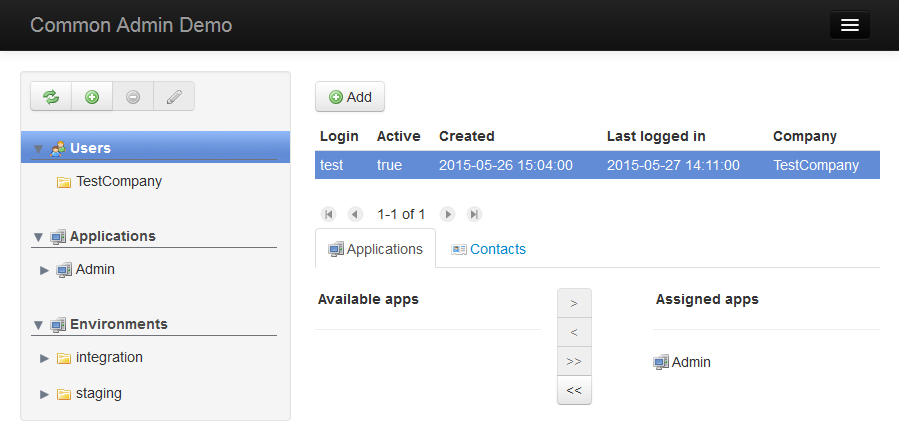
#### Assign roles to users
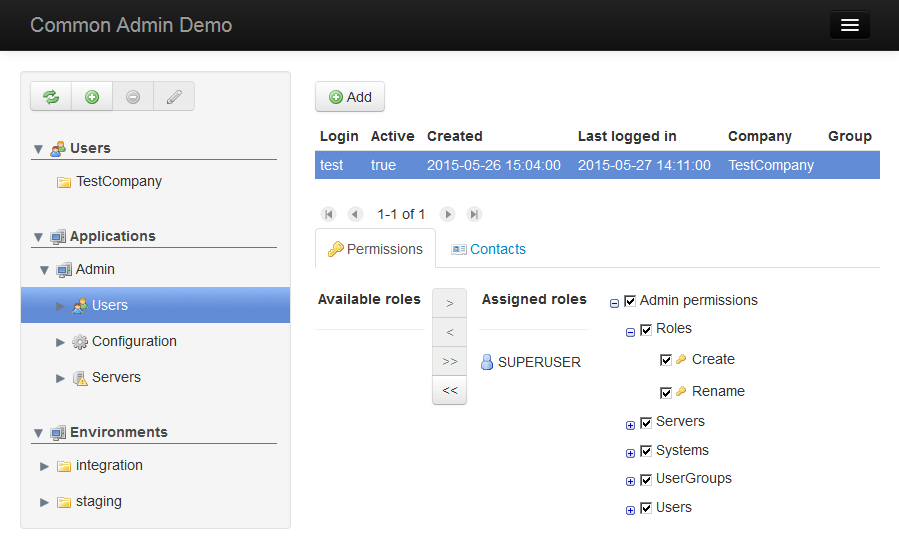
#### Assign permissions to roles