https://github.com/scott-the-programmer/backstage-plugin-spacelift
Bring spacelift to backstage!
https://github.com/scott-the-programmer/backstage-plugin-spacelift
backstage spacelift terraform typescript
Last synced: 10 months ago
JSON representation
Bring spacelift to backstage!
- Host: GitHub
- URL: https://github.com/scott-the-programmer/backstage-plugin-spacelift
- Owner: scott-the-programmer
- License: mit
- Created: 2023-04-01T04:59:01.000Z (almost 3 years ago)
- Default Branch: main
- Last Pushed: 2024-10-25T11:46:51.000Z (over 1 year ago)
- Last Synced: 2024-10-30T06:34:33.620Z (over 1 year ago)
- Topics: backstage, spacelift, terraform, typescript
- Language: TypeScript
- Homepage:
- Size: 4.68 MB
- Stars: 6
- Watchers: 2
- Forks: 0
- Open Issues: 1
-
Metadata Files:
- Readme: README.md
- License: LICENSE
Awesome Lists containing this project
README
# Spacelift Backstage Plugins
[](https://codeclimate.com/github/scott-the-programmer/backstage-plugin-spacelift/maintainability)
backstage-plugin-spacelift: [](https://www.npmjs.com/package/@scott-the-programmer/backstage-plugin-spacelift)
backstage-plugin-spacelift-backend: [](https://www.npmjs.com/package/@scott-the-programmer/backstage-plugin-spacelift-backend)
An unofficial Backstage plugin for [Spacelift](https://spacelift.io) to view statuses of runs and stacks through [Backstage](https://backstage.io)
This repository contains two Backstage plugins for integrating with the Spacelift platform:
- `spacelift`: a plugin that displays a table of all Spacelift stacks and runs
- `spacelift-backend`: a plugin that provides a simple wrapper for the Spacelift API.
*Disclaimer: I do not work for Spacelift.io. I am simply interested in the tool and want to make a part of it accessible via backstage*
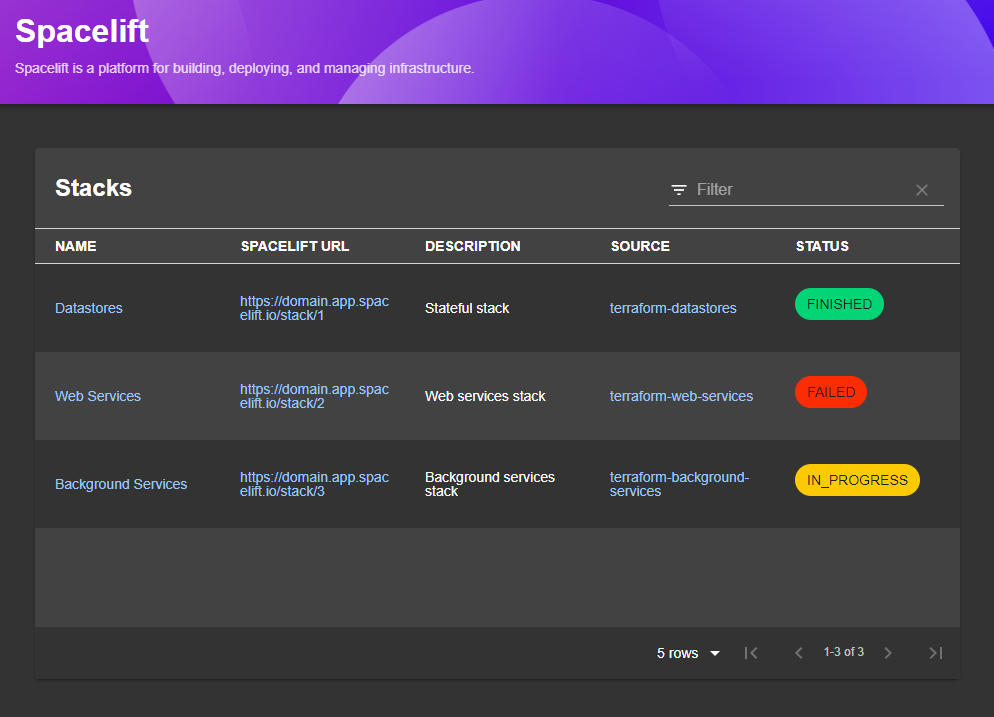
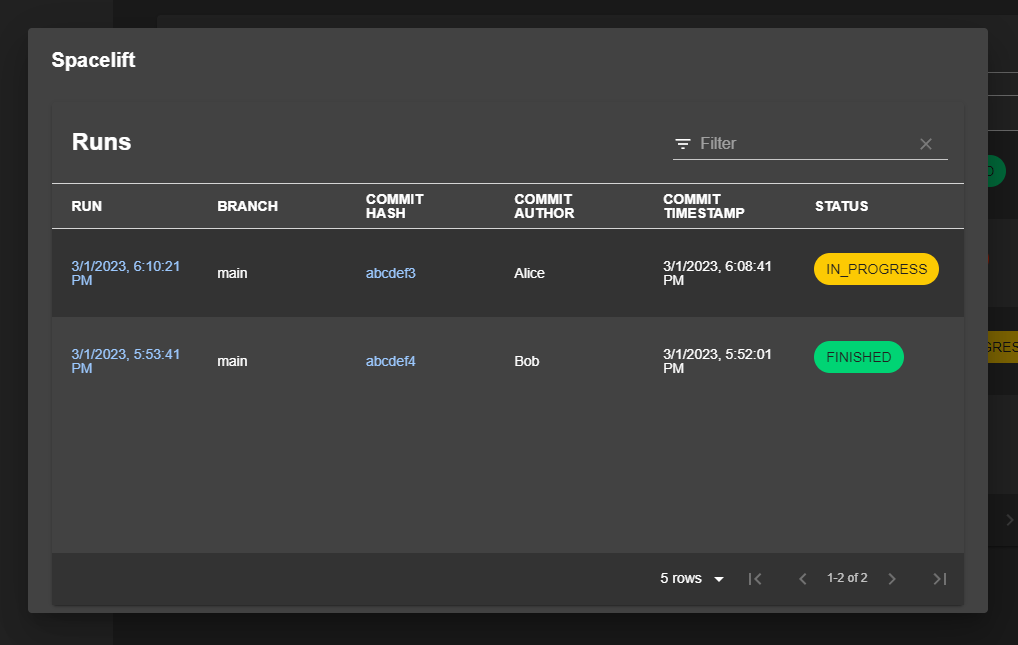
## Installation
To use these plugins, you'll first need to install them in your Backstage app.
```console
yarn add @scott-the-programmer/backstage-plugin-spacelift @scott-the-programmer/backstage-plugin-spacelift-backend
```
### Backend
Create the following file under `packages/backend/src/plugins/spacelift.ts`
```typescript
import { createRouter } from '@scott-the-programmer/backstage-plugin-spacelift-backend';
import { Router } from 'express';
import { PluginEnvironment } from '../types';
export default async function createPlugin({
logger,
config,
}: PluginEnvironment): Promise {
return await createRouter({ logger: logger, config: config });
}
```
Add the following snippets to `packages/backend/src/index.ts`
```typescript
import spacelift from './plugins/spacelift';
...
const spaceliftEnv = useHotMemoize(module, () => createEnv('spacelift'));
...
apiRouter.use('/spacelift', await spacelift(spaceliftEnv));
```
### Frontend
Add the following snippets to packages/app/src/App.tsx
```tsx
import { SpaceliftPage } from '@scott-the-programmer/backstage-plugin-spacelift';
...
} />
```
Add the following snippets to Root.tsx to add spacelift to the home sidebar
```tsx
```
### Config
Add the following config to your app-config.yaml
```
spacelift:
org: your-spacelift-org
id: your-spacelift-id
secret: your-spacelift-secret
```
## Contributing
Feel free to contribute to this project in any shape or form, whether it's raising issues, feature requests, or even creating PRs yourself.
Any help is appreciated!
### Install Dependencies
Install the frontend dependencies:
```console
make install-frontend
```
Install the backend dependencies:
```console
make install-backend
```
### Development
Run the frontend development server:
```console
make run-frontend
```
Run the backend development server:
```console
make run-backend
```
Run the frontend tests:
```console
make test-frontend
```
Run the backend tests:
```console
make test-backend
```