https://github.com/scottyab/secure-preferences
Android Shared preference wrapper than encrypts the values of Shared Preferences. It's not bullet proof security but rather a quick win for incrementally making your android app more secure.
https://github.com/scottyab/secure-preferences
android obfuscated secure-preferences sharedpreferences
Last synced: 6 months ago
JSON representation
Android Shared preference wrapper than encrypts the values of Shared Preferences. It's not bullet proof security but rather a quick win for incrementally making your android app more secure.
- Host: GitHub
- URL: https://github.com/scottyab/secure-preferences
- Owner: scottyab
- Archived: true
- Created: 2013-07-04T09:51:54.000Z (about 12 years ago)
- Default Branch: master
- Last Pushed: 2020-06-22T13:31:28.000Z (about 5 years ago)
- Last Synced: 2024-09-27T04:22:25.508Z (10 months ago)
- Topics: android, obfuscated, secure-preferences, sharedpreferences
- Language: Java
- Homepage:
- Size: 3.7 MB
- Stars: 1,526
- Watchers: 45
- Forks: 235
- Open Issues: 39
-
Metadata Files:
- Readme: README.md
- Changelog: changes.md
Awesome Lists containing this project
README
Secure-preferences - Deprecated
==================
* Please use EncryptedSharedPreferences from [androidx.security](https://developer.android.com/jetpack/androidx/releases/security) in preferenced to secure-preference. (There are no active maintainers Secure-preferences)
This is Android Shared preference wrapper that encrypts the values of Shared Preferences using *AES 128*, *CBC*, and *PKCS5* padding with integrity checking in the form of a SHA 256 hash. Each key is stored as a one way SHA 256 hash. Both keys and values are base64 encoded before storing into prefs xml file. **By default the generated key is stored in the backing preferences file and so can be read and extracted by root user.** Recommend use the user password generated option as added in v0.1.0.
The sample app is available on [playstore](https://play.google.com/store/apps/details?id=com.securepreferences.sample)
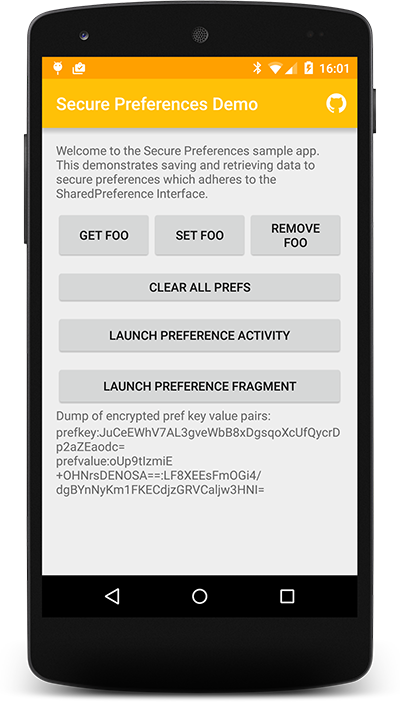
## Release v0.1.0+
The **v0.1.0** release was a major refactor of the guts of secure prefs, which is *Not backwards compatible* yet with older 0.0.1 - 0.0.4 versions. So if you have an existing app using this don't upgrade. I'll be looking to add migration into a later release.
[Full list of changes](changes.md)
# Usage
## Dependency
Maven central is the preferred way:
Note: v0.1.0 was dependent on snapshot of aes-crypto, this is only as I was waiting for the aes-crypto repo owner to upload to maven. I've sorted this for v0.1.1+ which is no longer dependent on Snapshot repo.
```java
dependencies {
implementation 'com.scottyab:secure-preferences-lib:0.1.7'
}
```
### Download
Or download the release .aar or clone this repo and add the library as a Android library project/module.
### ProGuard config
As of v0.1.4 **no** specific `-keep` config is needed.
### DexGuard
There is specific DexGuard config supplied with DexGuard 7+ located `/samples/advanced/SecurePreferences`
# Examples
This will use the default shared pref file
```java
SharedPreferences prefs = new SecurePreferences(context);
```
## Custom pref file
You can define a separate file for encrypted preferences.
```java
SharedPreferences prefs = new SecurePreferences(context, null, "my_custom_prefs.xml");
```
## User password - (recommended)
Using a password that the user types in that isn't stored elsewhere in the app passed to the SecurePreferences constructor means the key is generated at runtime and *not* stored in the backing pref file.
```java
SharedPreferences prefs = new SecurePreferences(context, "userpassword", "my_user_prefs.xml");
```
## Changing Password
```java
SecurePreferences securePrefs = new SecurePreferences(context, "userpassword", "my_user_prefs.xml");
securePrefs.handlePasswordChange("newPassword", context);
```
# What does the data look like?
SharedPreferences keys and values are stored as simple map in an XML file. You could also use a rooted device and an app like [cheatdroid](https://play.google.com/store/apps/details?id=com.felixheller.sharedprefseditor&hl=en_GB)
## XML using Standard Android SharedPreferences
```xml
```
## XML with SecurePreferences
```xml
pD2UhS2K2MNjWm8KzpFrag==:MWm7NgaEhvaxAvA9wASUl0HUHCVBWkn3c2T1WoSAE/g=rroijgeWEGRDFSS/hg
k73tlfVNYsPshll19ztma7U">
pD2UhS2K2MNjWm8KzpFrag==:MWm7NgaEhvaxAvA9wASUl0HUHCVBWkn3c2T1WoSAE/g=:jWm8KzUl0HUHCVBWkn3c2T1WoSAE/g=
```
### Disclaimer
By default it's not bullet proof security (in fact it's more like obfuscation of the preferences) but it's a quick win for incrementally making your android app more secure. For instance it'll stop users on rooted devices easily modifying your app's shared prefs.
*Recommend using the user password based prefs as introduced in v0.1.0.*
### Contributing
Please do send me pull requests, but also bugs, issues and enhancement requests are welcome please add an issue.
### Licence
Much of the original code is from Daniel Abraham article on [codeproject](http://www.codeproject.com/Articles/549119/Encryption-Wrapper-for-Android-SharedPreferences). This project was created and shared on Github with his permission.
Apache License, Version 2.0
Copyright (C) 2013, Daniel Abraham, Scott Alexander-Bown
Licensed under the Apache License, Version 2.0 (the "License");
you may not use this file except in compliance with the License.
You may obtain a copy of the License at
http://www.apache.org/licenses/LICENSE-2.0
Unless required by applicable law or agreed to in writing, software
distributed under the License is distributed on an "AS IS" BASIS,
WITHOUT WARRANTIES OR CONDITIONS OF ANY KIND, either express or implied.
See the License for the specific language governing permissions and
limitations under the License.
The sample app Lock icon for sample app licenced under Creative Commons created by Sam Smith via [thenounproject.com](http://thenounproject.com/term/lock/5704/)