Ecosyste.ms: Awesome
An open API service indexing awesome lists of open source software.
https://github.com/scraly/gophers-api
https://github.com/scraly/gophers-api
Last synced: 2 days ago
JSON representation
- Host: GitHub
- URL: https://github.com/scraly/gophers-api
- Owner: scraly
- Created: 2022-10-04T12:43:53.000Z (about 2 years ago)
- Default Branch: main
- Last Pushed: 2024-04-07T11:23:15.000Z (7 months ago)
- Last Synced: 2024-05-01T21:50:36.714Z (6 months ago)
- Language: Go
- Size: 28.8 MB
- Stars: 7
- Watchers: 2
- Forks: 4
- Open Issues: 1
-
Metadata Files:
- Readme: README.md
Awesome Lists containing this project
README
# gophers-api
This simple API handle a list of Gophers.
It alllows to:
- list the existing Gophers
- display the information about a Gopher
- create a new Gopher
- delete a Gopher
- update the path and the URL of a Gopher
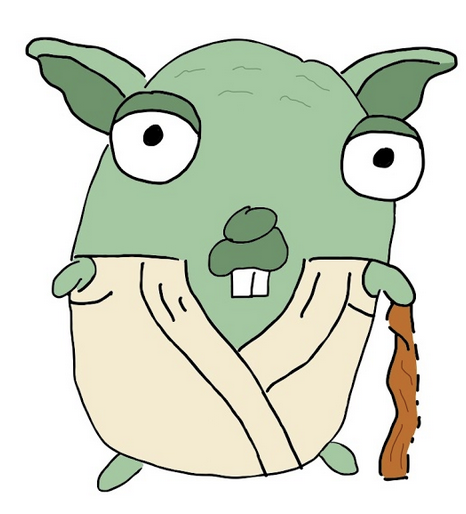

## Gitpod integration
[](https://gitpod.io/#https://github.com/scraly/gophers-api.git)
## Docker image
Gophers API is available in [Docker Hub](https://hub.docker.com/r/scraly/gophers-api).
### Run the Gophers API with Docker
```bash
docker run -p 8080:8080 scraly/gophers-api:linux-amd64
```
## How to install
### Prerequisites
Install Go in 1.16 version minimum.
Install [Taskfile](https://taskfile.dev/#/installation) (optional):
```bash
brew install go-task/tap/go-task
```
Install go-swagger:
```bash
brew tap go-swagger/go-swagger
brew install go-swagger
swagger version
```
### Build
```
go build -o bin/gophers-api internal/main.go
// or
task build
```
### Run app
```
go run internal/main.go
// or
task run
```
### Serve Swagger UI
This will open you browser on Swagger UI
```
task swagger.serve
```
### Test the API
* Get all Gophers:
```bash
curl localhost:8080/gophers
```
Response:
```bash
[{"displayname":"5th Element","name":"5th-element","url":"https://raw.githubusercontent.com/scraly/gophers/main/5th-element.png"}]
```
* Get a Gopher with the input name
```bash
curl "localhost:8080/gopher?name=5th-element"
```
Response:
```bash
{"displayname":"5th Element","name":"5th-element","url":"https://raw.githubusercontent.com/scraly/gophers/main/5th-element.png"}
```
/!\ Returns a 404 HTTP Error Code if a Gopher have not been found for the given name.
* Add a new Gopher
```
curl -X POST localhost:8080/gopher \
-H "Content-Type: application/json" \
-d '{"name":"yoda-gopher","displayname":"Yoda Gopher","url":"https://raw.githubusercontent.com/scraly/gophers/main/yoda-gopher.png"}'
```
Response:
```bash
{"displayname":"Yoda Gopher.png","name":"yoda-gopher","url":"https://raw.githubusercontent.com/scraly/gophers/main/yoda-gopher.png"}
```
Add another Gopher:
```
curl -X POST localhost:8080/gopher \
-H "Content-Type: application/json" \
-d '{"name":"jurassic-park","displayname":"Gopher Park","url":"https://raw.githubusercontent.com/scraly/gophers/main/jurassic-park.png"}'
```
* Delete a Gopher
```bash
curl -X DELETE "localhost:8080/gopher?name=5th-element"
```
* Update a Gopher
```bash
curl -X PUT localhost:8080/gopher \
-H "Content-Type: application/json" \
-d '{"name":"yoda-gopher","displayname":"El mejor Yoda Gopher","url":"https://raw.githubusercontent.com/scraly/gophers/main/yoda-gopher.png"}'
```
Response:
```bash
{"displayname":"El mejor Yoda Gopher","name":"yoda-gopher","url":"https://raw.githubusercontent.com/scraly/gophers/main/yoda-gopher.png"}
```
## Build docker image
* Build a docker image for our current/host platform:
```
DOCKER_BUILDKIT=1 docker build -t gophers-api .
```
* Build for GitPod (linux/amd64) and push to the Docker Hub:
```
docker buildx build --platform linux/amd64 -t scraly/gophers-api:linux-amd64 . --push
```
## GoReleaser
Install the CLI:
```
brew install goreleaser
```
Generate .goreleaser.yml (the firt time):
```
goreleaser init
```
Release:
```
goreleaser release --snapshot --skip-publish --rm-dist
```
## Notes
This API use [go-swagger](https://goswagger.io/install.html)