Ecosyste.ms: Awesome
An open API service indexing awesome lists of open source software.
https://github.com/screenify/screenify-vscode
vs-code extenion that allow to capture a screenshot of code and with abitliy to draw and share with.
https://github.com/screenify/screenify-vscode
Last synced: about 1 month ago
JSON representation
vs-code extenion that allow to capture a screenshot of code and with abitliy to draw and share with.
- Host: GitHub
- URL: https://github.com/screenify/screenify-vscode
- Owner: screenify
- Created: 2020-03-08T22:50:49.000Z (over 4 years ago)
- Default Branch: master
- Last Pushed: 2023-02-03T14:43:10.000Z (over 1 year ago)
- Last Synced: 2023-03-09T23:36:47.766Z (over 1 year ago)
- Language: JavaScript
- Size: 45.8 MB
- Stars: 33
- Watchers: 1
- Forks: 1
- Open Issues: 4
-
Metadata Files:
- Readme: README.md
- Changelog: CHANGELOG.md
- Funding: .github/FUNDING.yml
Awesome Lists containing this project
README

Screenify
Screenify your code
## Features
- Quickly save screenshots of your code
- Copy screenshots to your clipboard
- Draw over your screenshot.
- Upload your image online.
## Getting Started
-  Linux `Ctrl+Shift+S`
Linux `Ctrl+Shift+S`
-  macOS `⌘Shift+S`
macOS `⌘Shift+S`
-  Windows `Ctrl+Shift+S`
Windows `Ctrl+Shift+S`
**Tips**:
- You can also start secreenify by clicking on the camera icon 📸 on the statusbar.
- Default key binding to start Screenify is `Ctrl+Shift+S` or `⌘Shift+S` If you'd like to bind screenify to another hotkey, open up your keyboard shortcut settings and bind `screenify.activate` to a custom keybinding.
- If you'd like to copy to clipboard instead of saving, click the image and press the copy keyboard shortcut (defaults are Ctrl+C on Windows and Linux, Cmd+C on OS X).
## Examples
[Nord](https://github.com/arcticicestudio/nord-visual-studio-code) + [Input Mono](http://input.fontbureau.com)

[Monokai Pro](https://marketplace.visualstudio.com/items?itemName=monokai.theme-monokai-pro-vscode) + [Operator Mono](https://www.typography.com/blog/introducing-operator)
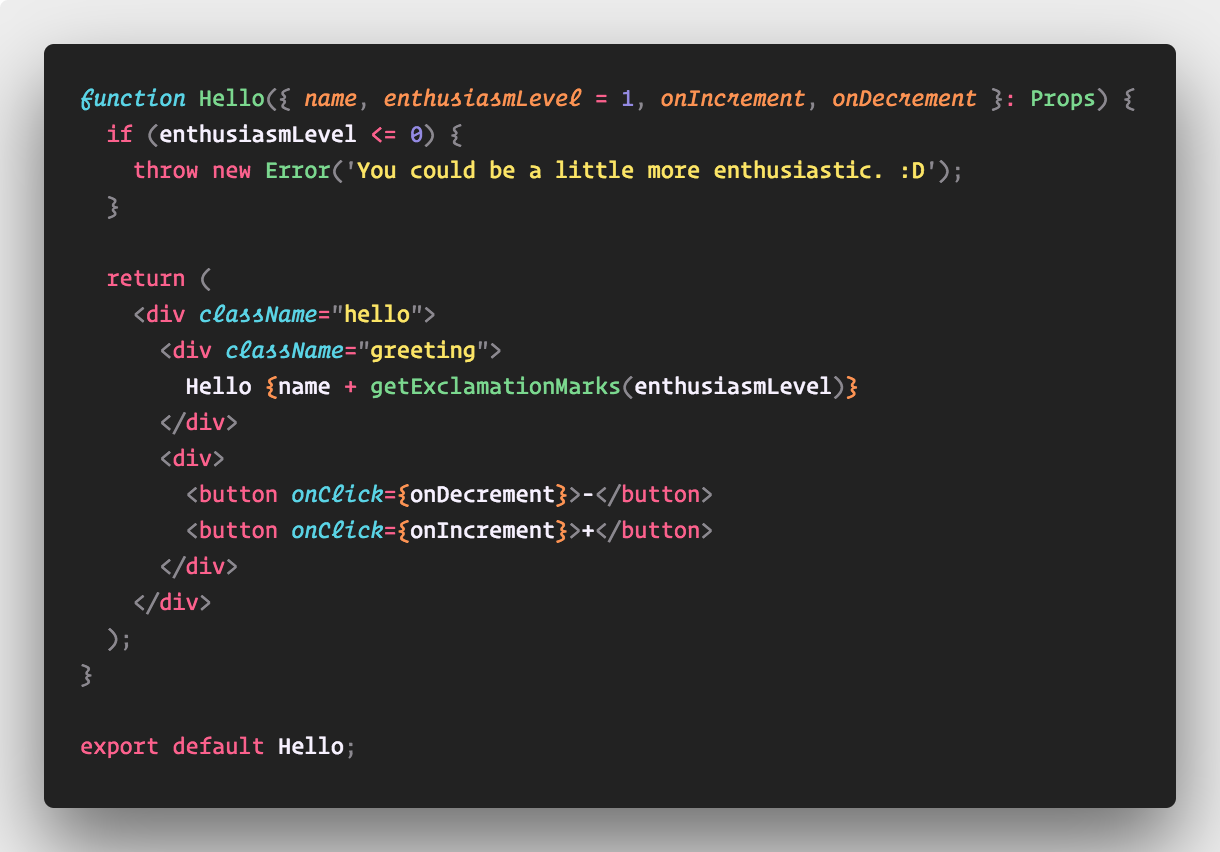
[Material Theme Palenight](https://marketplace.visualstudio.com/items?itemName=Equinusocio.vsc-material-theme) + [Fira Code](https://github.com/tonsky/FiraCode)

## Demo
### *Share Your Code online*

Share your code snippets online, screenify uploads your images that you can share the image url with others.
### *Save your captured snippet on your local directory*

Save your code as an image on your local machine directory.
## Known Issues
>Note: drawing experiense is stil little bit laggy and not smooth and it's still in development.
## Tip
- When running out of horizontal space, try the command `View: Toggle Editor Group Vertical/Horizontal Layout`.
## Credit
Thanks to the great Polacode.
Many color are taken from the elegant [Nord](https://github.com/arcticicestudio/nord) theme by [@arcticicestudio](https://github.com/arcticicestudio).
Download button animation is made with [Vivus](https://github.com/maxwellito/vivus).
Special Thanks to [SougCrypto](https://github.com/Soug-crypto) for helping out with desgin concepts of the MVP.
## Contributing
Please, report issues/bugs and suggestions for improvements to the issue [here](https://github.com/screenify/screenify-vscode/issues).
We're not users of Light versions so we need help to make light versions better. Please contribute if you have any suggestions. **PRs are welcomed!** :rocket:
Copyright (C) 2020 by [AM](https://github.com/adammomen)
-----------------------------------------------------------------------------------------------------------
***Enjoy! Screenifying 📸***
