https://github.com/sctech-tr/upm
universal package manager
https://github.com/sctech-tr/upm
bash batch choco chocolatey deb dnf linux mac macos package package-manager packagemanager powershell rpm scoop shell unix windows winget
Last synced: 10 months ago
JSON representation
universal package manager
- Host: GitHub
- URL: https://github.com/sctech-tr/upm
- Owner: sctech-tr
- License: gpl-3.0
- Created: 2024-09-15T13:19:23.000Z (over 1 year ago)
- Default Branch: main
- Last Pushed: 2024-11-12T15:57:43.000Z (over 1 year ago)
- Last Synced: 2025-04-12T05:12:37.984Z (10 months ago)
- Topics: bash, batch, choco, chocolatey, deb, dnf, linux, mac, macos, package, package-manager, packagemanager, powershell, rpm, scoop, shell, unix, windows, winget
- Language: Shell
- Homepage:
- Size: 72.3 KB
- Stars: 1
- Watchers: 1
- Forks: 1
- Open Issues: 0
-
Metadata Files:
- Readme: README.md
- License: LICENSE
Awesome Lists containing this project
README
*not to be confused with replit/upm*
# upm
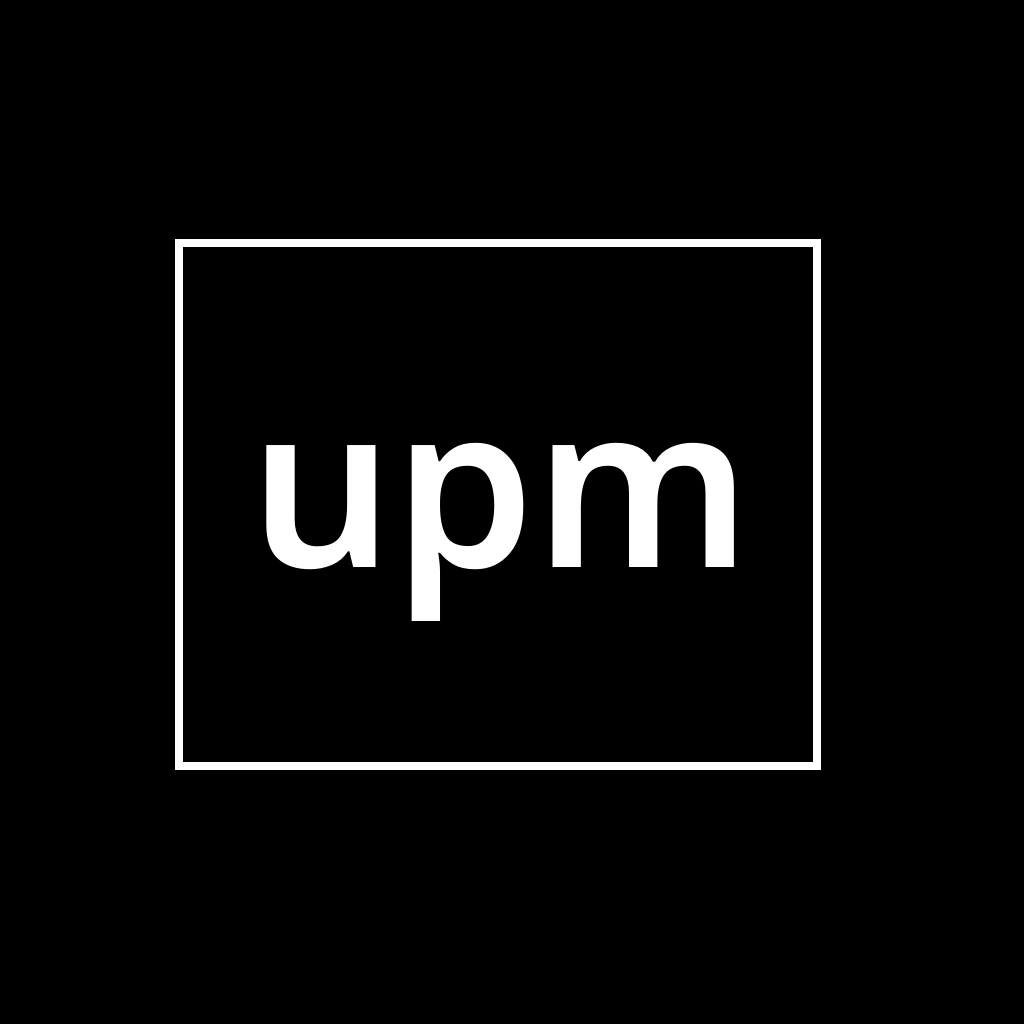
tired of detecting the package manager? use upm.
## what is upm??
upm detects your primary package manager and uses the proper command to do the action.
for example, if you use arch (btw):
you can ```sudo upm install neofetch```
and it will run ```pacman -S neofetch```
simple!
no more trying the detect the package manager!!
all commands are below:
### windows:
Usage: upm.ps1
Actions:
install - Install one or more package(s)
remove - Remove one or more package(s)
update - Update one or more specific package(s)
upgrade - Upgrade all packages
### linux and macos:
Usage: upm
Actions:
install - Install one or more package(s)
remove - Remove one or more package(s)
update - Update one or more specific package(s)
upgrade - Upgrade all packages
## how do i install it?
### linux and macos:
```bash
wget -qO- https://raw.githubusercontent.com/sctech-tr/upm/main/install.sh | sh
```
### windows:
```batch
@echo off
powershell -Command "(New-Object System.Net.WebClient).DownloadFile('https://raw.githubusercontent.com/sctech-tr/upm/main/install.bat', 'install-upm.bat')"
runas /user:Administrator "powershell -Command Set-ExecutionPolicy RemoteSigned"
runas /user:Administrator "cmd /c install-upm.bat"
```
## how do i update it?
run the commands above depending on your os.
## why it isn't in the official package manager repositories?
there's no point to that!!!!!