https://github.com/sd2k/grafana-materialize-datasource
A Grafana datasource for the Materialize streaming SQL database.
https://github.com/sd2k/grafana-materialize-datasource
grafana-plugin hacktoberfest materialize rust
Last synced: 2 months ago
JSON representation
A Grafana datasource for the Materialize streaming SQL database.
- Host: GitHub
- URL: https://github.com/sd2k/grafana-materialize-datasource
- Owner: sd2k
- License: apache-2.0
- Created: 2022-03-09T09:01:03.000Z (over 3 years ago)
- Default Branch: main
- Last Pushed: 2023-03-15T04:26:28.000Z (over 2 years ago)
- Last Synced: 2025-05-07T19:09:41.447Z (2 months ago)
- Topics: grafana-plugin, hacktoberfest, materialize, rust
- Language: Rust
- Homepage:
- Size: 2.95 MB
- Stars: 7
- Watchers: 2
- Forks: 3
- Open Issues: 6
-
Metadata Files:
- Readme: README.md
- Changelog: CHANGELOG.md
- License: LICENSE
Awesome Lists containing this project
README
# Grafana Materialize Data Source
This is a Grafana data source which can connect to the [Materialize][] streaming SQL database. It supports the Grafana Live capabilities for streaming data and hence can be used to visualise data in materialized views 'live'.
## Usage
### Configuring the datasource
Only three parameters are available for the datasource:
- **Host** - the hostname of the Materialize database
- **Port** - the port on which to connect to the Materialize database
- **Username** - the username as which to connect to the Materialize database
### Querying the datasource
When querying the datasource in a new panel you have two options available to you:
- **Relation** - the query builder will populate a list of available relations in the Materialize database. Select one and the relation will be `TAIL`ed to the panel.
- **Select statement** - input a custom statement into the query field and the output of the statement will be `TAIL`ed to the panel.
### Configuring panels
The plugin includes the `mz_timestamp` and `mz_diff` columns in the streaming output, which may not be what you want to see. The simplest way to solve this is to use the [Transformations][] functionality of the panels. In the panel editor, click the **Transform** button and add any transformations you like. A good place to start is:
1. Organize fields
Use this to hide the `mz_diff` field by clicking the 'eye' symbol next to the field name.
2. Prepare time series
Select **Multi-frame time series** as the format.
3. Rename by regex
Use this to remove any common unwanted prefix from the time series names. E.g. set **Match** to `avg (.*)` and **Replace** to `$1` to remove the prefix `avg `.
See the 'transforms' screenshot for an example.
## Screenshots
https://user-images.githubusercontent.com/5464991/166680691-8df200d7-e354-43bf-a924-8ce9fbc8582a.mov
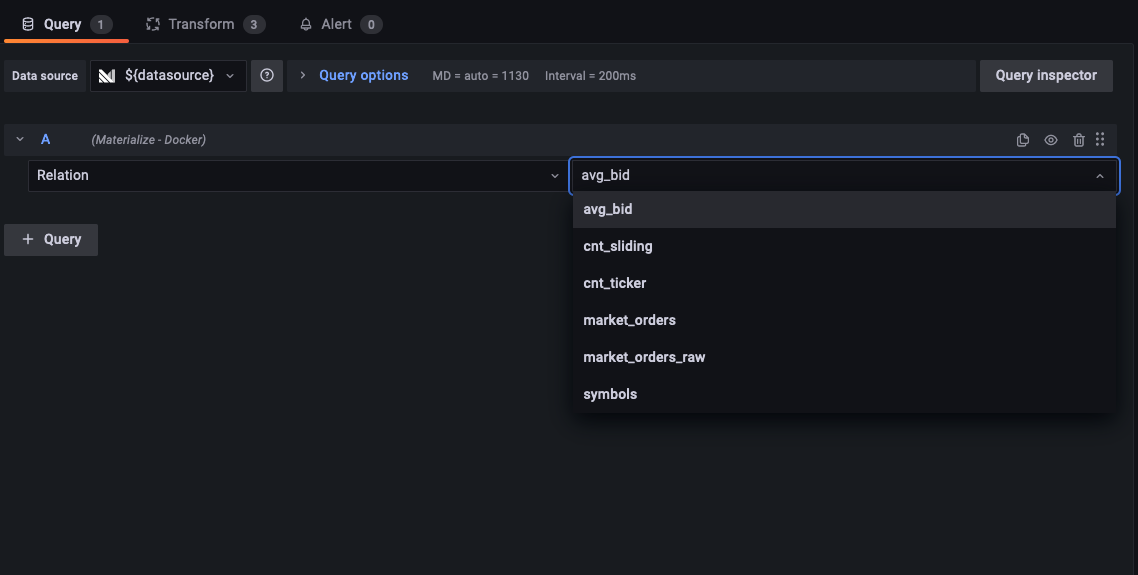
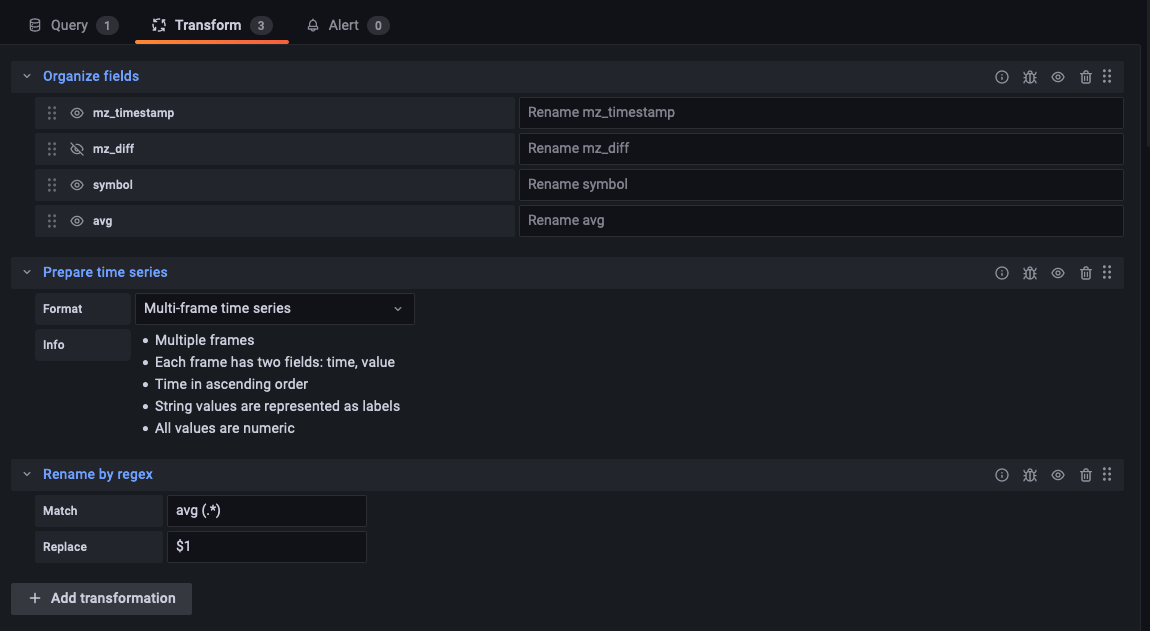
[Materialize]: https://materialize.com
[Transformations]: https://grafana.com/docs/grafana/latest/panels/transform-data/transformation-functions/