https://github.com/sdushantha/qr-filetransfer
Transfer files over WiFi between your computer and your smartphone from the terminal
https://github.com/sdushantha/qr-filetransfer
command-line-tool file-sharing linux macos mobile python qr-filetransfer qrcode smartphone terminal transfer transfer-files wifi
Last synced: 7 months ago
JSON representation
Transfer files over WiFi between your computer and your smartphone from the terminal
- Host: GitHub
- URL: https://github.com/sdushantha/qr-filetransfer
- Owner: sdushantha
- License: mit
- Created: 2018-03-30T14:45:59.000Z (over 7 years ago)
- Default Branch: master
- Last Pushed: 2024-04-10T07:21:35.000Z (over 1 year ago)
- Last Synced: 2025-05-09T20:07:11.225Z (7 months ago)
- Topics: command-line-tool, file-sharing, linux, macos, mobile, python, qr-filetransfer, qrcode, smartphone, terminal, transfer, transfer-files, wifi
- Language: Python
- Homepage: https://git.io/qr-filetransfer
- Size: 186 KB
- Stars: 990
- Watchers: 22
- Forks: 81
- Open Issues: 4
-
Metadata Files:
- Readme: README.md
- License: LICENSE
Awesome Lists containing this project
- awesome-cli-apps-in-a-csv - qr-filetransfer - Transfer files over Wi-Fi between your computer and your smartphone from the terminal. (<a name="transfer"></a>Data transfer)
- awesome-cli-apps - qr-filetransfer - Transfer files over Wi-Fi between your computer and your smartphone from the terminal. (<a name="transfer"></a>Data transfer)
README
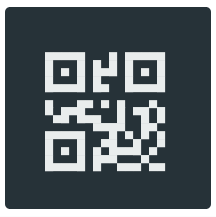
✨Transfer files over WiFi between your computer and your smartphone from the terminal✨

## Installation
You will find the most updated version of ```qr-filetransfer``` here. But if you want the most stable version, use ```pip``` to install it
### Pip Install
Global Install
```pip3 install qr-filetransfer[extras]```
Local Install
```pip3 install --user qr-filetransfer[extras]```
If you run into problems during the install, try removing the optional `[extras]` at the end of the command.
### Git Install
```bash
# clone the repo
$ git clone https://github.com/sdushantha/qr-filetransfer.git
# change the working directory to qr-filetransfer
$ cd qr-filetransfer
# install the requirements
$ pip3 install -r requirements.txt
```
## Usage
```
usage: qr-filetransfer [-h] [--debug] [--receive] [--port PORT]
[--ip_addr {192.168.0.105}] [--auth AUTH]
file_path
Transfer files over WiFi between your computer and your smartphone from the
terminal
positional arguments:
file_path path that you want to transfer or store the received
file.
optional arguments:
-h, --help show this help message and exit
--debug, -d show the encoded url.
--receive, -r enable upload mode, received file will be stored at
given path.
--port PORT, -p PORT use a custom port
--ip_addr {192.168.0.105}
specify IP address
--auth AUTH add authentication, format: username:password
--no-force-download Allow browser to handle the file processing instead of
forcing it to download.
```
**Note:** Both devices needs to be connected to the same network
**Exiting**
To exit the program, just press ```CTRL+C```.
---
Transfer a single file
```bash
$ qr-filetransfer /path/to/file.txt
```
Transfer a full directory. **Note:** the directory gets zipped before being transferred
```bash
$ qr-filetransfer /path/to/directory/
```
Receive/upload a file from your phone to your computer
```bash
$ qr-filetransfer -r /path/to/receive/file/to/
```
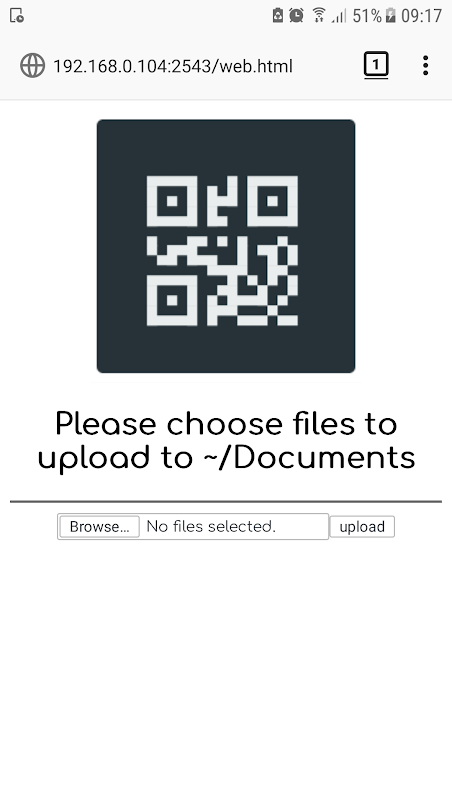
## Credits
Inspired by the Go project [qr-filetransfer](https://github.com/claudiodangelis/qr-filetransfer)
## License
MIT License
Copyright © 2019 Siddharth Dushantha
Active contributer - [Yu-Chen Lin](https://github.com/npes87184)


