https://github.com/sealinesun/json-formatter
A Chrome Extension to format JSON in the browser automatically. Available with both Dark and Light mode, with Auto-Linker and Syntax Highlighting.
https://github.com/sealinesun/json-formatter
browser-extension chrome chrome-extension dark-theme extension json json-formatter json-prettifier lightweight open-source syntax-highlighting
Last synced: 3 months ago
JSON representation
A Chrome Extension to format JSON in the browser automatically. Available with both Dark and Light mode, with Auto-Linker and Syntax Highlighting.
- Host: GitHub
- URL: https://github.com/sealinesun/json-formatter
- Owner: sealinesun
- License: mit
- Created: 2022-05-25T20:17:40.000Z (about 3 years ago)
- Default Branch: main
- Last Pushed: 2022-05-25T20:18:51.000Z (about 3 years ago)
- Last Synced: 2024-12-31T10:52:49.640Z (5 months ago)
- Topics: browser-extension, chrome, chrome-extension, dark-theme, extension, json, json-formatter, json-prettifier, lightweight, open-source, syntax-highlighting
- Language: JavaScript
- Homepage: https://json-formatter.js.org/
- Size: 3.21 MB
- Stars: 2
- Watchers: 1
- Forks: 0
- Open Issues: 0
-
Metadata Files:
- Readme: README.md
- Funding: .github/FUNDING.yml
- License: LICENSE
- Code of conduct: CODE_OF_CONDUCT.md
Awesome Lists containing this project
README
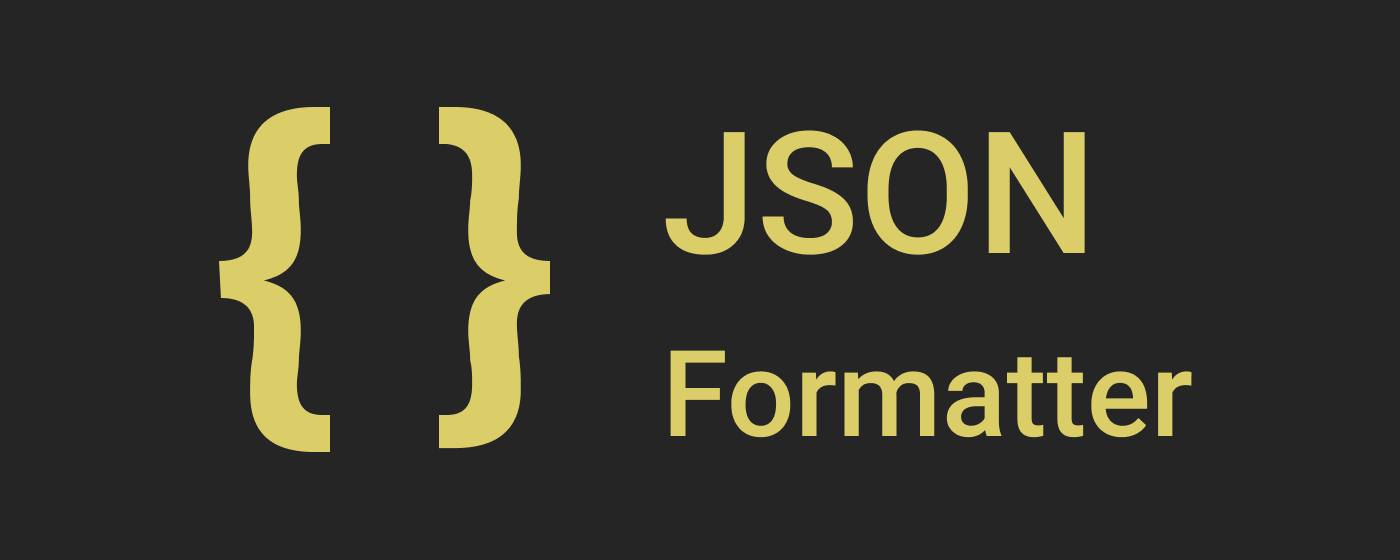
# JSON Formatter
### A Chrome Extensions for formating and prettifying JSON automatically in the browser
## Change Log
* ⚒️ **Bug Fix:** UI Breaks in some NPM webpages
* ⚡ `Formatted Raw` and `Raw` are now Separate Modes
* ⚡ Now Extension Settings and Preferences can be managed Directly from `Extension Settings` and `Extension Options`
* ⚡ More Consistent Styling over Pages
* ⚡ Now You can also set your `Default Format` whether its `Parsed`, `Formatted Raw` or `Raw` (Do it from `Extension Settings`)
* ⚡ Now you can also choose to keep The `System Default Theme` or your `Custom Theme Choice` (Need to be set in `Extension Settings`. Its `System Default` by default)
* ⚡ Added Support for more sites
* ⚡ Performance Improvements
## Features:
* Dark Mode
* Syntax Highlighting
* Works Offline
* Works with any JSON Webpage
* Automatically Linkify Links
* Formats JSON automatically
* `Raw`, `Formatted Raw` and `Parsed` Mode
* Remembers Theme Preferences
* Shortcut Keys
* Collapsible Toolbar
[](https://chrome.google.com/webstore/detail/json-formatter/gpmodmeblccallcadopbcoeoejepgpnb)
## Screenshots:





## Installation
**Method 1** - Install JSON Formatter from [Chrome Web Store](https://chrome.google.com/webstore/detail/json-formatter/gpmodmeblccallcadopbcoeoejepgpnb)
**Method 2** - Install It locally
* clone/download this repo,
* open Chrome and go to chrome://chrome/extensions/,
* enable "Developer mode",
* click "Load unpacked extension",
* select the extension folder in this repo.
### Credits
* [Arnav](https://github.com/arnav-kr)
* Extracts from [pgrabovets/json-view](https://github.com/pgrabovets/json-view)
### License:
[MIT Licence](LICENSE)