https://github.com/sean-perkins/eventforce
Salesforce Event Management app built with NodeJS and Angular (4+); deployed on Heroku.
https://github.com/sean-perkins/eventforce
angular angular-cli heroku nodejs salesforce typescript
Last synced: 2 months ago
JSON representation
Salesforce Event Management app built with NodeJS and Angular (4+); deployed on Heroku.
- Host: GitHub
- URL: https://github.com/sean-perkins/eventforce
- Owner: sean-perkins
- License: mit
- Created: 2017-06-02T22:03:11.000Z (almost 8 years ago)
- Default Branch: master
- Last Pushed: 2017-06-09T05:21:05.000Z (almost 8 years ago)
- Last Synced: 2024-12-31T19:55:26.517Z (4 months ago)
- Topics: angular, angular-cli, heroku, nodejs, salesforce, typescript
- Language: TypeScript
- Homepage:
- Size: 900 KB
- Stars: 2
- Watchers: 3
- Forks: 0
- Open Issues: 1
-
Metadata Files:
- Readme: README.md
- License: LICENSE
Awesome Lists containing this project
README

A Salesforce integration built on-top of NodeJS and Angular (4+). The integration allows Salesforce administrators to create events, sessions and attendees through their Salesforce instance. Users (non-salesforce) can view available events and event details through the Angular app. They may register to an event, which will tie back into the Salesforce environment.
### Technologies
- Angular (4+)
- NodeJS
- Protractor/Jasmine (Testing)
- TypeScript
- RxJS (@ngrx in Angular)
- JSForce (connect NodeJS to SalesForce API)
## Getting Started
1. Run `npm run setup` from the root directory.
2. Run `npm start.server` to initialize the server locally at `http://localhost:3000`.
3. Build the front-end with `npm run build.client`.
4. _Optional:_ If developing you can use the proxy with `npm run start.client` and opening up `http://localhost:4200`.
## Example Images
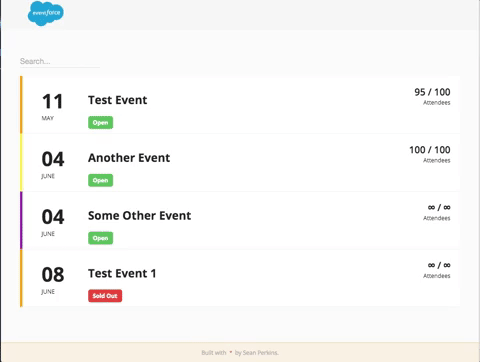
### SalesForce Schema
**Event**
The representation of events that users can register to.
|Field Label|API Name|Data Type|Description|
|--|--|--|--|
|Event Name|`Name`|Text(80)|The Event's displayed name.|
|Description|`Description__c`|Rich Text Area(32768)|The description of the event.|
|Start|`Start__c`|Date/Time|The Event's start time.|
|End|`End__c`|Date/Time|The Event's end time.|
|Status|`Status__c`|Picklist|The Event's availability status.|
|Registration Limit|`Registration_Limit__c`|Number(18, 0)|The maximum number of allowed attendees.|
|Remaining Seats|`Remaining_Seats__c`|Formula (Number))|The number of available open seats for registration. [Click for formula.](https://github.com/sean-perkins/eventforce/wiki/Remaining-Seats-Formula-(SalesForce))|
|Reserved Seats|`Reserved_Seats__c`|Roll-Up Summary (COUNT EventAttendee)|The number of EventAttendee joins to this event.|
---
**Session**
The representation of sessions under an event that users can register to.
|Field Label|API Name|Data Type|Description|
|--|--|--|--|
|Session Name|`Name`|Text(80)|The Session's displayed name.|
|Start|`Start__c`|Date/Time|The Sessions's start time.|
|End|`End__c`|Date/Time|The Sessions's end time.|
|Status|`Status__c`|Picklist|The Sessions's availability status.|
|Registration Limit|`Registration_Limit__c`|Number(18, 0)|The maximum number of allowed attendees.|
|Reserved Seats|`Reserved_Seats__c`|Roll-Up Summary (COUNT SessionAttendee)|The number of SessionAttendee joins to this event.|
|Remaining Seats|`Remaining_Seats__c`|Formula (Number))|The number of available open seats for registration. [Click for formula.](https://github.com/sean-perkins/eventforce/wiki/Remaining-Seats-Formula-(SalesForce))
|Event|`Event__c`|Master-Detail(Event)|The relationship join to the parent Event.|
---
**Attendee**
The representation of a user attending a session and/or event.
|Field Label|API Name|Data Type|Description|
|--|--|--|--|
|First Name|`First_Name__c`|Text(180)|The attendee's first name.|
|Last Name|`Last_Name__c`|Text(255)|The attendee's last name.|
|Company|`Company__c`|Text(255)|_Optional:_ The attendee's company name.
|Phone|`Phone__c`|Phone|_Optional:_ The attendees contact number.|
|Email|`Email__c`|Email|The attendees email address.|
|Event|`Event__c`|Master-Detail(Event)|The relationship join to the attending events.|
---
**SessionAttendee**
The representation of the association between attendees and sessions (one-to-many).
|Field Label|API Name|Data Type|Description|
|--|--|--|--|
|Attendee|`Attendee__c`|Master-Detail(Attendee)|The relationship join to the attendee.|
|Session|`Session__c`|Master-Detail(Session)|The relationship join to the session.|
---
**EventAttendee**
The representation of the association between attendees and events (one-to-many).
|Field Label|API Name|Data Type|Description|
|--|--|--|--|
|Attendee|`Attendee__c`|Master-Detail(Attendee)|The relationship join to the attendee.|
|Event|`Event__c`|Master-Detail(Session)|The relationship join to the event.|
### Testing
**Front-end**
1. Navigate to the client directory `cd app/client`.
2. Run the Angular-CLI testing suite: `ng test`.
# Contributors
[ ](https://github.com/sean-perkins) |
](https://github.com/sean-perkins) |
:---:
|[Sean Perkins](https://github.com/sean-perkins)|
