Ecosyste.ms: Awesome
An open API service indexing awesome lists of open source software.
https://github.com/seanchas116/ruby-qml
A QML / Qt Quick bindings for Ruby
https://github.com/seanchas116/ruby-qml
Last synced: 4 days ago
JSON representation
A QML / Qt Quick bindings for Ruby
- Host: GitHub
- URL: https://github.com/seanchas116/ruby-qml
- Owner: seanchas116
- License: mit
- Created: 2014-07-16T05:35:33.000Z (over 10 years ago)
- Default Branch: master
- Last Pushed: 2019-11-17T08:13:35.000Z (almost 5 years ago)
- Last Synced: 2024-10-28T23:53:00.598Z (15 days ago)
- Language: Ruby
- Homepage: http://seanchas116.github.io/ruby-qml
- Size: 1.02 MB
- Stars: 136
- Watchers: 25
- Forks: 17
- Open Issues: 19
-
Metadata Files:
- Readme: README.md
- Changelog: changes.md
- License: LICENSE.txt
Awesome Lists containing this project
README
ruby-qml [](http://badge.fury.io/rb/qml)
================
ruby-qml is a QML / Qt Quick wrapper for Ruby.
It provides bindings between QML and Ruby and enables you to use Qt Quick-based GUI from Ruby.
* [Documentation](http://rubydoc.info/github/seanchas116/ruby-qml/master/frames)
* [Examples](https://github.com/seanchas116/ruby-qml/tree/master/examples)
* [Changelog](https://github.com/seanchas116/ruby-qml/blob/master/changes.md)
[](https://gemnasium.com/seanchas116/ruby-qml)
[](https://travis-ci.org/seanchas116/ruby-qml)
[](https://coveralls.io/r/seanchas116/ruby-qml?branch=master)
[](http://inch-ci.org/github/seanchas116/ruby-qml)
## What you can do with ruby-qml
* Develop desktop GUI applications only with Ruby and QML / JavaScript
* Easily combine codes written in C++ and Qt with your Ruby code
## Gallery
[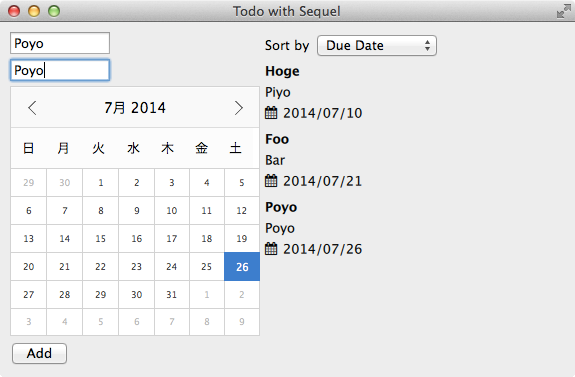](https://github.com/seanchas116/ruby-qml/tree/master/examples/todo_sequel)
[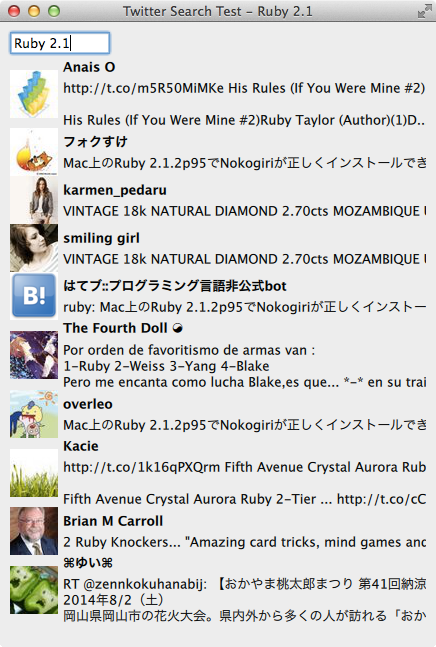](https://github.com/seanchas116/ruby-qml/tree/master/examples/twitter)
## Installation
### Requirements
* **Ruby 2.1 or later**
* **OS X or Linux**
* Qt 5.4 or later
### OS X with Homebrew
To install ruby-qml on OS X with Homebrew, run the following commands:
$ brew install qt5
$ gem install qml -- --with-qmake=$(brew --prefix qt5)/bin/qmake
Both libffi and Qt5 are keg-only in Homebrew, so you must specify their paths explicitly (or force linking).
If you use [official Qt installation](http://qt-project.org/downloads), for example:
$ gem install qml -- --with-qmake=$HOME/Qt/5.4/clang_64/bin/qmake
The Qt installation path (`$HOME/Qt/5.4/clang_64` in this example) depends on your Qt installation configuration and Qt version.
### General (OSX and Linux)
$ gem install qml
### Ubuntu
$ sudo apt install ruby ruby-dev build-essentials qt5-default qtdeclarative5-dev qtbase5-private-dev qml-module-qtquick2 qml-module-qtquick-controls
$ sudo gem install qml
### WSL
Using Ubuntu as the linux distro, proceed as above and use either WSL2 or an XServer (e.g. vcxsrv) to show the UI on Windows.
#### Options
* `--with-qmake=[dir]`
* Qt qmake executable path (optional).
### Use Gemfile
Add this line to your Gemfile:
gem 'qml'
And then execute:
$ bundle install
To pass build options, use `bundle config`.
For example:
$ bundle config build.qml --with-qmake=$(brew --prefix qt5)/bin/qmake
The configuration will be saved in `~/.bundle/config`.
## Usage
### Load QML file
The following code loads a QML file and shows an application window titled "Hello, world!".
```ruby
require 'qml'
QML.run do |app|
app.load_path Pathname(__FILE__) + '../main.qml'
end
```
```qml
// main.qml
import QtQuick 2.2
import QtQuick.Controls 1.1
ApplicationWindow {
visible: true
width: 200
height: 100
title: "Hello, world!"
}
```
### Use Ruby class in QML
To make your class available to QML, include `QML::Access` and call `register_to_qml`.
By including `QML::Access`, you can also define **properties and signals** in Ruby classes like in QML.
Properties are used to bind data between QML and Ruby.
Signals are used to provide the observer pattern-like notification from Ruby to QML.
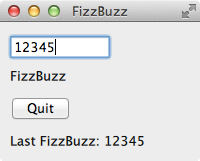
```ruby
# Ruby
class FizzBuzz
include QML::Access
register_to_qml under: "Example", version: "1.0"
property(:input) { '0' }
property(:result) { '' }
signal :inputWasFizzBuzz, []
on_changed :input do
i = input.to_i
self.result = case
when i % 15 == 0
inputWasFizzBuzz.emit
"FizzBuzz"
when i % 3 == 0
"Fizz"
when i % 5 == 0
"Buzz"
else
i.to_s
end
end
def quit
puts "quitting..."
QML.application.quit
end
end
```
```qml
// QML - main.qml
import QtQuick 2.2
import QtQuick.Controls 1.1
import QtQuick.Layouts 1.1
import Example 1.0
ApplicationWindow {
visible: true
width: 200
height: 200
title: "FizzBuzz"
ColumnLayout {
anchors.fill: parent
anchors.margins: 10
TextField {
placeholderText: "Input"
text: "0"
id: textField
}
Text {
id: text
text: fizzBuzz.result
}
Button {
text: 'Quit'
onClicked: fizzBuzz.quit()
}
Text {
id: lastFizzBuzz
}
}
FizzBuzz {
id: fizzBuzz
input: textField.text
onInputWasFizzBuzz: lastFizzBuzz.text = "Last FizzBuzz: " + textField.text
}
}
```
You can omit arguments of `register_to_qml` if they are obvious:
```ruby
module Example
VERSION = '1.0.0'
class FizzBuzz
include QML::Access
register_to_qml
...
end
end
```
### Pass data to QML ListModels
To bind list data between QML ListView and Ruby, you can use ListModels.
* `QML::ListModel` - the base class for ruby-qml list models.
* `QML::ArrayModel` - provides a simple list model implementation using Array.
* `QML::QueryModel` - for databases (like ActiveRecord, Sequel or something)
This example uses `ArrayModel` to provide list data for a QML ListView.
When the content of the ArrayModel is changed, the list view is also automatically updated.
#### Examples
* [Todo example](https://github.com/seanchas116/ruby-qml/tree/master/examples/todo_sequel)
```ruby
# Ruby
class TodoController
include QML::Access
register_to_qml under: "Example", version: "1.0"
property(:model) { QML::ArrayModel.new(:title, :description, :due_date) }
def add(title, description, due_date)
# Items of list models must be "Hash-like" (have #[] method to get columns)
item = {
title: title,
description: description,
due_date: due_date
}
model << item
end
end
```
```qml
// QML
ListView {
model: todo.model
delegate: Text {
text: "Title: " + title + ", Description: " + description + ", Due date: " + due_date
}
}
TodoController {
id: todo
}
```
### Combile asynchronous operations
In QML, all UI-related operations are done synchronously in the event loop.
To set result of asynchronous operations to the UI, use `QML.next_tick`.
#### Examples
* [Twitter Example](https://github.com/seanchas116/ruby-qml/tree/master/examples/twitter)
```ruby
# Ruby
class HeavyTaskController
include QML::Access
register_to_qml under: "Example", version: "1.0"
property(:result) { '' }
def set_result(result)
self.result = result
end
def start_heavy_task
Thread.new do
QML.next_tick do
set_result do_heavy_task()
end
end
end
end
```
```qml
// QML
Text {
text: controller.result
}
Button {
text: "Start!!"
onClicked: controller.start_heavy_task()
}
HeavyTaskController {
id: controller
}
```
### Value conversions between Ruby and QML JavaScript
#### Ruby to QML
|Ruby |QML/JavaScript |
|----------------|--------------------------------|
|nil |null |
|true/false |boolean |
|Numeric |number |
|String/Symbol |string |
|Array |Array |
|Hash |plain Object |
|Proc |Function |
|Time |Date |
|QML::Access |Object(QObject derived) |
|QML::ListModel |Object(QAbstractListModel) |
You can customize this by implementing `#to_qml` method.
#### QML to Ruby
|QML/JavaScript |Ruby |
|--------------------------------|----------------|
|null/undefined |nil |
|boolean |true/false |
|number |Float |
|string |String |
|Array |QML::JSArray |
|Function |QML::JSFunction |
|Object |QML::JSObject |
|Object wrapping QML::Access |QML::JSWrapper |
You can convert Objects further through QML::JSObject methods.
### QML::JSObject usage
`QML::JSObject` is the wrapper class for JavaScript objects.
```ruby
obj = QML.engine.evaluate <<-JS
({
value: 1,
add: function(d) {
this.value += d;
}
})
JS
# Getter
obj.value #=> 1
# Setter
obj.value = 2
obj.vaue #=> 2
# Call method if the property is a function
obj.add(10)
obj.value #=> 11
# Subscription
obj[:value] #=> 11
obj[:add] #=> #
```
### Load and use Qt C++ plugins
`PluginLoader` loads Qt C++ plugins.
It enables you to use your Qt C++ codes from Ruby easily.
```c++
// C++ - plugin example
class MyPlugin : public QObject
{
Q_OBJECT
Q_PLUGIN_METADATA(IID "org.myplugin.MyPlugin")
signals:
void added(int value);
public slots:
int add(int x, int y) {
int result = x + y;
emit added(result);
return result;
}
};
```
```ruby
# Ruby
# The instance will be a `QML::JSObject` which represents the plugin Qt object
plugin = QML::PluginLoader.new(directory, "myplugin").instance
# Connect to signal (see http://doc.qt.io/qt-5/qtqml-syntax-signals.html#connecting-signals-to-methods-and-signals)
plugin[:added].connect do |value|
puts "added value: #{value}"
end
plugin.add(1, 2) #=> 3
```
### Use with EventMachine
You can use [EventMachine](https://github.com/eventmachine/eventmachine) with ruby-qml.
It is more powerful than the default ruby-qml event loop.
Instead of using `QML.run`, start an EventMachine event loop by `EM.run` and
process QML events periodically by `QML::Application#process_events`.
```ruby
require 'qml'
require 'eventmachine'
EM.run do
QML.init
EM.add_periodic_timer(0.01) { QML.application.process_events }
QML.application.load_path(Pathname.pwd + 'main.qml')
end
```
You can also use [em-synchrony](https://github.com/igrigorik/em-synchrony) to
write callback-free asynchronous operation for ruby-qml.
```ruby
require 'qml'
require 'eventmachine'
require 'em-synchrony'
require 'em-http-request'
class Controller
include QML::Access
property(:result) { '' }
def get
EM.synchrony do
content = EM::Synchrony.sync EM::HttpRequest.new('http://www.example.com/').get
self.result = content.response
end
end
def quit
EM.stop
end
register_to_qml under: 'Example', version: '0.1'
end
EM.run do
QML.init
EM.add_periodic_timer(0.01) { QML.application.process_events }
QML.application.load_path(Pathname.pwd + 'main.qml')
end
```
## Contributing
### Init submodules
```
$ git submodule init
$ git submodule update
```
### Install dependencies
```
$ bundle install
```
### Build native extension
Before running ruby-qml in development, the native extension of ruby-qml needs to have been built.
To build it, run the following commands:
```
$ cd ext/qml
$ bundle exec ruby extconf.rb --with-qmake=/path/to/qmake
$ make -j4
```
### Run tests
Tests for ruby-qml is written in RSpec. To run tests, do:
```
$ bundle exec rspec
```
### Run examples
```
$ bundle exec ruby examples/fizzbuzz/fizzbuzz.rb
```
### Send pull requests
1. Fork it ( http://github.com/seanchas116/ruby-qml/fork )
2. Create your feature branch (`git checkout -b my-new-feature`)
3. Commit your changes (`git commit -am 'Add some feature'`)
4. Write some tests
5. Push to the branch (`git push origin my-new-feature`)
6. Create new Pull Request