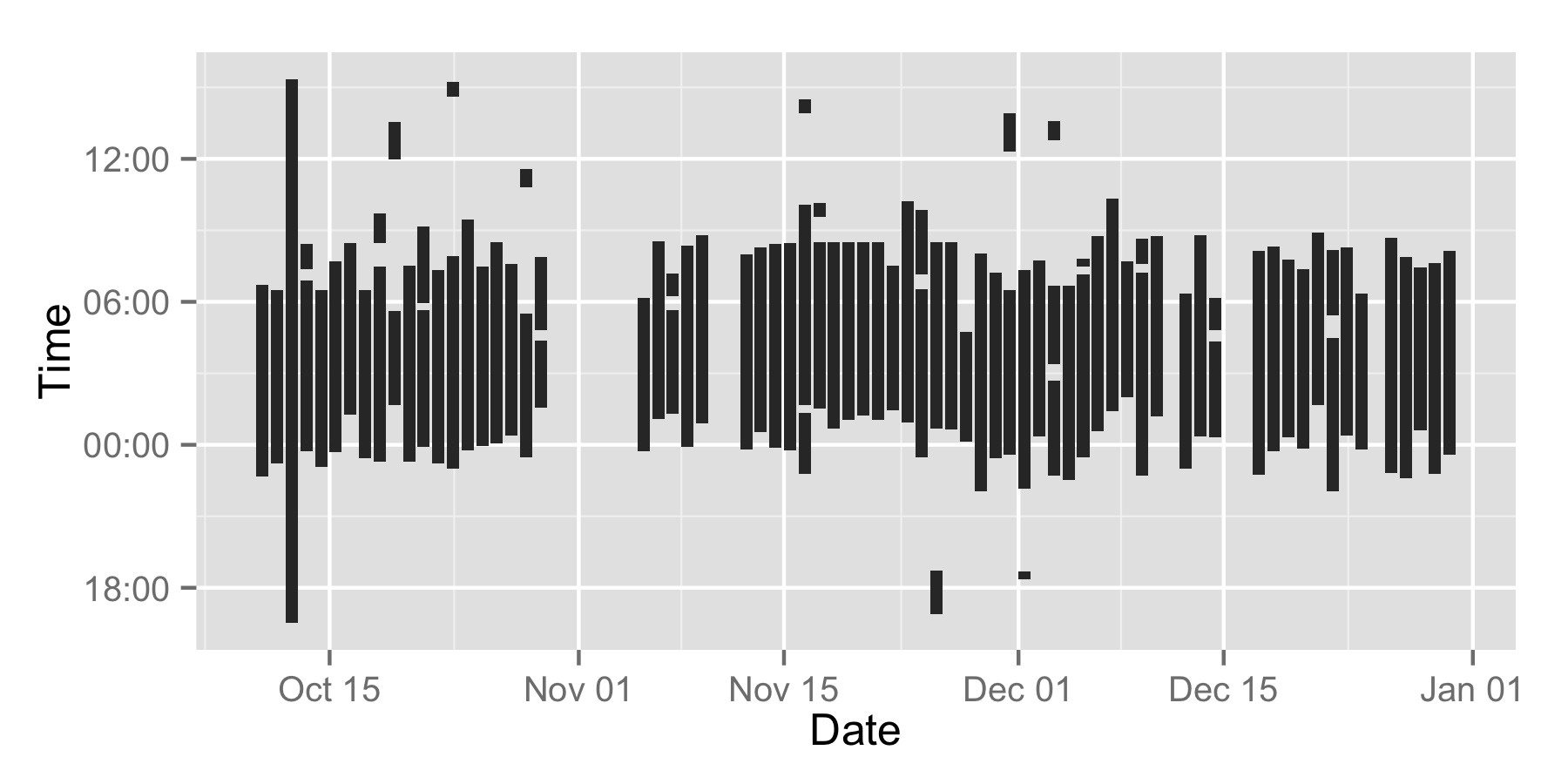https://github.com/seanjtaylor/basis
Basis data, analysis, and visualization
https://github.com/seanjtaylor/basis
Last synced: 3 months ago
JSON representation
Basis data, analysis, and visualization
- Host: GitHub
- URL: https://github.com/seanjtaylor/basis
- Owner: seanjtaylor
- License: mit
- Created: 2013-12-11T20:37:09.000Z (over 11 years ago)
- Default Branch: master
- Last Pushed: 2014-01-03T23:57:30.000Z (over 11 years ago)
- Last Synced: 2024-11-04T08:37:10.116Z (8 months ago)
- Language: Python
- Size: 2.94 MB
- Stars: 15
- Watchers: 4
- Forks: 2
- Open Issues: 0
-
Metadata Files:
- Readme: README.md
- License: LICENSE
Awesome Lists containing this project
- awesome-starred - seanjtaylor/basis - Basis data, analysis, and visualization (others)
README
# basis
Basis data, analysis, and visualization.
## Getting your data
1. Find your data url by opening up the [data activity tab](https://app.mybasis.com/#me/data/activity/2013-12-31) on your Basis control panel.
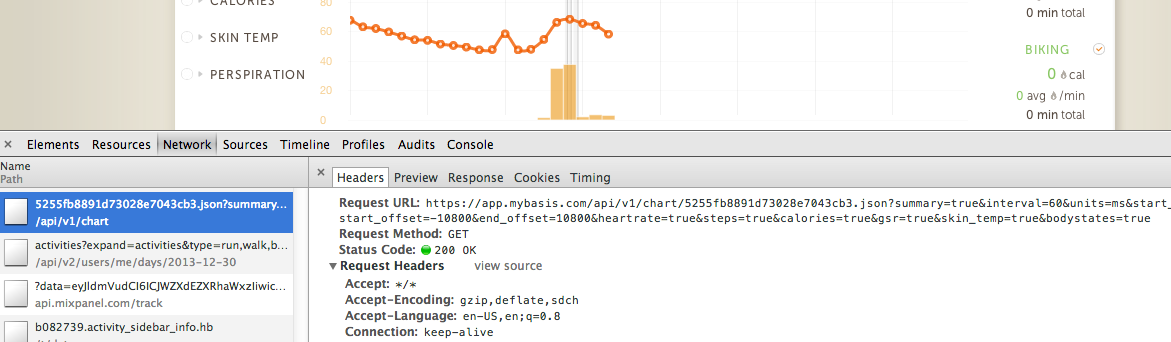
It's unique to each user and is the only means of authentication (oh noes! you can see mine). For convenience all my data is already downloaded and included in this repo. Tell me something I don't know about myself!
2. Now run a quick bash script to download all the json:
$ for i in $(seq -w 1 30)};
do wget "https://app.mybasis.com/api/v1/chart/YOUR_CODE_HERE.json?summary=true&interval=60&units=ms&start_date=2013-12-$i&heartrate=true&steps=true&calories=true&gsr=true&skin_temp=true&bodystates=true" -O 2013-11-$i.json;
done
3. Now you've got all your data. Run the load_data.py script to make csv files (ehh this one could use some love).
$ python scripts/load_data.py
## Visualizing your data
Lots of work left to do here, but you can look at `scripts/sleep.r` for how I'm plotting sleep:
source('scripts/sleep.r')