https://github.com/seb3s/kandesk
Simple Kanban application written in elixir using phoenix liveview
https://github.com/seb3s/kandesk
elixir liveview phoenix
Last synced: 7 months ago
JSON representation
Simple Kanban application written in elixir using phoenix liveview
- Host: GitHub
- URL: https://github.com/seb3s/kandesk
- Owner: seb3s
- License: mit
- Created: 2020-09-01T13:00:29.000Z (about 5 years ago)
- Default Branch: master
- Last Pushed: 2022-01-26T19:19:59.000Z (over 3 years ago)
- Last Synced: 2024-10-18T06:13:35.282Z (about 1 year ago)
- Topics: elixir, liveview, phoenix
- Language: Elixir
- Homepage:
- Size: 1.76 MB
- Stars: 177
- Watchers: 9
- Forks: 21
- Open Issues: 1
-
Metadata Files:
- Readme: README.md
- Changelog: CHANGELOG.md
- License: LICENSE.md
Awesome Lists containing this project
README
# Kandesk
Kandesk is a simple trello-like app that I created for my own needs and for learning elixir & liveview. It has a simple set of features. I use it every day (hosting it on a small raspberry pi3) and it is suitable for individuals or small teams.
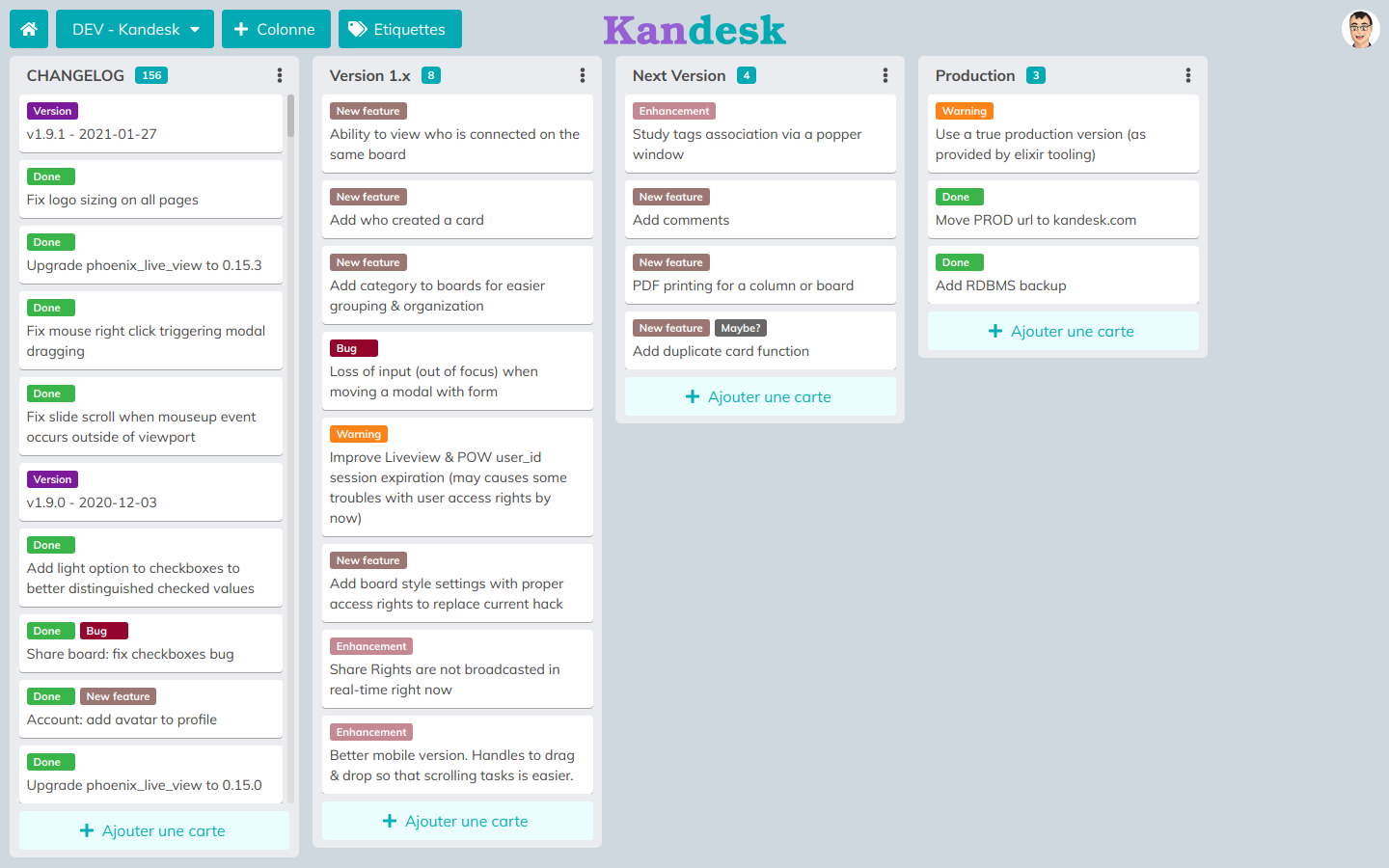
## Installation & requirements
[Elixir 1.12+](https://elixir-lang.org/install.html) is required to run Kandesk.
To start your Phoenix server:
* Install dependencies with `mix deps.get`
* Create and migrate your database with `mix ecto.setup`
* Install Node.js dependencies with `cd assets && npm install`
* Start Phoenix endpoint with `mix phx.server`
## Create a first admin user
To be able to connect to the application, a first admin user must be created.
This is done by running:
mix run priv/repo/seeds.exs
Then you can connect with "admin@admin.com" as Email and "admin" as Password. Then you will be able to change everything from within the application, password included ;-)
## Avatars
Avatars are currently saved to disk at "/srv/www/kandesk". You need to create this directory with the required rights to be able to save & use avatars with your installation.
## Access the application
Now you can visit [`localhost:4001`](http://localhost:4001) from your browser.
Ready to run in production? Please [check our deployment guides](https://hexdocs.pm/phoenix/deployment.html).
## Features set
Kandesk is a fully multilingual application. Please feel free to contribute to the project by submitting a new translation.
### Boards:
* create / update / delete
* sharable among users with fine grain access control (edit_board?, delete_board?, create_column?, edit_column?, delete_column?, move_column?, create_task?, edit_task?, delete_task?, move_task?, admin_tags?, assoc_tags?)
* export board content to pseudo xml data
### Columns:
* create / update / delete
* visibility: a column can be made visible to its creator only
* columns are sortable via drag & drop
* duplicate a column
* move a column to another board
* export column content to pseudo xml data
* realtime updates among users viewing the same board
* cards counter in header
### Cards:
* create / update / delete
* cards are sortable via drag & drop within and between columns
* tags association
* realtime updates among users viewing the same board
### Tags:
* create / update
* two display modes: large with text or small without
* new tags can be added
* tags are sortable to control the order in which they appear on cards
* realtime updates among users viewing the same board
### Account page:
* page to maintain your personal data: names, avatar, language, timezone, password
### Admin area:
* manage users : simple admin panel to be able to create / update / delete users
## Learn more about elixir, phoenix & liveview
* Official website: https://www.phoenixframework.org/
* Guides: https://hexdocs.pm/phoenix/overview.html
* Docs: https://hexdocs.pm/phoenix
* Forum: https://elixirforum.com/c/phoenix-forum
* Source: https://github.com/phoenixframework/phoenix