https://github.com/sefatanam/vscode-pretty-home
Pretty Home is a VS Code extension designed to enhance the appearance of your recent projects view, making it more organized and visually appealing.
https://github.com/sefatanam/vscode-pretty-home
extensi pretty types vscode-ex vscvo webview
Last synced: 3 months ago
JSON representation
Pretty Home is a VS Code extension designed to enhance the appearance of your recent projects view, making it more organized and visually appealing.
- Host: GitHub
- URL: https://github.com/sefatanam/vscode-pretty-home
- Owner: sefatanam
- License: mit
- Created: 2024-07-12T12:03:09.000Z (over 1 year ago)
- Default Branch: master
- Last Pushed: 2024-08-06T14:48:28.000Z (about 1 year ago)
- Last Synced: 2024-08-06T17:10:25.276Z (about 1 year ago)
- Topics: extensi, pretty, types, vscode-ex, vscvo, webview
- Language: TypeScript
- Homepage: https://marketplace.visualstudio.com/items?itemName=sefatanam.pretty-home&ssr=false#overview
- Size: 687 KB
- Stars: 2
- Watchers: 1
- Forks: 0
- Open Issues: 1
-
Metadata Files:
- Readme: README.md
- Changelog: CHANGELOG.md
- License: LICENSE
Awesome Lists containing this project
README
### Pretty Home - VS Code Extension

Pretty Home is a VS Code extension designed to enhance the appearance of your recent projects view, making it more organized and visually appealing.
**Features:**
- Grid Layout: Displays recent projects in a clean grid layout.
- Concise Information: Provides project titles and URLs for quick reference.
- Styling: Adapts seamlessly to all VS Code themes.
- Improved Readability: Enhances visual hierarchy and readability.
- Configurable to show default in homepage accessible from command pallete
- Open core project from command pallete
- **Pin Projects:** Pin your favorite projects for quick access. Easily pin or unpin projects directly from the Pretty Home view.
**Installation:**
1. Open VS Code.
2. Go to the Extensions view by clicking the Extensions icon in the Activity Bar.
3. Search for "Pretty Home".
4. Click Install.
**Usage:**
After installing the extension, navigate to the command palette in VS Code and search for Pretty Home. Selecting this option will transform the display of your recent projects into a meticulously organized and visually appealing format. Each project is elegantly presented as a card, showcasing essential details such as its title, URL, and an intuitive 'Open' button for seamless access.
**Pinning Projects:**
You can now pin your most important projects for quick access. Click the pin icon on any project card to pin it to the top. To unpin, simply click the pin icon again.
**Release Notes:**
- **1.0.0**: Initial release with core features.
- **1.1.0**: Configurable to show default in homepage accessible from command pallete.
- **1.1.1**: Improve user experince, bug fixes and code refactored.
- **1.1.2**: Fix Load on startup by default.
- **1.1.3**: Fix Pretty home instance open multiple instances on profile switch.
- **1.1.4**: Fix State issue to memorize opening tab instance.
- **1.1.50**: Update open instance logic, added logger in output channel and performance improvment.
- **1.1.51**: Extension download size optimize (100kb~) from 246kb to 155kb.
- **1.1.6**: Feature release, now able to remove project from the Pretty Home.
- **1.2.0**: Feature release! You can now pin and unpin projects for quick access. Also includes bug fixes and workflow improvements.
**Contributing:**
Contributions are welcome. Feel free to submit issues or pull requests on [GitHub](https://github.com/sefatanam/vscode-pretty-home).
Or Let me know your feedback or feature request. Thanks
**License:**
This project is licensed under the MIT License.
**Quick Demo:**
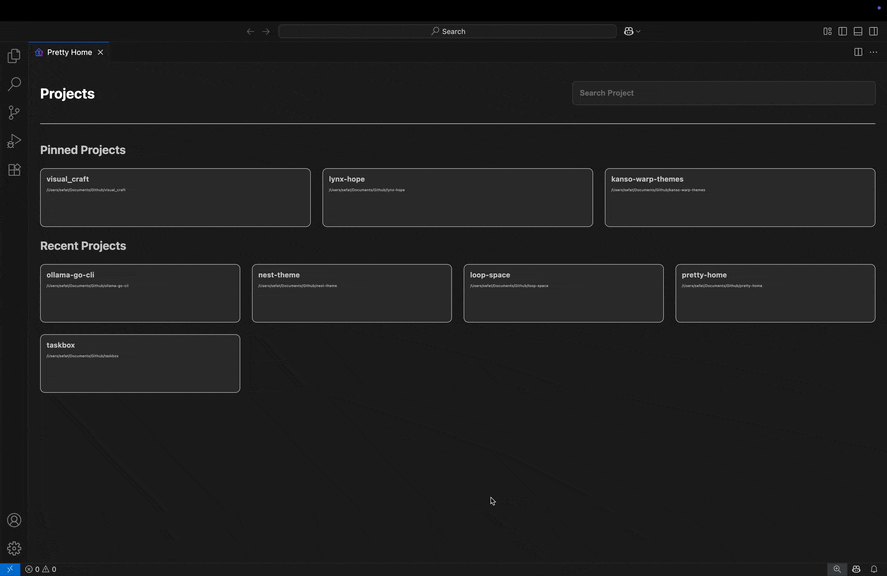
**Enjoy a prettier, more organized view of your recent projects in VS Code!**