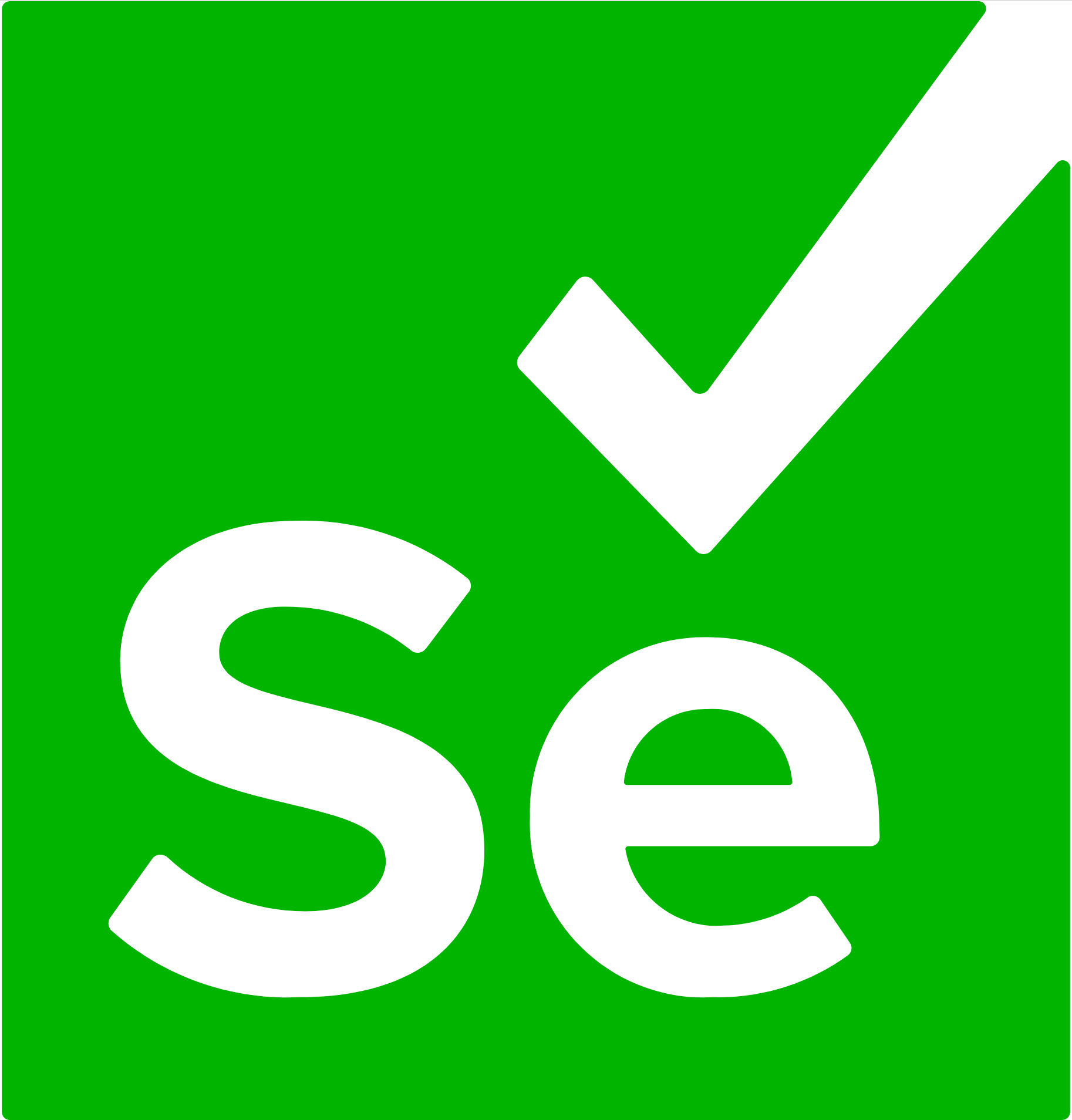Ecosyste.ms: Awesome
An open API service indexing awesome lists of open source software.
https://github.com/seleniumhq/seleniumhq.github.io
Official Selenium website and documentation
https://github.com/seleniumhq/seleniumhq.github.io
hugo
Last synced: about 1 month ago
JSON representation
Official Selenium website and documentation
- Host: GitHub
- URL: https://github.com/seleniumhq/seleniumhq.github.io
- Owner: SeleniumHQ
- License: apache-2.0
- Created: 2019-09-24T09:55:28.000Z (about 5 years ago)
- Default Branch: trunk
- Last Pushed: 2024-05-22T15:35:58.000Z (6 months ago)
- Last Synced: 2024-05-22T19:49:19.298Z (6 months ago)
- Topics: hugo
- Language: HTML
- Homepage: https://selenium.dev
- Size: 2.32 GB
- Stars: 977
- Watchers: 40
- Forks: 1,181
- Open Issues: 61
-
Metadata Files:
- Readme: README.md
- Contributing: CONTRIBUTING.md
- License: LICENSE
- Governance: GOVERNANCE.md
Awesome Lists containing this project
README
[](https://github.com/SeleniumHQ/seleniumhq.github.io/actions?query=workflow%3A%22Publish+Selenium+Site%22)
# Selenium Site and Documentation
This is the repository used to build and publish the official Selenium [website](https://selenium.dev).
## Quick start
We use [Hugo](https://gohugo.io/) and the [Docsy theme](https://www.docsy.dev/)
to build and render the site. You will need the **extended**
Sass/SCSS version of the Hugo binary to work on this site. We recommend
to use Hugo 0.125.4
Steps needed to have this working locally and work on it:
- Follow the [Install Hugo](https://www.docsy.dev/docs/get-started/other-options/#install-hugo) instructions from Docsy
- [Install go](https://go.dev/doc/install)
- Clone this repository
- Run `cd website_and_docs`
- Run `hugo server`
A full contribution guideline can be seen at [contributing](https://selenium.dev/documentation/about/contributing/)
## How to get involved?
Please check all the information available at https://selenium.dev/getinvolved/
### Do not want to clone the repository to contribute? Use GitPod.
[](https://gitpod.io/#https://github.com/SeleniumHQ/seleniumhq.github.io)
## For Selenium Site and Documentation maintainers
### How does the site and docs get build?
GitHub actions runs for every commit on each PR and protected branch. The regular CI execution will
build the site with Hugo to verify that the commit works. The description of these steps can be seen
at the actions configuration file, [one for testing a PR](./.github/workflows/test.yml), and
[one for deploying the site](./.github/workflows/deploy.yml)
### How are the site and docs deployed?
After each CI execution that happens in the `trunk` branch, the script [build-site.sh](./build-site.sh)
is executed for deployment. This script checks for the string `[deploy site]` in the commit message.
If the commit message contains that string, and the commit is in `trunk`, a
[GitHub action](./.github/workflows/deploy.yml) is triggered to build and deploy the site.
The site and docs will be built, and the changes will be committed to the branch `publish`
by the user [Selenium-CI](https://github.com/selenium-ci/).
*What is important to take into account is that the source files for the site are in the `trunk`
branch, and the files that get deployed are pushed to the `publish` branch.*
The site is deployed using GitHub pages, and the configuration for this can be seen at the
repo [settings](https://github.com/SeleniumHQ/seleniumhq.github.io/settings) (if you are a maintainer
you should be able to access the link).
The selenium.
domain is managed at https://www.gandi.net/en, if you need access to it, reach out to
any of the [PLC](https://www.selenium.dev/project/structure/#plc) or [TLC](https://www.selenium.dev/project/structure/#tlc)
members, who can help you with that.
If for any reason, you need to setup the domain redirection again,
we followed this [guide](http://spector.io/how-to-set-up-github-pages-with-a-custom-domain-on-gandi/),
but any tutorial/guide showing how to redirect a domain to GitHub pages should do.