https://github.com/sematext/spm-agent-mongodb
Sematext Agent for monitoring MongoDB
https://github.com/sematext/spm-agent-mongodb
agent devops devops-tools metrics mongodb mongodb-agent monitoring performance-metrics performance-monitoring
Last synced: 2 months ago
JSON representation
Sematext Agent for monitoring MongoDB
- Host: GitHub
- URL: https://github.com/sematext/spm-agent-mongodb
- Owner: sematext
- License: apache-2.0
- Created: 2015-02-26T23:13:14.000Z (over 10 years ago)
- Default Branch: master
- Last Pushed: 2023-02-11T00:32:05.000Z (over 2 years ago)
- Last Synced: 2024-10-07T12:37:05.121Z (9 months ago)
- Topics: agent, devops, devops-tools, metrics, mongodb, mongodb-agent, monitoring, performance-metrics, performance-monitoring
- Language: JavaScript
- Homepage: https://sematext.com/cloud
- Size: 751 KB
- Stars: 8
- Watchers: 23
- Forks: 0
- Open Issues: 3
-
Metadata Files:
- Readme: README.md
- Changelog: CHANGELOG.md
- License: LICENSE
Awesome Lists containing this project
README
[](https://travis-ci.org/sematext/spm-agent-mongodb)
This [Sematext Cloud](https://sematext.com/) agent for MongoDB monitoring has been deprecated. A new agent with much simpler setup is [available now](https://sematext.com/product-updates/#/2021/new-agents-for-nginx-apache-and-mongodb). MongoDB monitoring can now be set up automatically via [service auto-discovery](https://sematext.com/blog/service-autodiscovery-automatic-monitoring/) and without the need to install any additional agents. See [auto-discovery documentation](https://sematext.com/docs/monitoring/autodiscovery/).
----
# Preparation
1. Get a free [Sematext account](https://apps.sematext.com/ui/registration)
2. [Create a Monitoring App](https://apps.sematext.com/spm-reports/registerApplication.do) of type "MongoDB" and copy the App Token - or execute the commands displayed in the Sematext UI (which are described here as well)
3. [Install Node.js](https://nodejs.org/en/download/package-manager/) on your MongoDB server
4. The MongoDB driver might need libkrb5-dev for Kerberos authentication (if you use Kerberos ...)
```
apt-get install libkrb5-dev
```
# Setup
```sh
# Install spm-agent-mongodb
npm i spm-agent-mongodb -g
# In case you use Sematext Cloud EU (https://apps.eu.sematext.com):
# configure the API endpoints for EU.
# The following commands create the file /etc/sematext/receivers.config:
# sudo spm-mongodb-setup -r EU
# Note: To switch back to Sematext US region use
# sudo spm-mongodb-setup -r US # default for apps.sematext.com
# Install systemd or upstart service file for spm-agent-mongodb
# Create an SPM App of type MongoDB in Sematext UI
# and use your SPM Token:
sudo spm-mongodb-setup -t SPM_TOKEN -m mongodb://localhost:27017/local
# or to specify the username and password for the agent to use to connect to MongoDB
sudo spm-mongodb-setup -t SPM_TOKEN -m mongodb://UsernameHere:PasswordHere@localhost:27017/DbNameHere
```
Note that the monitoring agent requires admin rights to query the relevant tables. It should have ClusterAdmin role and read access to any DB.
# Configuration
The setup script will store your configuration in /etc/sematext/spm-agent-mongodb.config
If you want to change the settings later edit /etc/sematext/spm-agent-mongodb.config.
Then restart the Sematext MongoDB Agent after config changes, depending on the init system:
- Upstart (Ubuntu):
```
sudo service spm-agent-mongodb restart
```
- Systemd (Linux others):
```
sudo systemctl stop spm-agent-mongodb
sudo systemctl start spm-agent-mongodb
```
- Launchd (Mac OS X):
```
sudo launchctl stop com.sematext.spm-agent-mongodb
sudo launchctl stop com.sematext.spm-agent-mongodb
```
For tests you can just run the agent from command line:
```
spm-agent-mongodb SPM_TOKEN MONGODB_URL
```
## Setup on Docker
The MongoDB agent is integrated in [SPM-Client docker image](https://hub.docker.com/r/sematext/spm-client/).
The relevant SPM_CONFIG string ist:
```mongodb SPM_TOKEN MONGODB_URL```.
Run SPM-Client, replace the App Token and MongoDB URL with your configuration:
```
docker run --name spm-client --restart=always -v /var/run/docker.sock:/var/run/docker.sock -e SPM_CONFIG="mongodb YOUR_SPM_MONGODB_TOKEN mongodb://mongodbUser:mogodbPassword@mongodb-server:port/database" sematext/spm-client
```
Docker-Compose example with SPM-Client and MongoDB server: [docker-compose.yml](https://github.com/sematext/docker-spm-client/blob/master/examples/mongodb/docker-compose.yml).
# Results
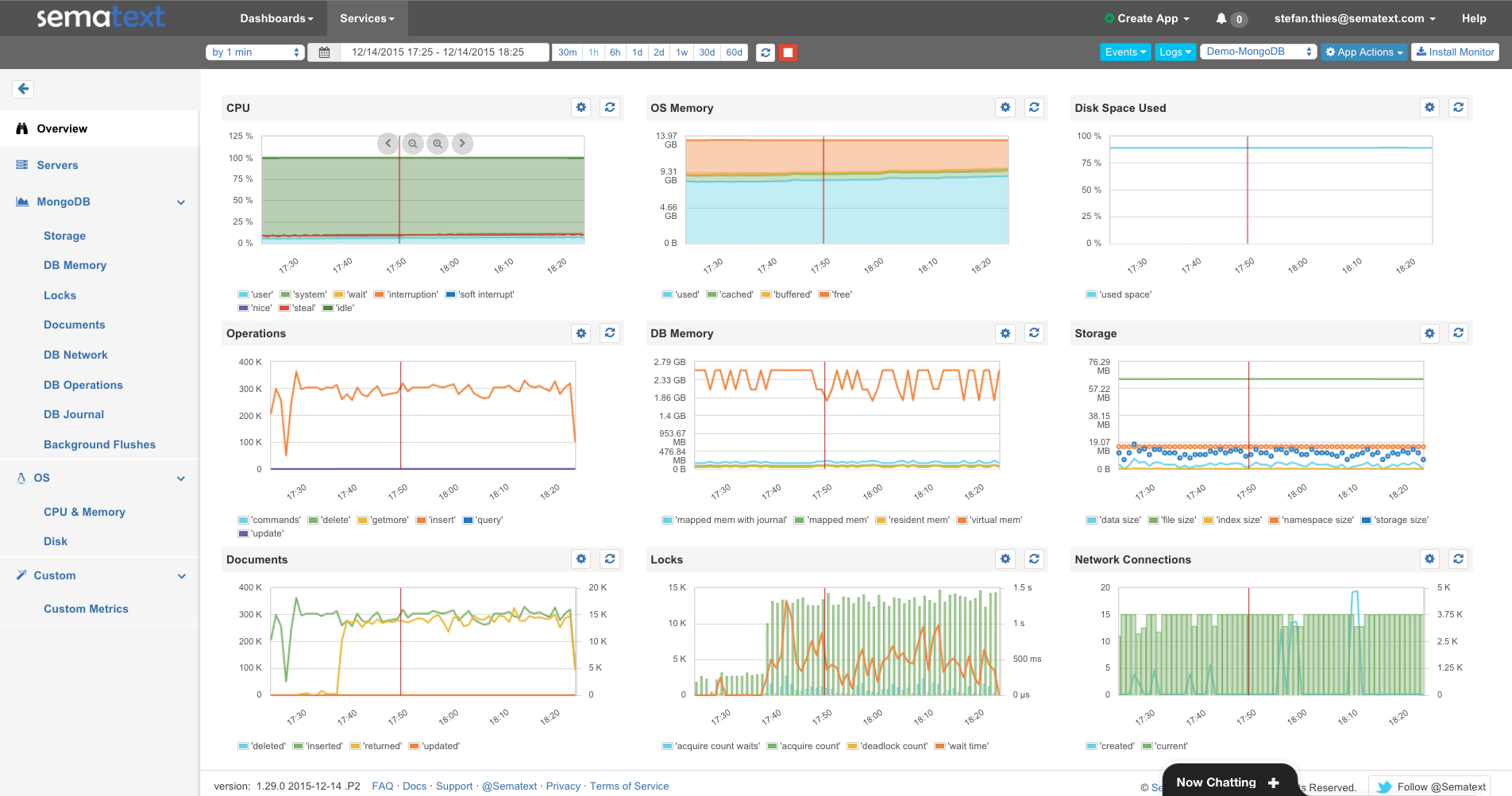
More Information:
- [MongoDB monitoring integration](https://sematext.com/docs/integration/mongodb)
- [Announcement blog post](https://blog.sematext.com/mongodb-monitoring/)
- [MongoDB reports video](https://www.youtube.com/watch?v=BIERrXzbiNM)
# Support
- Twitter: [@sematext](https://www.twitter.com/sematext)
- Blog: [blog.sematext.com](https://blog.sematext.com)
- Homepage: [www.sematext.com](https://www.sematext.com)