https://github.com/sendbird/chat-ai-widget
Build AI Chatbot in minutes with Sendbird Chatbot Widget.
https://github.com/sendbird/chat-ai-widget
chatbot chatgpt gemini genai-chatbot gpt-powered-chatbot llama2 widget
Last synced: 8 months ago
JSON representation
Build AI Chatbot in minutes with Sendbird Chatbot Widget.
- Host: GitHub
- URL: https://github.com/sendbird/chat-ai-widget
- Owner: sendbird
- License: mit
- Created: 2023-06-23T10:36:13.000Z (over 2 years ago)
- Default Branch: develop
- Last Pushed: 2025-03-10T06:55:06.000Z (9 months ago)
- Last Synced: 2025-03-17T21:49:46.931Z (9 months ago)
- Topics: chatbot, chatgpt, gemini, genai-chatbot, gpt-powered-chatbot, llama2, widget
- Language: TypeScript
- Homepage: https://sendbird.github.io/chat-ai-widget/
- Size: 28.8 MB
- Stars: 32
- Watchers: 12
- Forks: 18
- Open Issues: 1
-
Metadata Files:
- Readme: README.md
- Changelog: CHANGELOG.md
- License: LICENSE
Awesome Lists containing this project
- jimsghstars - sendbird/chat-ai-widget - Build AI Chatbot in minutes with Sendbird Chatbot Widget. (TypeScript)
README



Developed with the software and tools below.









## What is this for?
This is a Sendbird Chat AI Widget implemented on top of [React UiKit](https://github.com/sendbird/sendbird-uikit-react).
> **NOTE:** Proper utilization through code build is available starting from the "AI Chatbot Pro" plan or higher of [the Sendbird AI Chatbot pricing plan](https://sendbird.com/pricing).
## Demo
- [Live Demo](https://sendbird.github.io/chat-ai-widget/)
- [Sendbird Documentation](https://sendbird.com/docs)
## How to use
1. Prepare Sendbird **Application ID** and **Bot ID**. Here's how you can get them:
- **Application ID**: If you don't have an account, sign up on the [Sendbird Dashboard](https://dashboard.sendbird.com/) and create a new application.
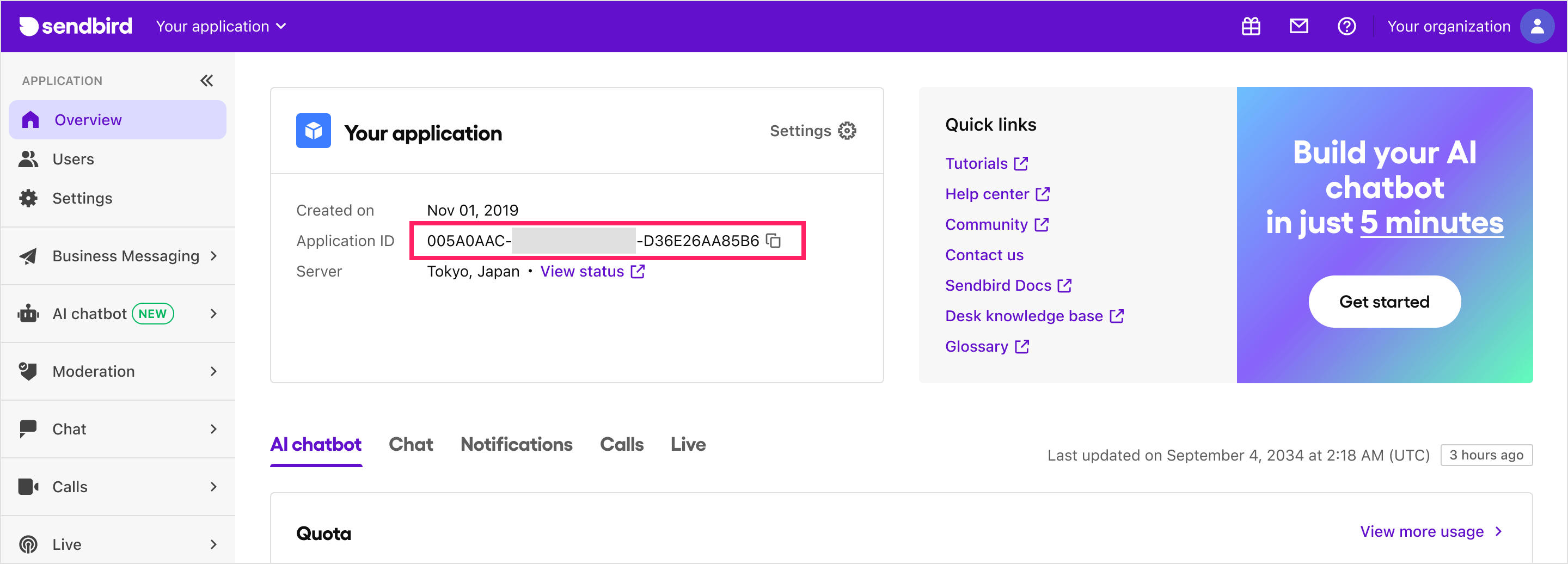
- **Bot ID**: If you don't have a bot, create one on the Sendbird Dashboard under **AI Chatbot > Manage Bots > Create Bot**.
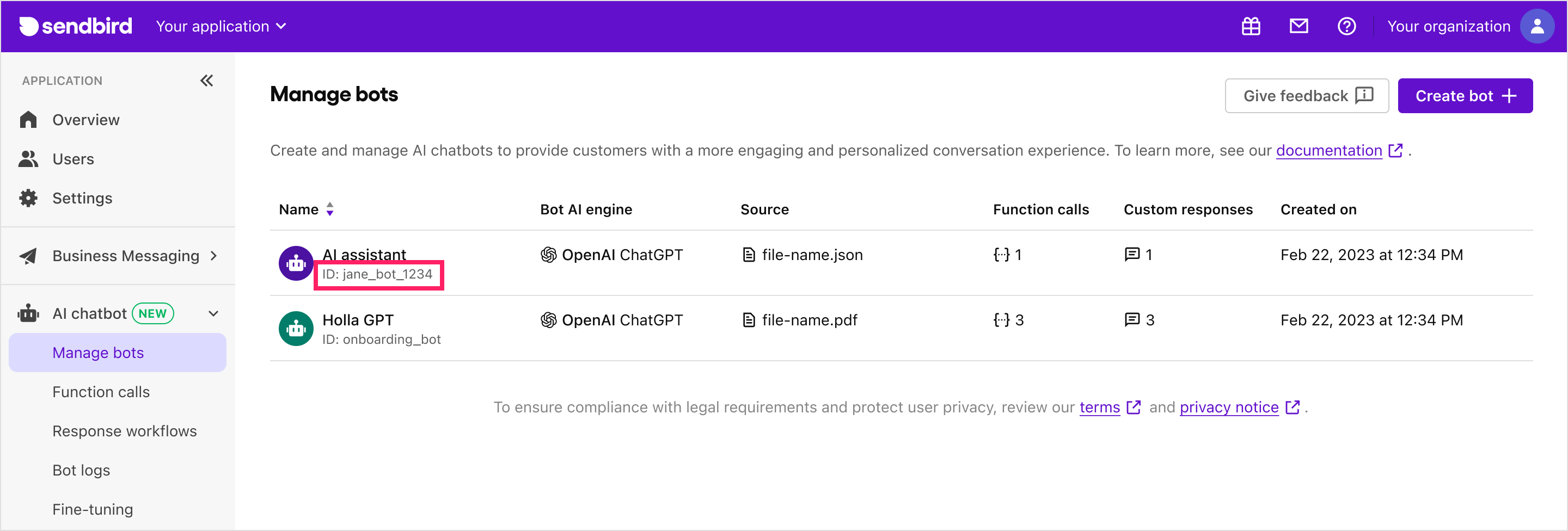
- You can also find your application ID and bot ID in the Sendbird Dashboard under **AI Chatbot > Manage Bots > Bot Settings > Add to My Website**.
2. Install the library:
```bash
# With npm
npm install @sendbird/chat-ai-widget
# Or if you're using yarn
yarn add @sendbird/chat-ai-widget
```
3. Add the import statement and component to your code:
```jsx
import { ChatAiWidget } from "@sendbird/chat-ai-widget";
import "@sendbird/chat-ai-widget/dist/style.css";
const App = () => {
return (
);
};
export default App;
```
> Not using React in your environment? You can also load this Chat AI Widget component from an HTML file on your website. Please refer to [js-example.html](./js-example.html) for an example.
## Run locally
```bash
yarn install:deps
yarn dev
```
- If you want to change applicationId and botId when running locally, modify the following variables in `.env`:
```
# Vite prefix is required for Vite to load the env variables
# Plz modify below two env variables on your needs
VITE_CHAT_WIDGET_APP_ID=AE8F7EEA-4555-4F86-AD8B-5E0BD86BFE67
VITE_CHAT_WIDGET_BOT_ID=khan-academy-bot
```
## Customization
You can customize the UI of the ChatBot by using the `ChatAiWidget` component. The following are the props that can be used to customize the UI.
```jsx
import { ChatAiWidget } from "@sendbird/chat-ai-widget";
import '@sendbird/chat-ai-widget/dist/style.css';
const App = () => {
return (
);
};
export default App;
```
### Available props
| Prop Name | Type | Required | Default Value | Description |
|-------------------------|---------------------------------------|----------|------------|----------------------------------------------------------------------------------------------------------------|
| `applicationId` | `string` | Yes | N/A | Your Sendbird application ID |
| `botId` | `string` | Yes | N/A | Your Sendbird bot ID | |
| `userNickName` | `string` | No | N/A | The nickname of the user | |
| `enableEmojiFeedback` | `boolean` | No | `true` | Enables emoji feedback functionality. |
| `enableMention` | `boolean` | No | `true` | Enables mention functionality. |
| `deviceType` | `'desktop' \| 'mobile'` | No | N/A | Device type to be used in the widget |
| `stringSet` | `{ [key: string]: string }` | No | N/A | Customizable string set. Available string sets can be found [here](https://github.com/sendbird/sendbird-uikit-react/blob/main/src/ui/Label/stringSet.ts). |
| `customRefreshComponent` | `{ icon: string, style: React.CSSProperties, width: string, height: string, onClick: () => void }` | No | N/A | Customizable refresh component. You can set properties such as `icon`, `style`, `width`, `height`, and `onClick`. |
| `userId` | `string` | No | N/A | User ID to be used in the widget connect. Must be used with `sessionToken` and `configureSession`. The example usage can be found [here](./custom-session-guide.md). |
| `sessionToken` | `string` | No | N/A | Session token to be used in the widget connect. Must be used with `userId` and `configureSession`. The example usage can be found [here](./custom-session-guide.md). |
| `configureSession` | `() => SessionHandler` | No | N/A | Session configuration function. Must be used with `userId` and `sessionToken`. The example usage can be found [here](./custom-session-guide.md). |
| `autoOpen` | `boolean` | No | N/A | Determines whether the chatbot widget automatically opens when the browser window is opened. This property is being ignored in mobile view. |
| `enableResetHistoryOnConnect` | `boolean` | No | `false` | Determines whether the chatbot widget history is reset when the user connects. |
| `messageInputControls.blockWhileBotResponding` | `boolean \| number` | No | N/A | Allows to control enabled/disabled state of the message input for waiting for the bot's reply mesage. If number value is given, a timer will be set to force unblock the message input. |
| `dateLocale` | `Locale` | No | `enUS` | Locale value to be applied to string values of message timestamp and date separator. Locale values must be imported from `date-fns`. |
| `enableHideWidgetForDeactivatedUser` | `boolean` | No | `false` | Determines whether the chatbot widget is hidden when the user is deactivated. |
| `enableWidgetExpandButton` | `boolean` | No | `false` | Determines whether the expand button is displayed in the chatbot widget. |
| `messageStackDirection` | `'top' \| 'bottom'` | No | `'bottom'` | Determines direction at which message stack starts in the message list. |
## For internal contributors
- [Release guide](./release-guide.md)