https://github.com/senli1073/docker-gpu-monitor
A lightweight GPU monitor designed for real-time web-based viewing of GPU server status.
https://github.com/senli1073/docker-gpu-monitor
container cuda docker flask gpu gpu-monitoring linux memory-usage nvidia-smi web
Last synced: 6 months ago
JSON representation
A lightweight GPU monitor designed for real-time web-based viewing of GPU server status.
- Host: GitHub
- URL: https://github.com/senli1073/docker-gpu-monitor
- Owner: senli1073
- License: mit
- Created: 2024-06-12T15:03:42.000Z (over 1 year ago)
- Default Branch: main
- Last Pushed: 2025-02-24T16:42:19.000Z (7 months ago)
- Last Synced: 2025-02-24T17:44:44.751Z (7 months ago)
- Topics: container, cuda, docker, flask, gpu, gpu-monitoring, linux, memory-usage, nvidia-smi, web
- Language: Python
- Homepage:
- Size: 756 KB
- Stars: 1
- Watchers: 1
- Forks: 0
- Open Issues: 0
-
Metadata Files:
- Readme: README.md
- License: LICENSE
Awesome Lists containing this project
README




# Docker-GPU-Monitor
## Preview
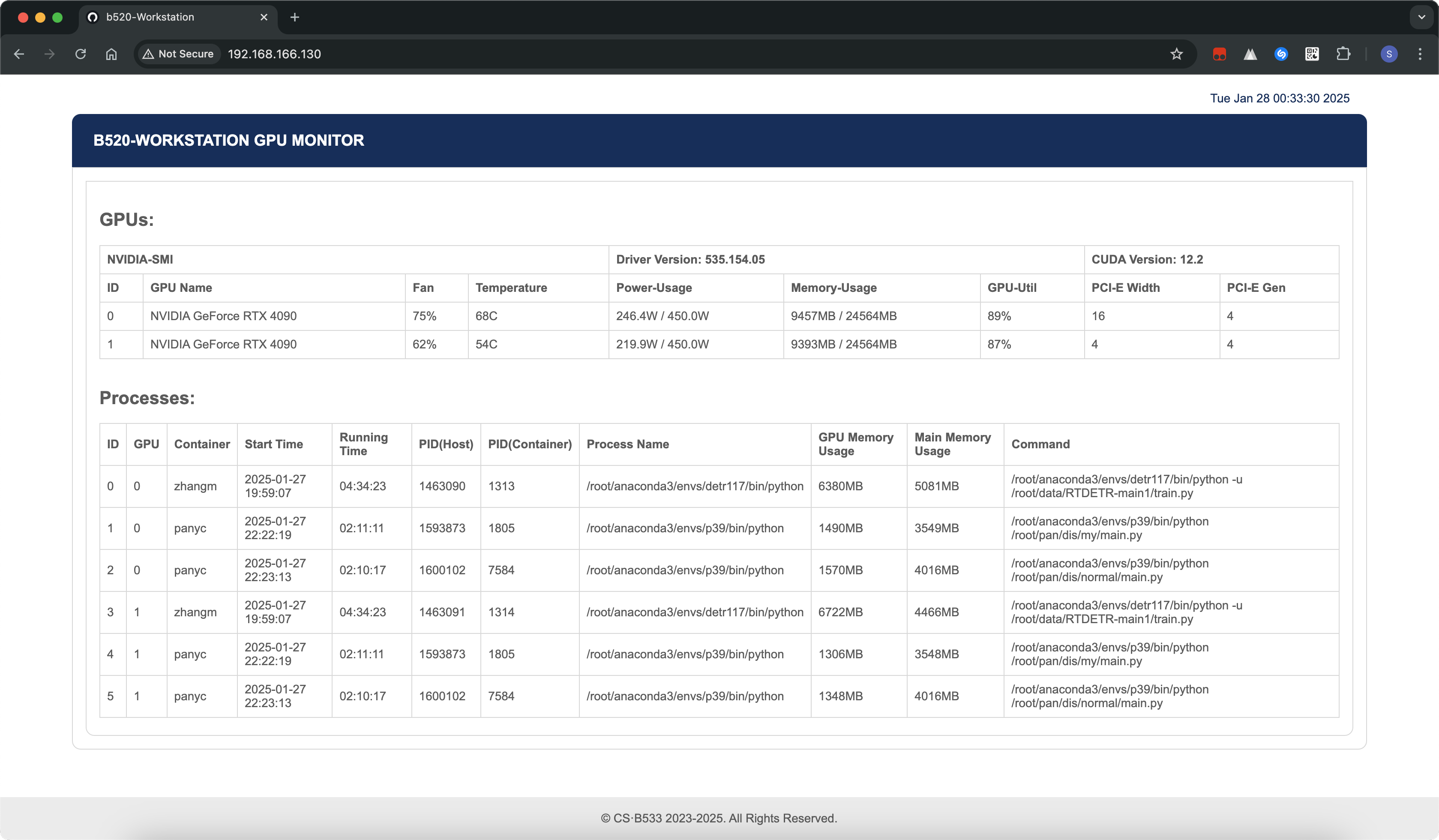
## Introduction
This project is a lightweight GPU monitor designed for real-time web-based viewing of GPU server status. It provides detailed information on GPU status and processes utilizing the GPU. The container names are displayed for processes running inside Docker containers, facilitating GPU monitoring for servers shared by multiple users.
## Getting Start
### 1. Clone this repository
Go to the folder where you want to store your project, and clone this repository:
```
git clone git@github.com:senli1073/Docker-GPU-Monitor.git
```
### 2. Python environment preparation
`Python >= 3.7` is required.
Then install `numpy` and `Flask`:
```
pip install -r requirements.txt
```
### 3. Edit configuration
Edit the copyright information, page update interval, and port the website in `config.py`。
### 4. Deployment
You can choose method (a) or (b) to run this project:
(a) Run in `dev-mode`:
```
bash ./start_dev_app.sh
```
(b) Run in `production-mode`:
```
gunicorn --daemon -w 4 --access-logfile=./access.log -b 127.0.0.1:80 app:app
```
### 5. Enjoy
Fire up a browser and go to `http:///`
## License
Copyright Sen Li, 2024. Licensed under an MIT license.