https://github.com/sensetecnic/wotkit-example-python-pandas
An example python application demonstrating a python application using the pandas library for data analysis.
https://github.com/sensetecnic/wotkit-example-python-pandas
Last synced: 4 days ago
JSON representation
An example python application demonstrating a python application using the pandas library for data analysis.
- Host: GitHub
- URL: https://github.com/sensetecnic/wotkit-example-python-pandas
- Owner: SenseTecnic
- Created: 2015-05-02T04:02:56.000Z (about 10 years ago)
- Default Branch: master
- Last Pushed: 2015-06-11T00:33:46.000Z (about 10 years ago)
- Last Synced: 2025-05-13T14:51:23.349Z (2 months ago)
- Language: HTML
- Size: 270 KB
- Stars: 4
- Watchers: 6
- Forks: 3
- Open Issues: 0
-
Metadata Files:
- Readme: README.md
Awesome Lists containing this project
README
This application uses NumPy and Pandas to analyze and visualize data from the WoTKit. We also use OAuth2 to access private sensor data.
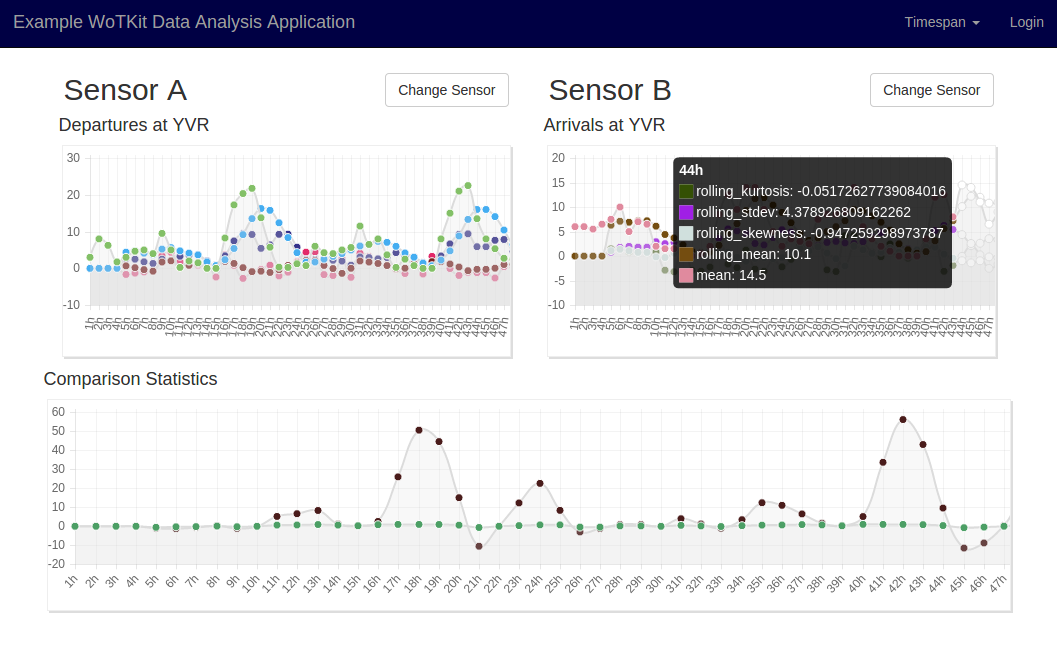
## Getting Started
Install Flask using ``pip``. Flask is a microframework for Python applications (http://flask.pocoo.org/).
```
pip install Flask
```
Install Flask OAuth, a Flask extension that uses ``oauthlib`` to interact with remote OAuth applications (https://github.com/lepture/flask-oauthlib)
```
pip install Flask-OAuthlib
```
We need to install the python development libraries. In Ubuntu, you can do:
```
sudo apt-get install python-dev libxml2-dev libxslt-dev
```
We can now install pandas using ``pip``
```
pip install pandas
```
## Running the Application
You can now start the application with:
```
python app.py
```
and visit http://127.0.0.1:5000