https://github.com/sensirion/python-i2c-sen66
Python I2C sensor driver for Sensirion's SEN66 environmental sensor module
https://github.com/sensirion/python-i2c-sen66
co2 co2-sensor environmental environmental-monitoring humidity linux nox python sek-sen66 sen66 sensirion-i2c sensor-bridge sensor-drivers sensorbridge temperature voc
Last synced: 4 months ago
JSON representation
Python I2C sensor driver for Sensirion's SEN66 environmental sensor module
- Host: GitHub
- URL: https://github.com/sensirion/python-i2c-sen66
- Owner: Sensirion
- License: bsd-3-clause
- Created: 2024-10-30T08:14:23.000Z (11 months ago)
- Default Branch: main
- Last Pushed: 2025-03-13T14:03:53.000Z (7 months ago)
- Last Synced: 2025-05-23T17:11:55.571Z (5 months ago)
- Topics: co2, co2-sensor, environmental, environmental-monitoring, humidity, linux, nox, python, sek-sen66, sen66, sensirion-i2c, sensor-bridge, sensor-drivers, sensorbridge, temperature, voc
- Language: Python
- Homepage: https://sensirion.github.io/python-i2c-sen66/
- Size: 327 KB
- Stars: 3
- Watchers: 2
- Forks: 2
- Open Issues: 0
-
Metadata Files:
- Readme: README.md
- Changelog: CHANGELOG.md
- License: LICENSE
Awesome Lists containing this project
README
# Python I2C Driver for Sensirion SEN66
This repository contains the Python driver to communicate with a Sensirion SEN66 sensor over I2C.

Click [here](https://sensirion.com/sen6x-air-quality-sensor-platform) to learn more about the Sensirion SEN66 sensor.
The default I²C address of [SEN66](https://www.sensirion.com/products/catalog/SEN66) is **0x6B**.
## Connect the sensor
You can connect your sensor over a [SEK-SensorBridge](https://developer.sensirion.com/sensirion-products/sek-sensorbridge/).
For special setups you find the sensor pinout in the section below.
Sensor pinout
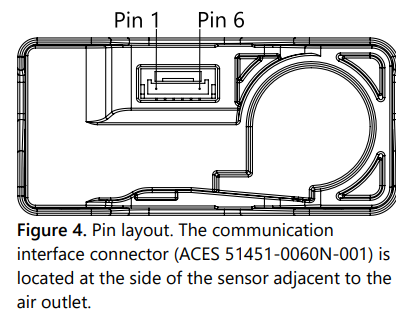
| *Pin* | *Cable Color* | *Name* | *Description* | *Comments* |
|-------|---------------|:------:|----------------|------------|
| 1 | red | VDD | Supply Voltage | 3.3V ±5%
| 2 | black | GND | Ground |
| 3 | green | SDA | I2C: Serial data input / output | TTL 5V compatible
| 4 | yellow | SCL | I2C: Serial clock input | TTL 5V compatible
| 5 | | NC | Do not connect | Ground (Pins 2 and 5 are connected internally)
| 6 | | NC | Do not connect | Supply voltage (Pins 1 and 6 are connected internally)
## Documentation & Quickstart
See the [documentation page](https://sensirion.github.io/python-i2c-sen66) for an API description and a
[quickstart](https://sensirion.github.io/python-i2c-sen66/execute-measurements.html) example.
## Contributing
### Check coding style
The coding style can be checked with [`flake8`](http://flake8.pycqa.org/):
```bash
pip install -e .[test] # Install requirements
flake8 # Run style check
```
In addition, we check the formatting of files with
[`editorconfig-checker`](https://editorconfig-checker.github.io/):
```bash
pip install editorconfig-checker==2.0.3 # Install requirements
editorconfig-checker # Run check
```
## License
See [LICENSE](LICENSE).