Ecosyste.ms: Awesome
An open API service indexing awesome lists of open source software.
https://github.com/sensorsini/e2p
An implementation of PDAVIS live demo
https://github.com/sensorsini/e2p
Last synced: about 2 months ago
JSON representation
An implementation of PDAVIS live demo
- Host: GitHub
- URL: https://github.com/sensorsini/e2p
- Owner: SensorsINI
- License: mit
- Created: 2022-12-12T10:18:39.000Z (about 2 years ago)
- Default Branch: main
- Last Pushed: 2024-02-29T07:15:19.000Z (11 months ago)
- Last Synced: 2024-06-24T06:38:57.324Z (7 months ago)
- Language: Python
- Size: 61.3 MB
- Stars: 8
- Watchers: 6
- Forks: 0
- Open Issues: 0
-
Metadata Files:
- Readme: README.md
- License: LICENSE
Awesome Lists containing this project
README
## Implementation of Events to Polarizartion (E2P) PDAVIS Live Demo
[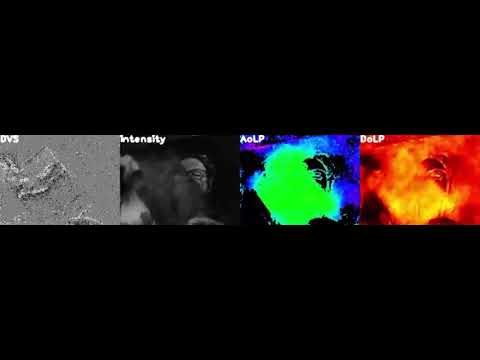](https://www.youtube.com/watch?v=r-y2GgmdmuA)
The subject first holds a single polarization filter, then pans around the room. Then finally a set of 3 triangular polarization filters arranged at 60 degree angles. The E2P input is DVS voxel volumes of 5 frames (the final one is rendered as DVS) and output is the E2P reconstructed intensity, angle, and degree of linear polarization.
- [Table of Contents](#implementation-of-pdavis-Live-demo)
* [1. Introduction](#1-introduction)
* [2. Requirements](#2-requirements)
* [3. Run](#3-run)
* [4. Results](#4-results)
+ [4.1. Saving Directory](#41-saving-directory)
* [5. Citation](#5-citation)
* [6. Contact](#6-contact)
### 1. Introduction
The polarization event camera PDAVIS is a novel bio-inspired neuromorphic vision sensor
that outputs both conventional polarization frames and asynchronous,
continuously per-pixel polarization brightness changes (polarization events)
with **_fast temporal resolution_** and **_large dynamic range_**.

This project enables live demonstration of the E2P PDAVIS as illustrated in the video.
1. See subfolder [train](train) for training new and improved E2P DNNs and for the PDAVIS E2P dataset.
2. See [PDAVIS shared google drive](https://drive.google.com/drive/folders/14whUmGkxac34QsQkG3IuJUKXmc_H_AJc?usp=sharing) for PDAVIS raw data and other material used to prepare the first PDAVIS camera publication Gruev2022.
### 2. Requirements
#### 2.1. Ubuntu
From terminal
* create virtual environement. (Here we use virtualenv, but conda env works fine too.)
```
mkvirtualenv pdavis_demo
```
* Python 3.8.10, CUDA 11.3, PyTorch == 1.11.0+cu113, TorchVision == 0.12.0+cu113
```
workon pdavis_demo
pip install torch==1.11.0+cu113 torchvision==0.12.0+cu113 torchaudio==0.11.0 --extra-index-url https://download.pytorch.org/whl/cu113
```
* install libcear. Building pyaer (below) will probably also require building [libcaer](https://gitlab.com/inivation/dv/libcaer/-/tree/master/) from source using a particular checkpoint as shown below.
```
sudo apt-get update
sudo apt-get install build-essential pkg-config libusb-1.0-0-dev
git clone https://gitlab.com/inivation/dv/libcaer.git
cd libcaer
git checkout e68c3b4c115f59d5fd030fd44db12c702dddc3a5 # note you need this particular version
sudo apt install cmake
cmake -DCMAKE_INSTALL_PREFIX=/usr .
make -j
sudo make install
```
* Build [pyaer](https://github.com/duguyue100/pyaer/blob/master/INSTALL_FROM_SOURCE.md)from source (needed because pyaer master is broken at this time).
* install other dependencies
```
pip install -r requirements.txt
```
#### 2.2. Windows
We successfully run the PDAVIS demo on Windows 11 inside a WSL2 virtual Ubuntu 22 using [usbipd](https://github.com/dorssel/usbipd-win) to map the PDAVIS to WSL2.
* We use the handy Windows utility [wsl-usb-gui](https://gitlab.com/alelec/wsl-usb-gui) to control usbipd
* We use the great Windows X server [VcXsrv](https://sourceforge.net/projects/vcxsrv/) to develop with pycharm and display the demo output to the Windows 11 desktop.
* VcXsrv needs to be set to disable access control
### 3. Run
1. The pretrained polarization reconstruction model [e2p-0317_215454-e2p-paper_plus_tobi_office-from-scratch.pth](models%2Fe2p-0317_215454-e2p-paper_plus_tobi_office-from-scratch.pth) is in the _models_ folde.
2. Connect hardware: PDAVIS to USB.
#### Using a single command to launch LIVE producer and consumer processes using python multiprocessing
In a terminal at root of e2p project run
```bash
python -m pdavis_demo
```
Once the demo is running, you can control it via keystroke commands in the terminal windows and the separate DVS (producer) and reconstruction (consumer) windows. Type 'h' in the window to see help printed to terminal for available commands.
pdavis_demo uses python _Queue_ to send voxel frames from producer to consumer processes.
#### Using two terminals to run the LIVE [producer](producer.py) (DAVIS) and [consumer](consumer.py) (E2P) processes
This method splits to 2 terminal processes but is limited to smaller frame size by UDP transport.
1. In first terminal run producer
```bash
python -m producer
```
2. In a second terminal run consumer
```bash
python -m consumer
```
#### Using [player](player.py) to play back a dataset h5 file
```bash
python -m player
```
### 4. Results


Figure 1: PDAVIS live demo: (top) PDAVIS camera and (bottom) polarization reconstruction results.
#### 4.1. Saving Directory
The output files are automatically saved at the location specified by the variable _RECORDING_FOLDER_ in [globals_and_utils.py](globals_and_utils.py):
./output
├── xxx
│ ├── xxx
│ | ├── xxx.png
│ | └── ...
│ ├── xxx
│ | ├── xxx.png
│ | └── ...
│ └── xxx
├── xxx
│ ├── xxx
│ | ├── xxx.png
│ | └── ...
│ ├── xxx
│ └── xxx
└── xxx
## 5. Citation
If you find this project useful, please consider citing:
@INPROCEEDINGS{Gruev2022-pdavis-cvprw,
title = "{PDAVIS}: Division of focal plane asynchronous
polarization imager",
booktitle = "{CVPRW} Workshop on Event Based Vision",
author = "Gruev, Viktor and Haessig, Germain and Joubert, Damien and
Haque, Justin and Milde, Moritz and Delbruck, Tobi",
publisher = "IEEE",
pages = "(accepted)",
year = 2023,
url = "https://tub-rip.github.io/eventvision2023/",
keywords = "event based camera; polarization camera; asynchronous
polarization camera;",
language = "en",
conference = "Polarization: Measurement, Analysis, and Remote Sensing XV",
location = "Vancouver"
}
@INPROCEEDINGS{Delbruck2023-e2p-demo,
title = "Live Demo: {E2P--Events} to Polarization Reconstruction
from {PDAVIS} Events",
booktitle = "{CVPRW} Workshop on Event Based Vision",
author = "Delbruck, Tobi and Wang, Zuowen and Mei, Haiyang and
Haessig, Germain and Joubert, Damien and Haque, Justin and
Chen, Yingkai and Milde, Moritz B and Gruev, Viktor",
publisher = "IEEE",
pages = "(accepted)",
year = 2023,
location = "Vancouver"
}
@INPROCEEDINGS{Meil2023-e2p-cvpr,
title = "Deep Polarization Reconstruction with {PDAVIS} Events",
booktitle = "{CVPR}",
author = "Meil, Haiyang and Wang, Zuowen and Yang, Xin and Wei,
Xiaopeng and Delbruck, Tobi",
publisher = "IEEE",
pages = "(accepted)",
year = 2023,
location = "Vancouver"
}
### 6. Contact
[Tobi Delbrück](https://www.ini.uzh.ch/~tobi/) ([email protected])
[Haiyang Mei](https://mhaiyang.github.io/) ([email protected])
**[⬆ back to top](#1-introduction)**