https://github.com/sergueik/powershell_selenium
Split selenium part of powershell_ui_samples git repository
https://github.com/sergueik/powershell_selenium
csharp powershell selenium selenium-webdriver
Last synced: 7 months ago
JSON representation
Split selenium part of powershell_ui_samples git repository
- Host: GitHub
- URL: https://github.com/sergueik/powershell_selenium
- Owner: sergueik
- Created: 2015-03-28T20:24:57.000Z (almost 11 years ago)
- Default Branch: master
- Last Pushed: 2025-07-28T04:15:14.000Z (7 months ago)
- Last Synced: 2025-07-28T06:19:24.831Z (7 months ago)
- Topics: csharp, powershell, selenium, selenium-webdriver
- Language: PowerShell
- Size: 91.3 MB
- Stars: 38
- Watchers: 5
- Forks: 17
- Open Issues: 5
-
Metadata Files:
- Readme: README.md
Awesome Lists containing this project
README
### Info
Collection of scripts and modules for controling with the browser via
[.net Selenium driver managed assembly](https://www.nuget.org/packages/Selenium.WebDriver)
package from Powershell
The project is illustrating various typical Selenium tasks in a problem-solution fashion.
The code is using well known syntax of invoking public
[C# Selenium API methods](https://seleniumhq.github.io/selenium/docs/api/dotnet/)
from Powershell in a transparent fashion:
```c#
using NUnit.Framework;
using OpenQA.Selenium;
using OpenQA.Selenium.Chrome;
using OpenQA.Selenium.Interactions;
IWebDriver driver = new ChromeDriver();
int timeout = 10;
WebDriverWait wait = new WebDriverWait(driver, TimeSpan.FromSeconds(timeout);
driver.Navigate().GoToUrl(base_url);
Actions actions = new Actions(driver);
string selector = "div.dropdown.open ul.dropdown-menu";
wait.Until(ExpectedConditions.ElementIsVisible(By.CssSelector(selector)));
IWebElement element = driver.FindElement(By.CssSelector(selector));
actions.MoveToElement(element).Click().Build().Perform();
string script = "arguments[0].setAttribute('style', arguments[1]);";
Object result = ((IJavaScriptExecutor)driver).ExecuteScript(script, element);
```
becomes
```powershell
[OpenQA.Selenium.Remote.WebDriver]$driver = new-object OpenQA.Selenium.Chrome.ChromeDriver
$timeout = 10
[OpenQA.Selenium.Support.UI.WebDriverWait]$wait = new-object OpenQA.Selenium.Support.UI.WebDriverWait ($driver,[System.TimeSpan]::FromSeconds($timeout))
[OpenQA.Selenium.Interactions.Actions]$actions = new-object OpenQA.Selenium.Interactions.Actions ($driver)
$selector = 'div.dropdown.open ul.dropdown-menu'
$wait.Until([OpenQA.Selenium.Support.UI.ExpectedConditions]::ElementExists([OpenQA.Selenium.By]::CssSelector($selector)))
$element = $driver.FindElement([OpenQA.Selenium.By]::CssSelector($selector))
$script = 'arguments[0].setAttribute("style", arguments[1]);'
$result = (([OpenQA.Selenium.IJavaScriptExecutor]$driver).ExecuteScript($script,$element, ('color: {0}; border: 4px solid {0};' -f $color ))).ToString()
```
Naturally, Powershell version is somehow quite more verbose therefore the common / shared functionality is put into `selenium_common.psm1` and `page_navigation_common.psm1` modules.
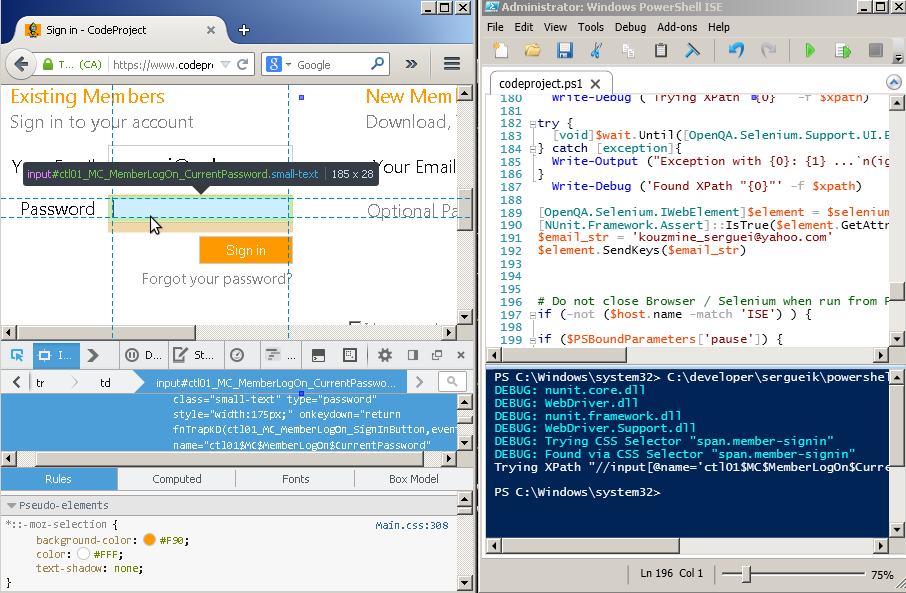
### Basic Usage:
To run a Selenium test in Powershell, start with the following script:
```powershell
param(
[string]$browser = '',
[string]$base_url = 'https://www.indiegogo.com/explore#',
[switch]$grid,
[switch]$pause
)
import-module -Name ('{0}/{1}' -f '.', 'selenium_utils.psd1')
# create WebDriver object
if ([bool]$PSBoundParameters['grid'].IsPresent) {
$selenium = launch_selenium -browser $browser -grid
} else {
$selenium = launch_selenium -browser $browser
}
set_timeouts ([ref]$selenium)
$selenium.Navigate().GoToUrl($base_url)
# create Actions object
$actions = new-object OpenQA.Selenium.Interactions.Actions($selenium)
# create WebDriverWait object
$wait = new-object OpenQA.Selenium.Support.UI.WebDriverWait ($selenium,[System.TimeSpan]::FromSeconds(1))
$wait.PollingInterval = 100
# iterate over ingiegogo campains ...
$project_card_tagname = 'discoverable-card'
$project_card_title_selector = 'div[class*="discoverableCard-title"]'
[object[]]$project_card_elements = $selenium.FindElements([OpenQA.Selenium.By]::TagName($project_card_tagname))
Write-Output ('{0} project card found' -f $project_card_elements.count)
$project_card_elements | ForEach-Object {
$project_card_element = $_
[void]$actions.MoveToElement([OpenQA.Selenium.IWebElement]$project_card_element).Build().Perform()
write-output $project_card_element.Text
write-output '----'
highlight ([ref]$selenium) ([ref]$project_card_element)
[object]$project_card_title = $project_card_element.FindElement([OpenQA.Selenium.By]::CssSelector($project_card_title_selector))
flash ([ref]$selenium) ([ref]$project_card_title)
# continue test
}
# Cleanup
cleanup ([ref]$selenium)
```
Run the script with the option:
```powershell
. ./test_script.ps1 -browser chrome
```
### Prerequisites
Powershell relies on C# Selenium Client API library for interaction with the browser, Nunit for assertions and log4net for logging.
Thus needs those asemblies need to be available in the directory `$env:SHARED_ASSEMBLIES_PATH`
(default used in this project is `c:\java\selenium\csharp\sharedassemblies`):
```
log4net.dll
nunit.core.dll
nunit.framework.dll
nunit.mocks.dll
WebDriver.dll
WebDriver.Support.dll
```
Download past versions download links on nuget:
* [Selenium.WebDriver v. 2.53.1](https://www.nuget.org/packages/Selenium.WebDriver/2.53.1)
* [Selenium.Support v. 2.53.1](https://www.nuget.org/packages/Selenium.Support/2.53.1)
e.g. with
```powershell
$ProgressPreference = 'silentlyContinue' ;
pushd $env:TEMP
$download_api_href = 'https://www.nuget.org/api/v2/package/Selenium.Support/2.53.1' ;
$output_file = 'Selenium.Support.nupkg' ;
Invoke-WebRequest -uri $download_api_href -OutFile $output_file ;
Add-Type -assembly 'system.io.compression.filesystem'
[IO.Compression.ZipFile]::ExtractToDirectory("${env:TEMP}\${output_file}", $env:TEMP)
copy-item -path .\lib\net35\WebDriver.Support.dll -destination $shared_assemblies_path
```
NOTE: you will have to close the powershell window that has been running Powershell Selenium scripts to avoid __The process cannot access the file because it is being used by another process__ error.
There is no strict enforcement to use Selenium 2.x - the Selenium 3.x libraries work as well. In particular, headless mode can be enabled by passing the `-headless` flag to the `launch_selenium` helper method.OB
The Selenium jars and drivers are loaded from `$env:SELENIUM_DRIVERS_PATH` or from `$env:SELENIUM_PATH` (whichever is found set first) or from `c:\java\selenium` by default:
```
chromedriver.exe
geckodriver.exe
IEDriverServer.exe
hub.cmd
hub.json
hub.log4j.properties
log4j-1.2.17.jar
node.cmd
node.json
node.log4j.properties
node.xml
selenium-server-standalone-2.53.1.jar
```
The recent versions of the drivers are found in
* [chromedriver](https://chromedriver.storage.gooeapis.com/)
* [edgedriver](https://developer.microsoft.com/en-us/microsoft-edge/tools/webdriver/)
* [geckodriver](https://api.github.com/repos/mozilla/geckodriver/releases)
* [iedriver](https://selenium-release.storage.googleapis.com/)
The Java runtime is supposed to be installed under `c:\java`:
```
c:\java\jdk1.7.0_79
c:\java\jre7
c:\java\selenium
```
The .net Selenium assemblies can be loaded from alternative location / withspeciic build versos via the following code:
```powershell
$shared_assemblies = @{
'WebDriver.dll' = '3.13.0';
'WebDriver.Support.dll' = '3.13.0';
'nunit.core.dll' = $null;
'nunit.framework.dll' = '2.6.3';
}
$MODULE_NAME = 'selenium_utils.psd1'
Import-Module -Name ('{0}/{1}' -f '.', $MODULE_NAME)
$custom_shared_assemblies_path = 'c:\users\sergueik\Downloads'
load_shared_assemblies_with_versions -path $custom_shared_assemblies_path -shared_assemblies $shared_assemblies
```
this has to be done before initializing the browser
```poweshell
$selenium = launch_selenium -browser $browser
```
The phantomjs is supposed to be installed under `C:\tools\phantomjs-2.0.0\bin`.
The mockup of Selenium grid is launched on the local host TCP port `4444` via `hub.cmd`, `node.cmd`:
```cmd
set SELENIUM_VERSION=2.53.1
set JAVA_VERSION=1.7.0_79
set JAVA_HOME=c:\java\jdk%JAVA_VERSION%
PATH=%JAVA_HOME%\bin;%PATH%;c:\Program Files\Mozilla Firefox
java -XX:MaxPermSize=1028M -Xmn128M -jar selenium-server-standalone-%SELENIUM_VERSION%.jar -port %HTTP_PORT% -role hub
```
Alternatively one may specify the `$hub_host`, `$hub_port` arguments and a `$use_remote_driver` switch
to make script connect to Selenium through `Remote Driver` class with `http://${hub_host}:${hub_port}/wd/hub`
By default hub and node are launched locally on port `4444` when `$use_remote_driver` is set.
### Note:
Using raw .Net method calls from Powershell looks rather verbosely:
```powershell
(New-Object OpenQA.Selenium.Interactions.Actions ($selenium)).MoveToElement([OpenQA.Selenium.IWebElement]$element).Click().Build().Perform()
[OpenQA.Selenium.Support.UI.SelectElement]$select_element = New-Object OpenQA.Selenium.Support.UI.SelectElement ($selenium.FindElement([OpenQA.Selenium.By]::CssSelector($css_selector)))
[NUnit.Framework.StringAssert]::AreEqualIgnoringCase($expected_text, $element.Text)
```
and naturally this leads to a big number of helper methods written in this project.
The common functionality for locating elements, changing the element visual appearance on the page
is mostly refactored into the modules `selenium_common.psm1` and `page_navigation_common.psm1`
Older scripts contained the same functionality inline, few scripts still do, for some reason.
The Powershell named function arguments "calling convention" is used in the project e.g:
```powershell
[string]$css_selector = 'input#mainSearch'
[object]$element = find_element -css_selector $css_selector
highlight ([ref]$selenium) ([ref]$element)
```
or
```powershell
highlight -element ([ref]$element) -color 'green' -selenium_ref ([ref]$selenium)
```
* [PhantomJS development halted and project to be archived](https://groups.google.com/forum/#!topic/selenium-developers/YMuCPtX6dyg)
* [Groovy REPL](https://groups.google.com/forum/#!topic/selenium-developers/Z44lwr95Kzs)
* [old Knowledge Vault article about Selenium WebDriver with Powershell](http://knowledgevault-sharing.blogspot.com/2017/05/selenium-webdriver-with-powershell.html)
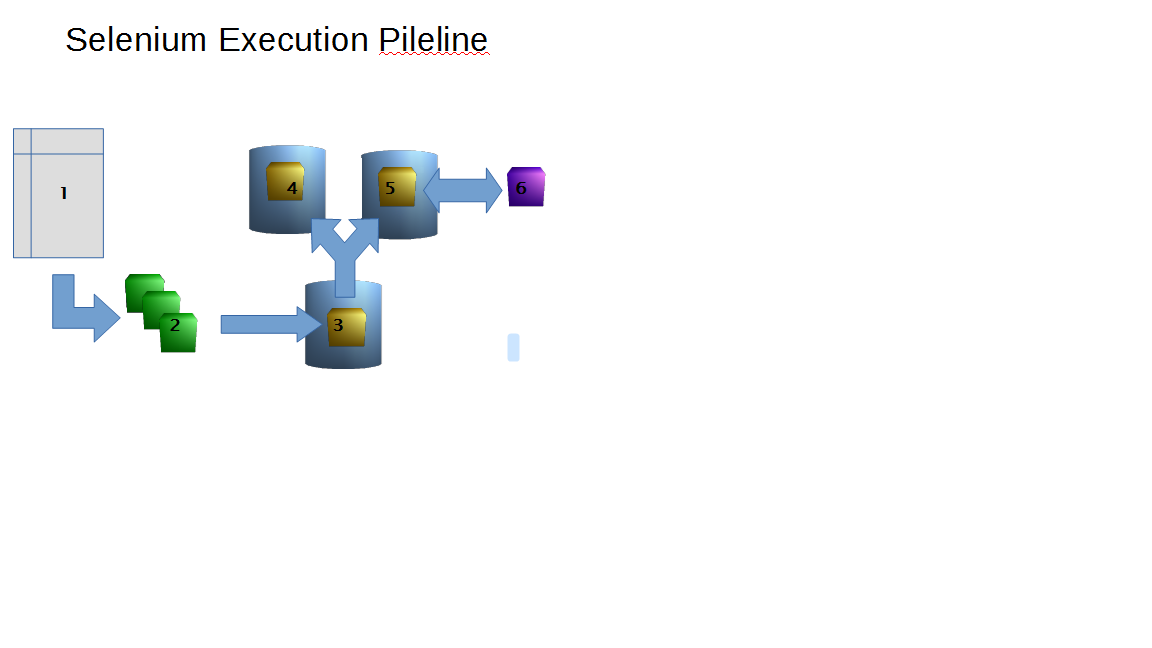
### Author
[Serguei Kouzmine](kouzmine_serguei@yahoo.com)