https://github.com/sern-handler/cli
build. publish, and manage discord bots with sern
https://github.com/sern-handler/cli
bot cli discord discord-bot discordjs hacktoberfest javascript nodejs sern sern-handler typescript
Last synced: 4 months ago
JSON representation
build. publish, and manage discord bots with sern
- Host: GitHub
- URL: https://github.com/sern-handler/cli
- Owner: sern-handler
- License: mit
- Created: 2022-04-16T04:17:55.000Z (about 3 years ago)
- Default Branch: main
- Last Pushed: 2024-10-22T16:29:13.000Z (9 months ago)
- Last Synced: 2024-10-24T17:53:21.792Z (9 months ago)
- Topics: bot, cli, discord, discord-bot, discordjs, hacktoberfest, javascript, nodejs, sern, sern-handler, typescript
- Language: TypeScript
- Homepage: https://sern.dev/
- Size: 767 KB
- Stars: 11
- Watchers: 3
- Forks: 7
- Open Issues: 5
-
Metadata Files:
- Readme: README.md
- Changelog: CHANGELOG.md
- License: LICENSE.md
- Codeowners: .github/CODEOWNERS
- Security: .github/SECURITY.md
Awesome Lists containing this project
README
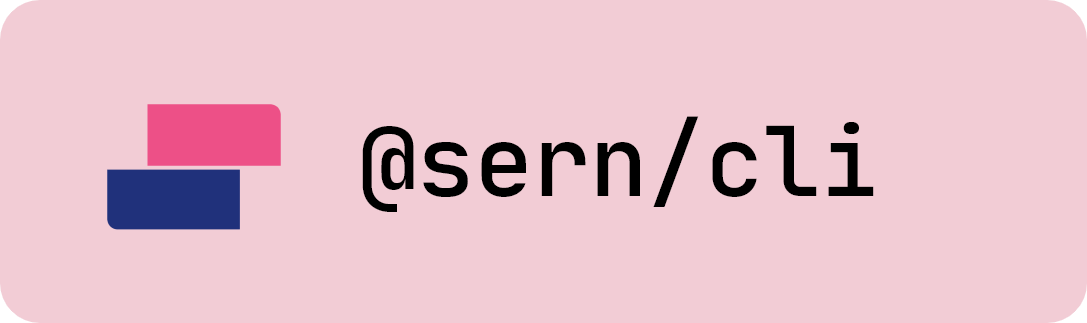
# Features
- Manage discord application commands from the command line.
- Install plugins from the community.
- Really fast startup times (I think).
- Deploy with premade docker configurations.
- Inhouse build tool based on esbuild built for sern applications, nearly **zero** config.
## Installation
```sh
npm install -g @sern/cli@latest
```
```sh
yarn global add @sern/cli@latest
```
```sh
pnpm add -g @sern/cli@latest
```
## Getting Started
When you install the CLI, you can use our commands with **sern** prefix.
```
Usage: sern [options] [command]
___ ___ _ __ _ __
/ __|/ _ \ '__| '_ \
\__ \ __/ | | | | |
|___/\___|_| |_| |_|
Welcome!
If you're new to sern, run npm create @sern/bot for an interactive setup to your new bot project!
If you have any ideas, suggestions, bug reports, kindly join our support server: https://sern.dev/discord
Options:
-v, --version output the version number
-h, --help display help for command
Commands:
init [options] Quickest way to scaffold a new project [DEPRECATED]
plugins [options] Install plugins from https://github.com/sern-handler/awesome-plugins
extra Easy way to add extra things in your sern project
commands Defacto way to manage your slash commands
help [command] display help for command
```
## Setting Up Your Project
Run `npm create @sern/bot` for an interactive setup on a brand new project using our framework.
## Installing Plugins
sern runs on your plugins. Contribute to our [repository](https://github.com/sern-handler/awesome-plugins) and then install the plugins via our cli!
Run `sern plugins` to see all installable plugins.
## Development
```sh
git clone https://github.com/sern-handler/cli.git
```
## insall i
```sh
npm i
```
## build it
```sh
npm run build
```
## make it usable globally
- if sern is installed globally already, you may need to uninstall it.
```sh
npm link
```