https://github.com/serverless/serverless-graphql
Serverless GraphQL Examples for AWS AppSync and Apollo
https://github.com/serverless/serverless-graphql
Last synced: 10 months ago
JSON representation
Serverless GraphQL Examples for AWS AppSync and Apollo
- Host: GitHub
- URL: https://github.com/serverless/serverless-graphql
- Owner: serverless
- License: mit
- Created: 2016-02-25T17:10:04.000Z (almost 10 years ago)
- Default Branch: master
- Last Pushed: 2023-01-11T00:53:52.000Z (about 3 years ago)
- Last Synced: 2024-06-26T04:57:26.198Z (over 1 year ago)
- Language: JavaScript
- Homepage: https://www.serverless.com
- Size: 11.3 MB
- Stars: 2,715
- Watchers: 100
- Forks: 362
- Open Issues: 201
-
Metadata Files:
- Readme: README.md
- License: LICENSE
Awesome Lists containing this project
- awesome-aws-appsync - Serverless GraphQL Examples for AWS AppSync and Apollo
- awesome-list - serverless-graphql
README
**📦 Archived - This repository is archived and preserved for reference only. No updates, issues, or pull requests will be accepted. If you have questions, please reach out to our support team.**
---
# Introduction
> *Part 1:* [Running a scalable & reliable GraphQL endpoint with Serverless](https://serverless.com/blog/running-scalable-reliable-graphql-endpoint-with-serverless/)
> *Part 2:* [AppSync Backend: AWS Managed GraphQL Service](https://medium.com/@sid88in/running-a-scalable-reliable-graphql-endpoint-with-serverless-24c3bb5acb43)
> *Part 3:* [AppSync Frontend: AWS Managed GraphQL Service](https://hackernoon.com/running-a-scalable-reliable-graphql-endpoint-with-serverless-db16e42dc266)
# Serverless GraphQL
This starter kit is an opinionated set of tools combined to help you get started building a Serverless application with a GraphQL endpoint and deploy them to production in minutes.
This example uses the following technologies:
- Frontend
- [AWSAppSyncClient](http://docs.aws.amazon.com/appsync/latest/devguide/building-a-client-app-react.html)
- [Apollo Client 2.0](https://github.com/apollographql/apollo-client)
- [React App](https://github.com/facebookincubator/create-react-app)
- [GraphiQL](https://github.com/graphql/graphiql)
- [GraphQL Playground (GraphiQL replacement)](https://github.com/graphcool/graphql-playground)
- [Netlify Integration](https://www.netlify.com/)
- Backend
- [Serverless](https://serverless.com/framework/docs/)
- [AWS AppSync](https://aws.amazon.com/appsync/) DynamoDB, Elasticsearch and Lambda Integrations
- [AWS Lambda](https://aws.amazon.com/lambda/) & [AWS API Gateway](https://aws.amazon.com/documentation/apigateway/)
- [Apollo Server Lambda 2.0](https://www.npmjs.com/package/apollo-server-lambda)
- [DynamoDB](https://aws.amazon.com/dynamodb/)
- [RDS (MySQL, PostGres and Aurora)](https://aws.amazon.com/rds/)
- [REST API](https://developer.twitter.com/en/docs)
- Plugins
- [Serverless Appsync Plugin](https://github.com/sid88in/serverless-appsync-plugin)
- [Serverless Webpack](https://github.com/serverless-heaven/serverless-webpack)
- [Serverless Offline](https://github.com/dherault/serverless-offline)
- [Serverless DynamoDB Local](https://github.com/99xt/serverless-dynamodb-local)
- [Serverless DynamoDB Client](https://www.npmjs.com/package/serverless-dynamodb-client)
- [Serverless Finch](https://www.npmjs.com/package/serverless-finch)
- Other Utilities and Integrations
- [Faker](https://www.npmjs.com/package/faker)
- [Prettier](https://github.com/prettier/prettier)
- [Apollo Tracing](https://github.com/apollographql/apollo-tracing)
## System Architecture
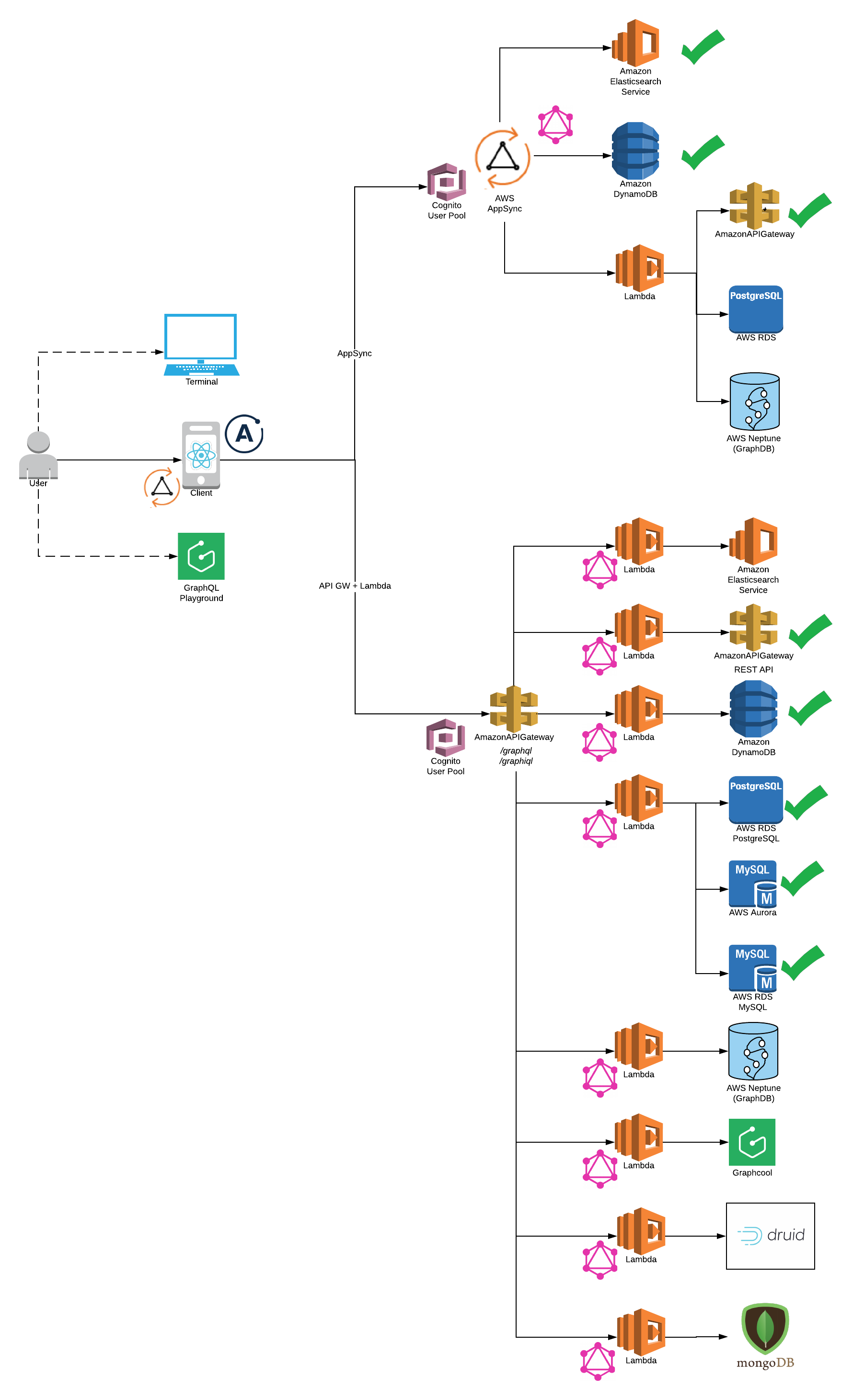
## Quick Setup
You need to have Node 6 or higher installed.
```
npm install -g serverless
npm install -g yarn
npm install -g netlify-cli
```
Install Dependencies.
```
yarn install
```
## Feature Support in this repository

## Quick Start (Serverless Offline)
Please note: [AWS CLI](https://docs.aws.amazon.com/cli/latest/userguide/installing.html) is required to be installed on your system
1. **Select Backend**
- *AWS Appsync* (Serverless Offline does not support Appsync at this point)
- AWS DynamoDB
- AWS ElasticSearch
- AWS Lambda
- *Lambda Backend* (Serverless Offline Supported)
- *Twitter Rest API*
```
cd app-backend/rest-api
yarn start
```
*Generate your Consumer Key and Secret Key for a [Twitter App](https://developer.twitter.com/en/docs/basics/developer-portal/guides/apps) and update [config](/config/security.env.local)*
- *DynamoDB*
```
cd app-backend/dynamodb
yarn start
```
- *RDS*
```
cd app-backend/rds
yarn start
```
2. **Start FrontEnd** (Apollo Client or Appsync Client)
- For Appsync Backend please select Appsync Client Integration:
```
cd app-client/appsync-client/
yarn start
```
- For Lambda Backend please select Apollo Client Integration:
```
cd app-client/apollo-client/
yarn start
```
Also, please make sure GraphQL endpoint is configured correctly in config/security.env.local to run client on local.
3. **Start GraphiQL**
```
http://localhost:4000/graphiql
```
4. **Start GraphQL Playground (GraphiQL replacement - coming soon)**
```
http://localhost:4000/playground
```
*`rest-api` and `dynamodb` backends route GET and POST to the same `/graphql` endpoint handler*
```
http://localhost:4000/graphql
```
5. **Sample Query for GraphiQL, Playground or GraphQL**
```
{
getUserInfo(handle: "Madalyn61") {
name
tweets {
items {
retweeted
retweet_count
favorited
tweet
}
}
topTweet {
retweeted
retweet_count
favorited
}
}
}
```
If you've followed me this far, DynamoDB will now be available and running on your local machine at `http://localhost:8000/shell`:
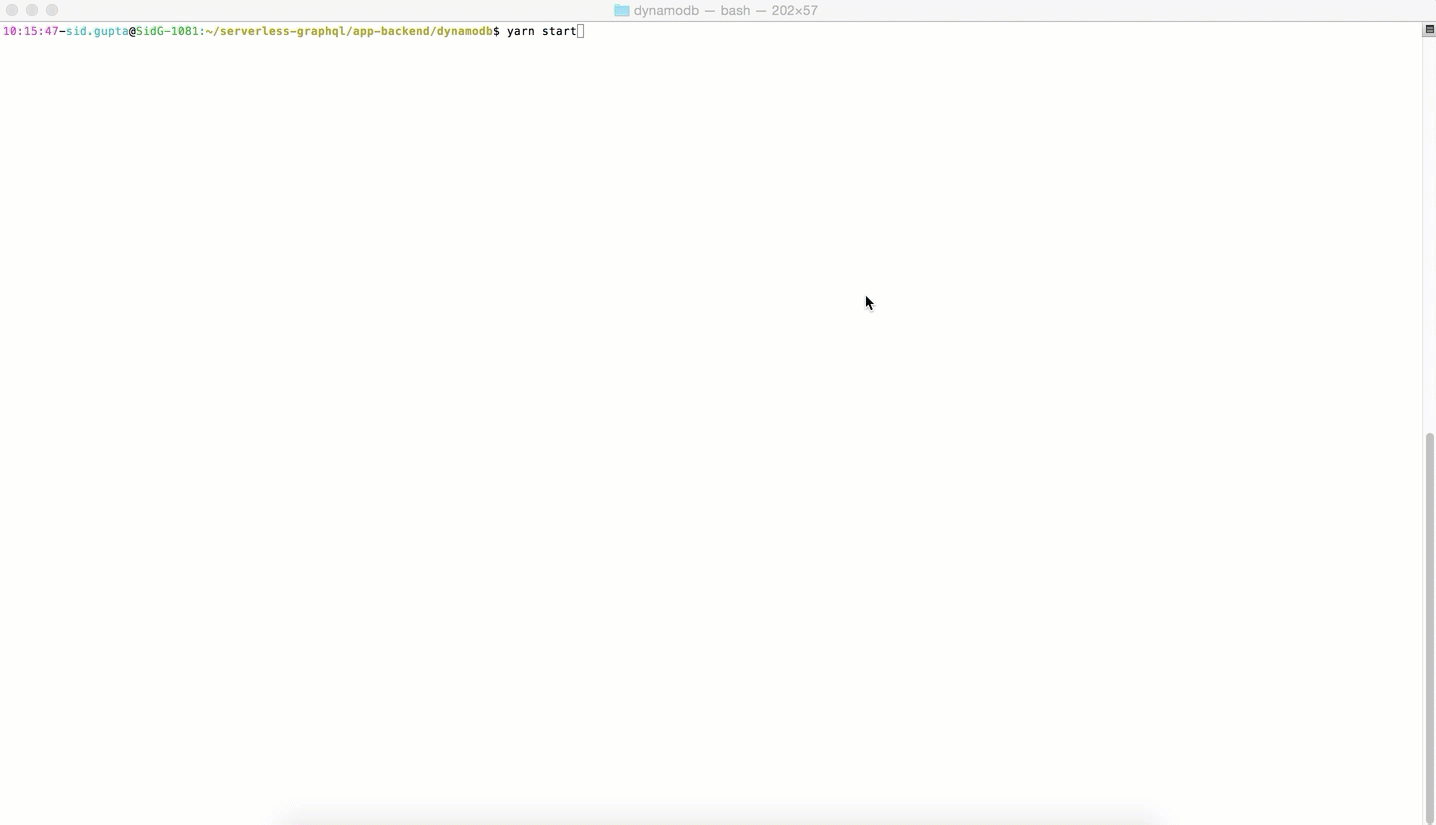
## Setup for Production (Deploy resources to AWS)
Configure your AWS keys. Here you can find a [2min walkthrough](https://www.youtube.com/watch?v=mRkUnA3mEt4) how to do retrieve the keys.
```
sls config credentials --provider aws --key --secret
```

You need to make sure you have access to your deployed lambda functions.
1. **Select Backend**
- *AWS Appsync* (Supported by [Serverless-AppSync-Plugin](https://github.com/sid88in/serverless-appsync-plugin))
**Note** Please make sure latest serverless package is installed `npm install -g serverless@latest`
To use aws appsync you will need to create cognito user pool to authenticate the API [Reference](https://serverless-stack.com/chapters/create-a-cognito-user-pool.html)
- AWS DynamoDB
cd app-backend/appsync/dynamodb
yarn deploy-prod
yarn deploy-appsync
- AWS ElasticSearch
cd app-backend/appsync/dynamo-elasticsearch-lambda
yarn deploy-prod
yarn deploy-appsync
- AWS Lambda
cd app-backend/appsync/lambda
yarn deploy-prod
yarn deploy-appsync
- *Lambda Backend* (Serverless Offline Supported)
- *Twitter Rest API*
```
cd app-backend/rest-api
yarn deploy-prod
```
- *DynamoDB*
```
cd app-backend/dynamodb
yarn deploy-prod
```
- *RDS*
- Create RDS Instance. For example - [PostGres Tutorial](http://docs.aws.amazon.com/AmazonRDS/latest/UserGuide/CHAP_GettingStarted.CreatingConnecting.PostgreSQL.html#CHAP_GettingStarted.Creating.PostgreSQL)
- Please make sure connectivity to production RDS instance works (For example: test via razersql)
- Edit the `config/security.env.prod` file and replace the `DATABASE_URL` variable with your amazon rds endpoint (eg: postgres://${username}:{password}@${endpoint):5432/${dbName}).
- Run the deployment command
```
cd app-backend/rds
yarn deploy-prod
```
2. **Config**: Get your /graphql POST endpoint as shown below and use it in config/security.env.prod **NOTE** Please remove all quotes and <> and place only your POST endpoint url otherwise you will get 405 method not allowed error on POST to your endpoint

3. **Select Frontend** (apollo-client or appsync-client)
- Note:
- For lambda please use apollo-client
- For appsync backend please use appsync-client
- Please note that backend is deployed before deploying frontend.
- You can deploy the client on AWS S3 or Netlify.
- *AWS S3*
- First you will need to choose custom s3 bucket name for client. For ex: s3-firstname-serverless-graphql. Please note that bucket name must be unique across all aws buckets.
- Now, in `app-client//serverless.yml` edit the `custom.client.bucketName` property and replace it the bucket name above.
- Now, in `app-client//package.json` edit the `homepage` property with `https://${yourBucketName}.s3-website-us-east-1.amazonaws.com`. For ex: https://s3-bucketname-serverless-graphql.s3-website-us-east-1.amazonaws.com
- Run the deployment command
```
cd app-client//
yarn deploy-s3
# Your deployment url will be printed on the console
```
- Your deployment url will be : https://s3.amazonaws.com/[bucket-name]/index.html
- *Netlify*
- First you will need to create a new account. Please see https://www.netlify.com/docs/cli/ for details.
- Remove homepage property in `app-client//package.json`. This property is not required while deploying to netlify but is required for aws s3 deployment.
- The first time you use the cli tool, you’ll be asked to authenticate through the browser. After you authenticate netlify will store an access token in a global ~/.netlify/config
- Run deployment command
```
cd app-client//
yarn deploy-netlify
```
- ? No site id specified, create a new site (Y/n) Y
- ? Path to deploy? (current dir) build
- Your deployment url will be printed on the console
## Example: Appsync Backend Integration
- GraphQL Schema:
```graphql
type Mutation {
# Create a tweet for a user
# consumer keys and tokens are not required for dynamo integration
createTweet(
tweet: String!,
consumer_key: String,
consumer_secret: String,
access_token_key: String,
access_token_secret: String,
created_at: String!
): Tweet!
# Delete User Tweet
deleteTweet(
tweet_id: String!,
consumer_key: String,
consumer_secret: String,
access_token_key: String,
access_token_secret: String
): Tweet!
# Retweet existing Tweet
reTweet(
tweet_id: String!,
consumer_key: String,
consumer_secret: String,
access_token_key: String,
access_token_secret: String
): Tweet!
# Update existing Tweet
updateTweet(tweet_id: String!, tweet: String!): Tweet!
# Create user info is available in dynamo integration
updateUserInfo(
location: String!,
description: String!,
name: String!,
followers_count: Int!,
friends_count: Int!,
favourites_count: Int!,
followers: [String!]!
): User!
}
type Query {
meInfo(consumer_key: String, consumer_secret: String): User!
getUserInfo(handle: String!, consumer_key: String, consumer_secret: String): User!
# search functionality is available in elasticsearch integration
searchAllTweetsByKeyword(keyword: String!): TweetConnection
}
type Subscription {
addTweet: Tweet
@aws_subscribe(mutations: ["createTweet"])
}
type Tweet {
tweet_id: String!
tweet: String!
retweeted: Boolean
retweet_count: Int
favorited: Boolean
created_at: String!
}
type TweetConnection {
items: [Tweet!]!
nextToken: String
}
type User {
name: String!
handle: String!
location: String!
description: String!
followers_count: Int!
friends_count: Int!
favourites_count: Int!
followers: [String!]!
topTweet: Tweet
tweets(limit: Int!, nextToken: String): TweetConnection
# search functionality is available in elasticsearch integration
searchTweetsByKeyword(keyword: String!): TweetConnection
}
schema {
query: Query
mutation: Mutation
subscription: Subscription
}
```
- GraphQL Query:
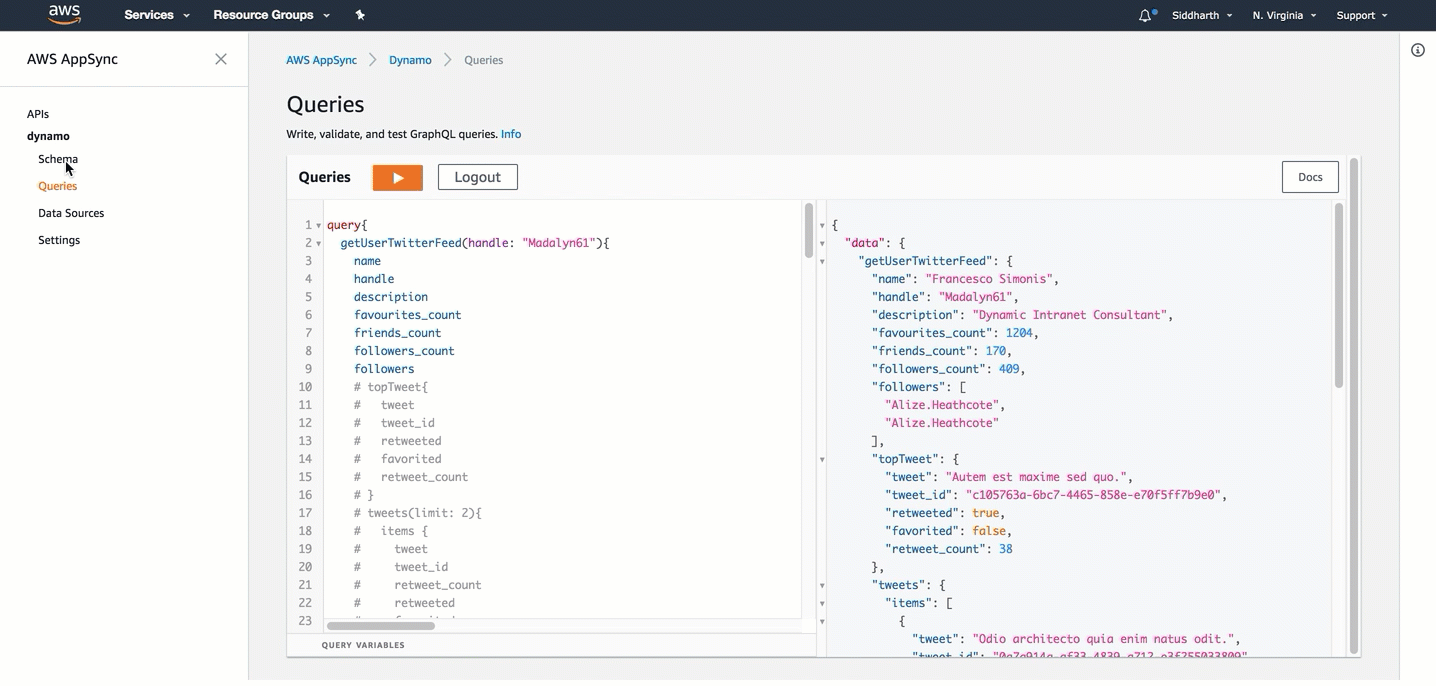
## Directory Layout
```bash
.
├── /app-client/ # React JS Client Integrations
│ ├── /appsync-client # Appsync Client Itegrations
│ │ ├── /public/ # front End Utils
│ │ │ ├── /index.html # main html file to render react app
│ │ │ ├── /... # front end metadata
│ │ ├── /src/ # react app code logic
│ │ │ ├── /components/ # react components
│ │ │ ├── /App.js # react application logic
│ │ │ ├── /index.js # react dom render
│ │ │ ├── /aws-exports.js # AWS Authentication
│ │ │ ├── /... # etc.
│ │ ├── /package.json # react app dependencies
│ │ ├── /serverless.yml # Serverless yaml for AWS deployment
│ ├── /apollo-client # Apollo Client Itegrations
│ │ ├── /public/ # front End Utils
│ │ │ ├── /index.html # main html file to render react app
│ │ │ ├── /... # front end metadata
│ │ ├── /src/ # react app code logic
│ │ │ ├── /components/ # react components
│ │ │ ├── /App.js # react application logic
│ │ │ ├── /index.js # react dom render
│ │ │ ├── /... # etc.
│ │ ├── /package.json # react app dependencies
│ │ ├── /serverless.yml # Serverless yaml for AWS deployment
├── /app-backend/ # Server Backend Integrations
├ ├── /appsync/ # AWS Appsync Integrations
├ ├ ├── /dynamodb/* # AWS Appsync Dynamodb
├ ├ ├── /elasticsearch/* # AWS Appsync Elasticsearch
├ ├ ├── /lambda/ # AWS Appsync Lambda
│ ├── /dynamodb # Integration with DynamodDB Backend
│ │ ├── /seed-data/ # seed test data
│ │ │ ├── /create_seed_data.js # Create Seed data to be inserted in dynamodb local and remote
│ │ │ ├── /insert_seed_data_prod.js # Insert seed data in aws dynamodb (serverless)
│ │ │ ├── /sample-query.txt # Test Query on DynamoDB Local Client http://localhost:8000
│ │ ├── /handler.js # AWS Lambda - Apollo Lambda Server
│ │ ├── /package.js # server side dependencies
│ │ ├── /resolvers.js # graphql resolvers
│ │ ├── /schema.js # graphql schema
│ │ ├── /serverless.yml # Serverless yaml for AWS deployment
│ │ ├── /webpack.config.js # Webpack server side code with ES6
│ ├── /rest-api # Integration with REST API Backend
│ │ ├── /handler.js # AWS Lambda - Apollo Lambda Server
│ │ ├── /package.js # server side dependencies
│ │ ├── /resolvers.js # graphql resolvers
│ │ ├── /schema.js # graphql schema
│ │ ├── /serverless.yml # Serverless yaml for AWS deployment
│ │ ├── /webpack.config.js # Webpack server side code with ES6
│ ├── /rds # Integrations for PostGres, MySQL and Aurora Backend
│ │ ├── /seed-data/ # seed test data
│ │ │ ├── /create_seed_data.js # Create Seed data to be inserted in dynamodb local and remote
│ │ │ ├── /seed_local.js # Insert seed data in aws dynamodb (serverless)
│ │ │ ├── /seed_prod.js # Test Query on DynamoDB Local Client http://localhost:8000
│ │ ├── /migrations/ # Create DDL statements
│ │ ├── /knexfile.js # Database Configurations
│ │ ├── /handler.js # AWS Lambda - Apollo Lambda Server
│ │ ├── /package.js # server side dependencies
│ │ ├── /resolvers.js # graphql resolvers
│ │ ├── /schema.js # graphql schema
│ │ ├── /serverless.yml # Serverless yaml for AWS deployment
│ │ ├── /webpack.config.js # Webpack server side code with ES6
├── /config/ # Configuration files
│ ├── /security.env.local # local config
│ ├── /security.env.prod # production config
```
## Coming Soon
1. Schema Stitching
2. Lambda Backend: GraphCool, Druid
3. Aggregations at Scale - Druid
4. Lambda Backend: Authentication and Authorization
5. Lambda Backend: Pagination
6. Swagger Integration
7. Integration with Azure, IBM and Google Coud
## Who uses Serverless GraphQL Apollo?
As the Serverless GraphQL Apollo community grows, we'd like to keep track of who is using the platform. Please send a PR with your company name and @githubhandle if you may.
Currently **officially** using Serverless GraphQL Apollo :
1. Serverless [@nikgraf](https://github.com/nikgraf)
2. Glassdoor [@sid88in](https://github.com/sid88in)
3. [@pradel](https://github.com/pradel)
4. EMC School [@JstnEdr](https://github.com/JstnEdr)
## Feedback
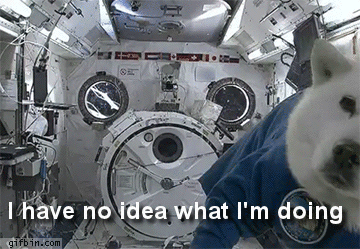
Send your questions or feedback at: [@nikgraf](https://twitter.com/nikgraf), [@sidg_sid](https://twitter.com/sidg_sid)